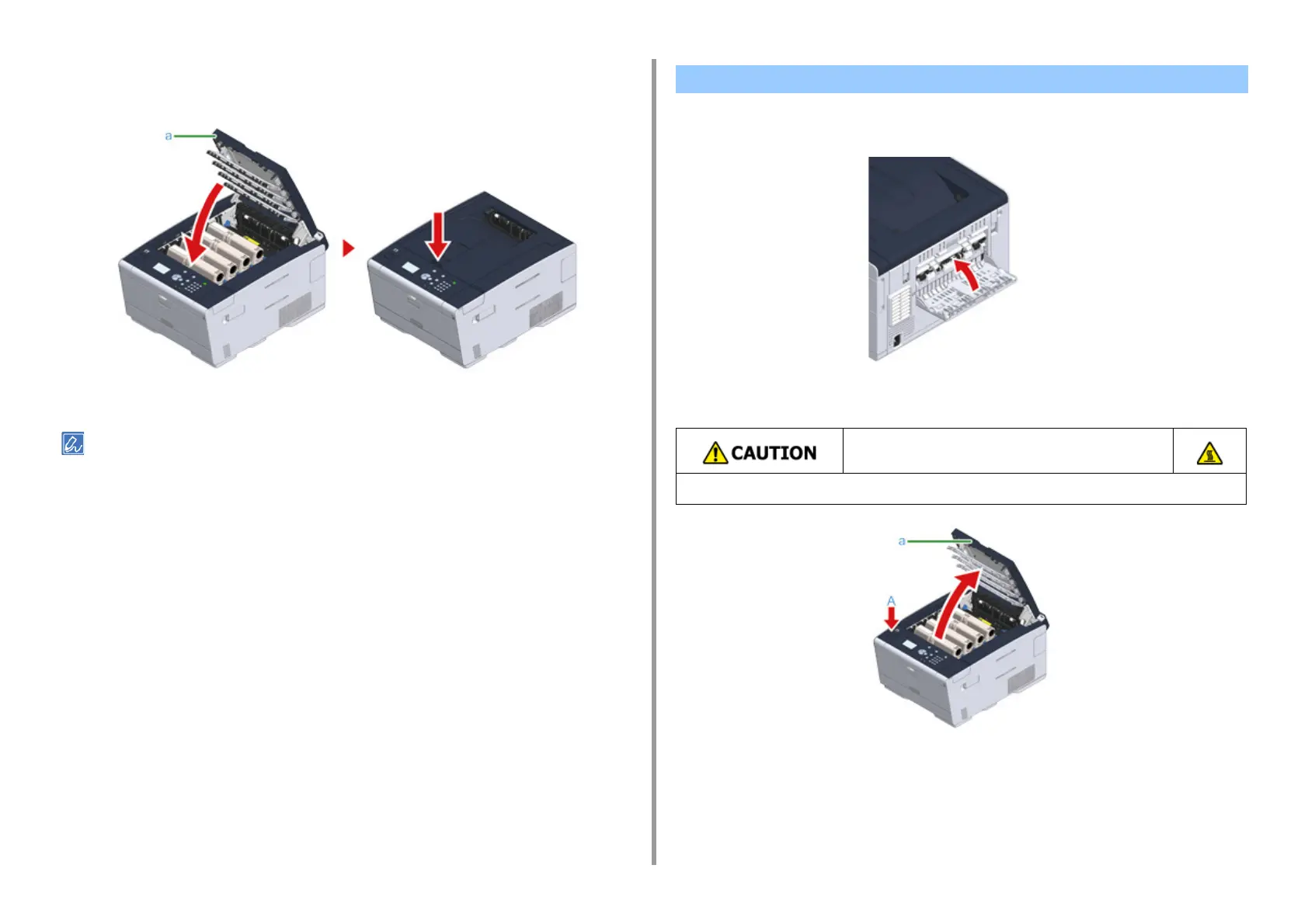- 105 -
6. Troubleshooting
5
Close the output tray (a) slowly and push the center of the output tray for
confirmation.
Task is complete.
Opening and closing the output tray starts printing.
1
Close the rear output tray.
2
Press the button (A) and open the output tray (a) completely.
3
Remove the four image drums from the machine and place the image drums
on a flat surface.
If the Error Code is "409"
Burns may result.
The fuser unit is extremely hot. Do not touch it.