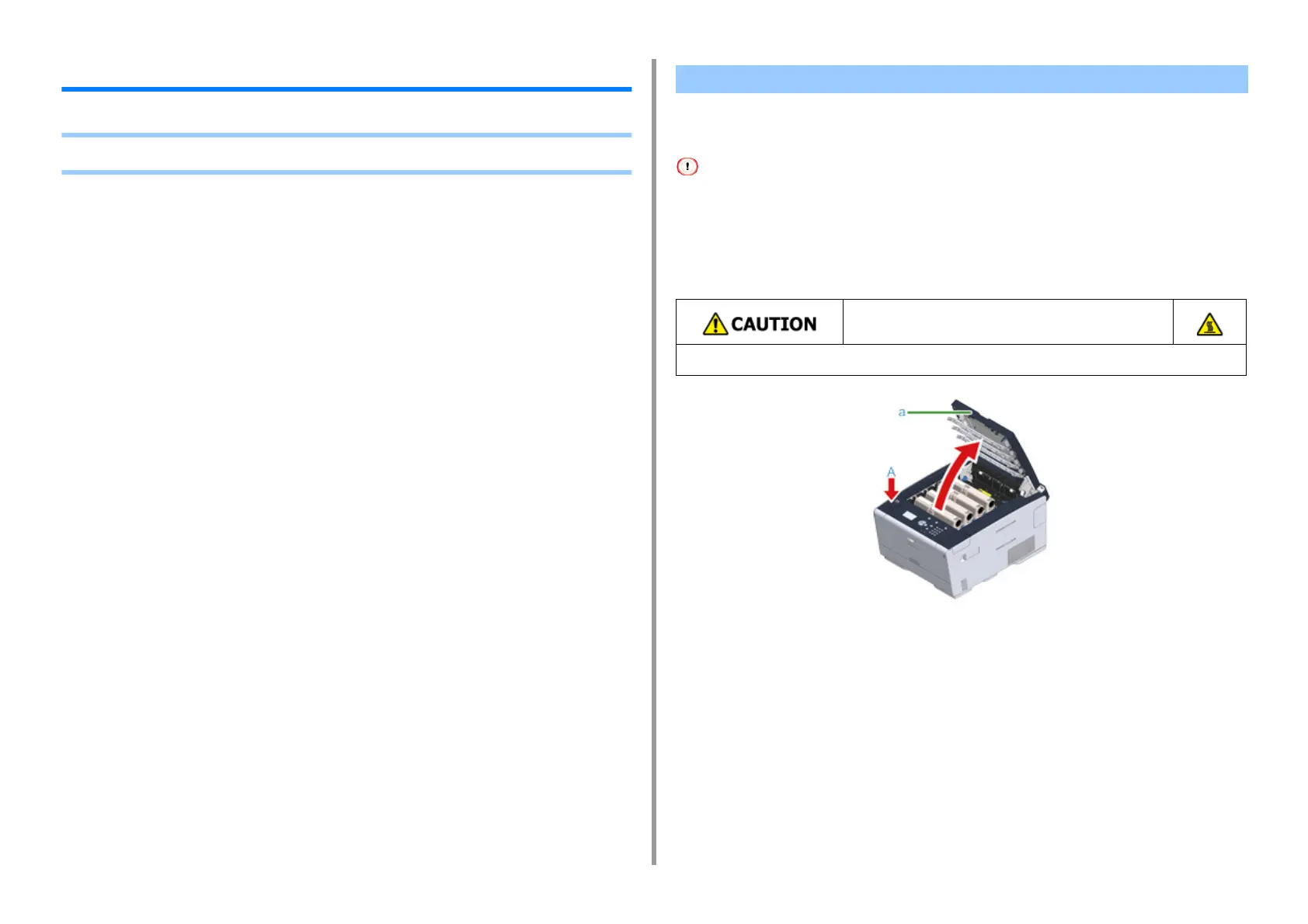- 92 -
5. Maintenance
Cleaning Each Part of the Machine
• Cleaning the LED Head
Clean the LED head if vertical white lines appear, images are faded, or the periphery of
letters are smudged in the printouts.
• Do not use solvents, such as methyl alcohol or thinners, because they may damage the LED head.
• Do not expose the image drum to direct sunlight or strong light (approximately 1,500 lux or more). Even under room
lighting, do not leave the image drum for 5 minutes or more.
1
Press the button (A) and open the output tray (a) completely.
Cleaning the LED Head
Burns may result.
The fuser unit is extremely hot. Do not touch it.