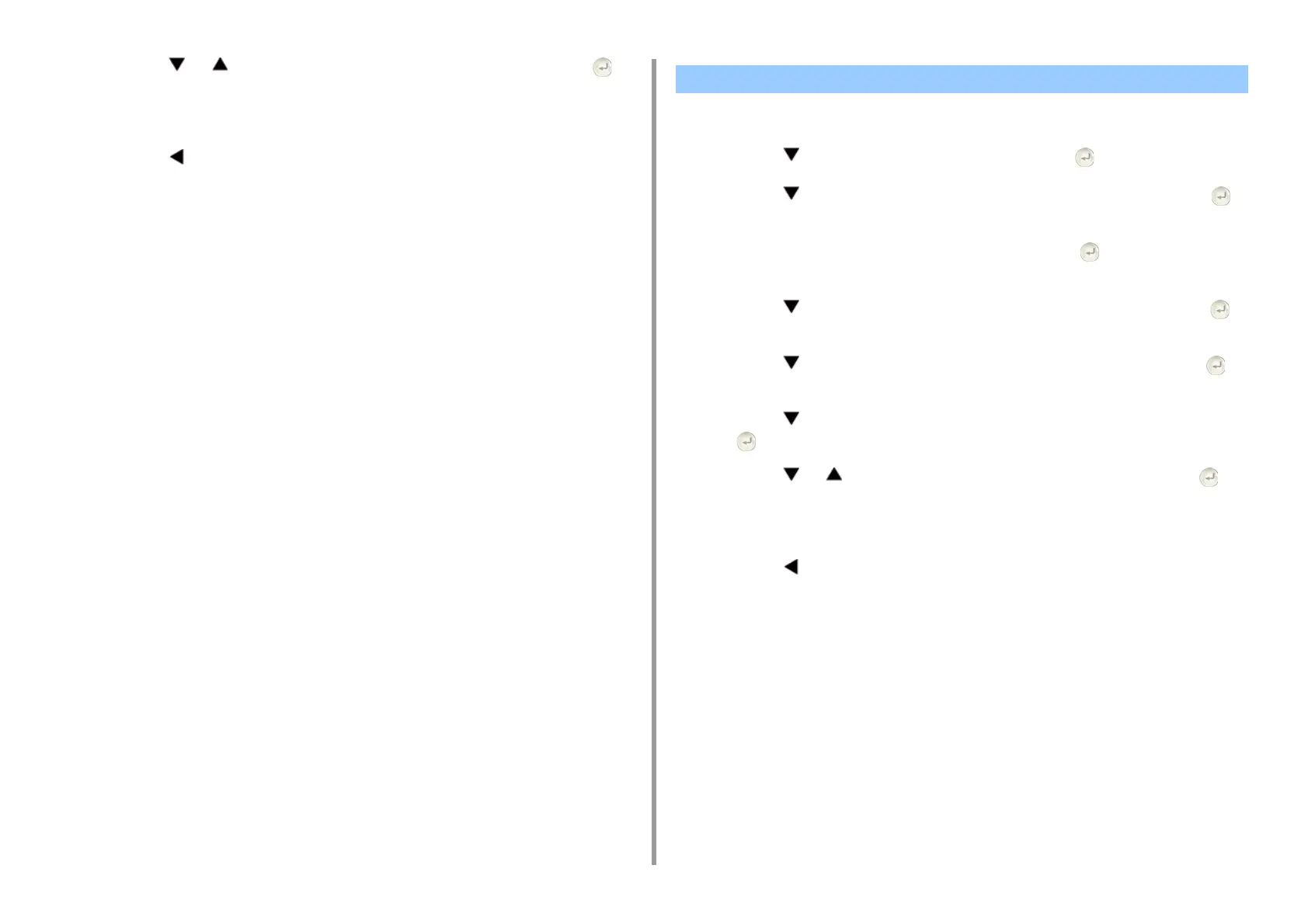- 125 -
7. Operating Management/Specifications
7
Press the or button to select value you want to set and press the
(ENTER) button.
8
Make sure that [*] is displayed on the left of the set time.
9
Press the (BACK) button to display the [Ready To Print] message.
1
Press the button to select [Setting] and press the (ENTER) button.
2
Press the button several times to select [Admin Setup] and press the
(ENTER) button.
3
Enter the administrator password, and then press the (ENTER) button.
The factory default password is "999999".
4
Press the button several times to select [Manage Unit] and press the
(ENTER) button.
5
Press the button several times to select [Power Save] and press the
(ENTER) button.
6
Press the button several times to select [Auto Power Off Time] and press
the (ENTER) button.
7
Press the or button to select time you want to set and press the
(ENTER) button.
8
Make sure that [*] is displayed on the left of the set time.
9
Press the (BACK) button to display the [Ready To Print] message.
Setting the Length of Idle Time Before Auto Power Off Works