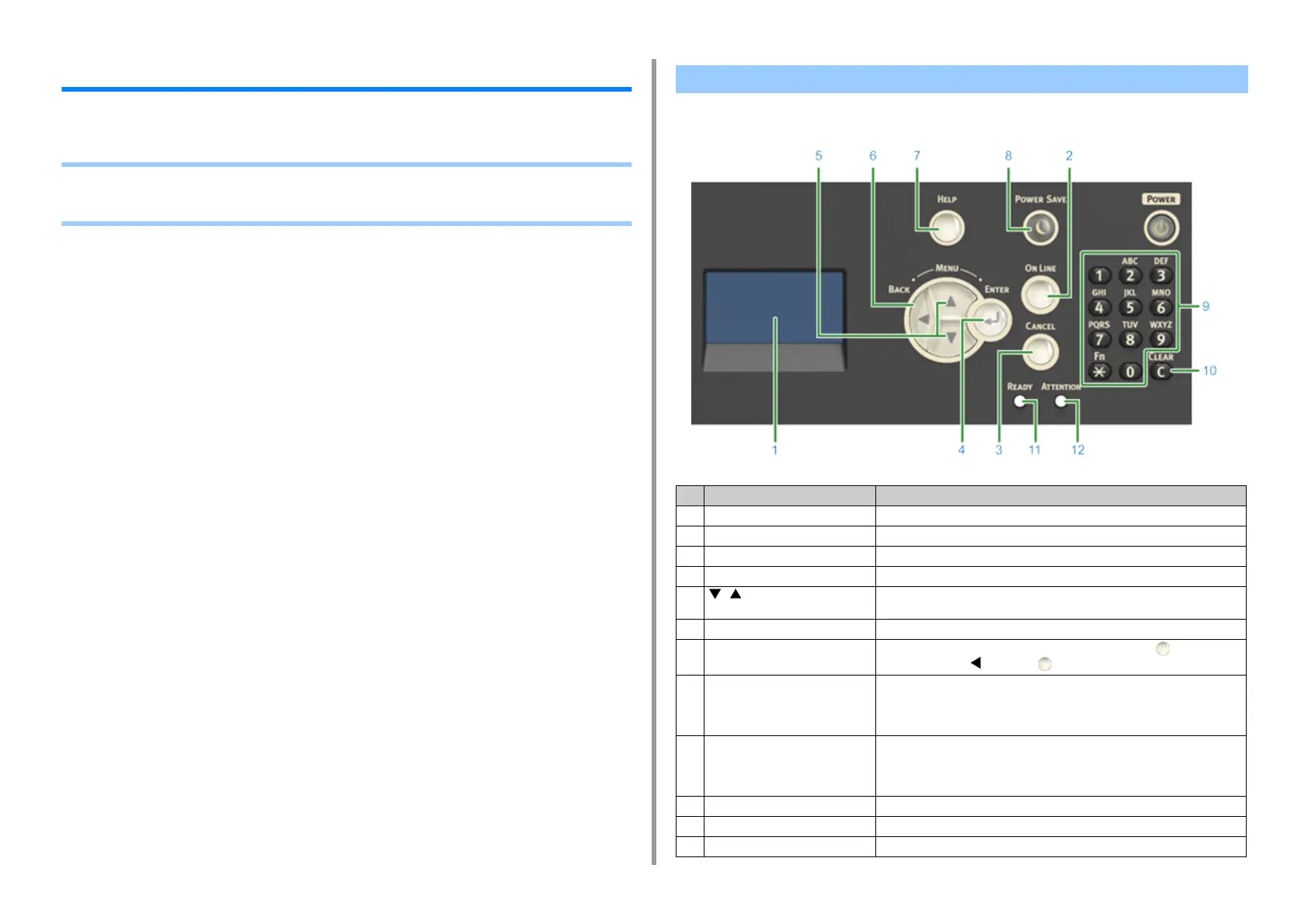- 54 -
3. Basic Operations
Basic Operations on the Operator Panel
This section describes the operator panel of the machine.
• Names and Functions
• Entering with the Numeric Keypad
This section describes the names and functions of components on the operator panel.
Names and Functions
No. Name Function
1 Display screen Indicates the printer status or instructions.
2 ONLINE Switches ONLINE and OFFLINE.
3 CANCEL Cancels the current print job immediately.
4 ENTER Sets the highlighted item.
5 , • Displays menu items.
• Selects a menu item or scroll through the display screen.
6 BACK Returns to the previous screen.
7 HELP Displays Help screen. To close the Help screen, press the (HELP) button
again or press the (BACK) or (CANCEL) button.
8 POWER SAVE • Enters or exits Power Save mode.
• Exits Sleep mode.
Lights in green in Power Save mode and flashes in green in Sleep mode.
9 Numeric keypad • Enter numbers.
• Enter alphabet characters and symbols.
Use the numeric keypad to enter a password.
10 CLEAR Clears the entered value.
11 READY indicator Lights in green in ONLINE mode and turns off in OFFLINE mode.
12 ATTENTION indicator Lights or flashes in orange if an error occurs on the machine.