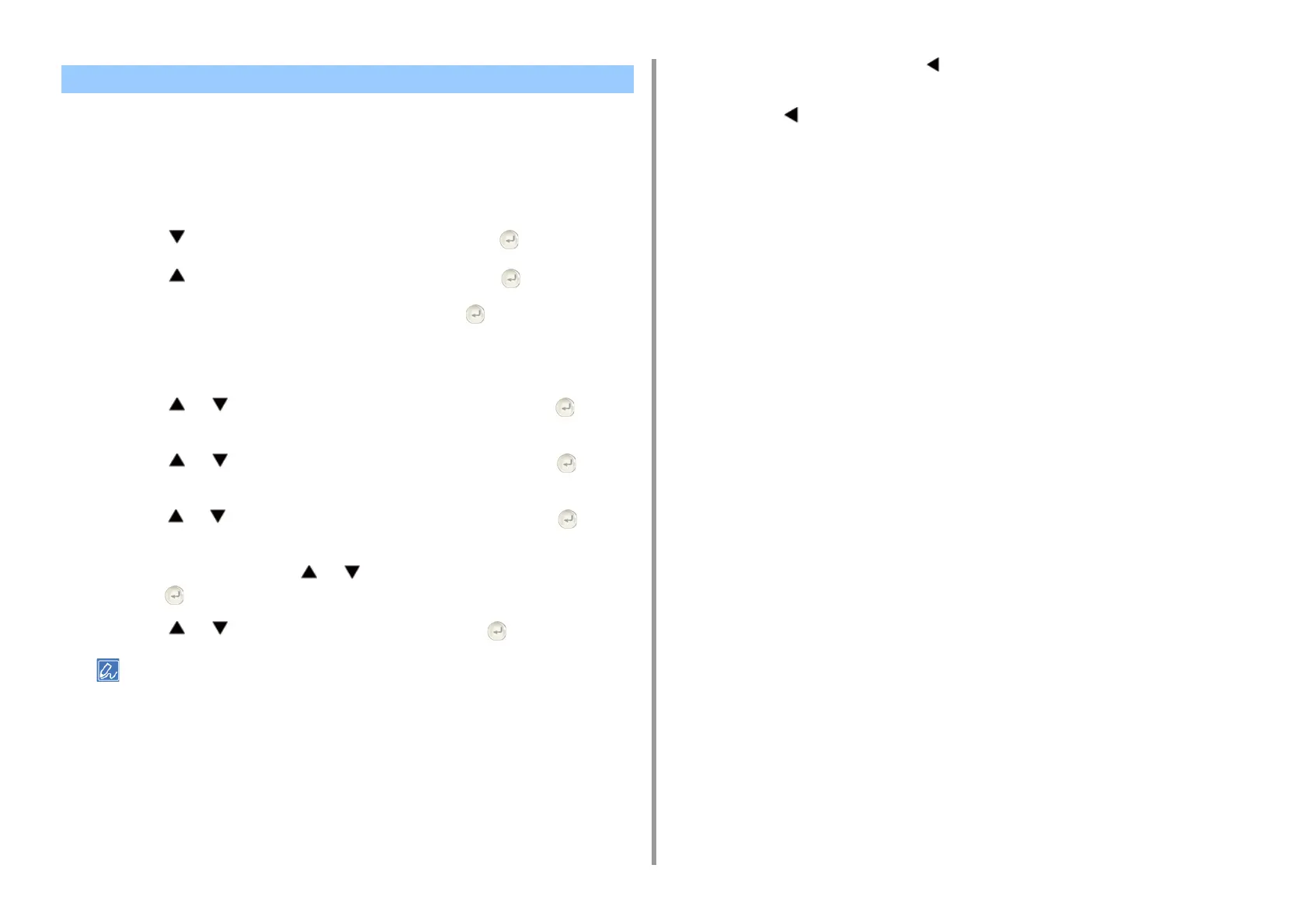- 35 -
2. Setting Up
Since the network settings are required when using the machine, you are supposed to make
the network as soon as possible.
The settings for a wired network connection is described in this section. For a wireless
network connection, refer to "Connecting to a Wireless LAN (Only When the Wireless LAN
Module is Mounted)".
1
Press the button to select [Setting], and then press the (Enter) button.
2
Press the button to select [Admin Setup] and press the (Enter) button.
3
Enter the administrator password, and then press the (Enter) button.
The factory default administrator password is "999999".
4
Check that the wiring has correctly been finished.
5
Press the or button to select [Network Menu] and press the (Enter)
button.
6
Press the or button to select [Network Setup] and press the (Enter)
button.
7
Press the or button to select [Network Setting] and press the (Enter)
button.
8
Set an IP address. Press the or button to select [IP Address Set] and
press the (Enter) button.
9
Press the or button to select [Auto] and press the (Enter) button.
When selecting [Manual], check the following values specified by your provider or network administrator.
IP Address
Subnet Mask
Default Gateway
DNS Server (Primary)
DNS Server (Secondary)
WINS Server (Primary)
WINS Server (Secondary)
For the [Manual] setting, press the (Back) button to go back to the [Network Setting]
screen, and then enter the values one by one.
10
Press the (Back) button to go back to the [Ready To Print] screen.
Network Settings