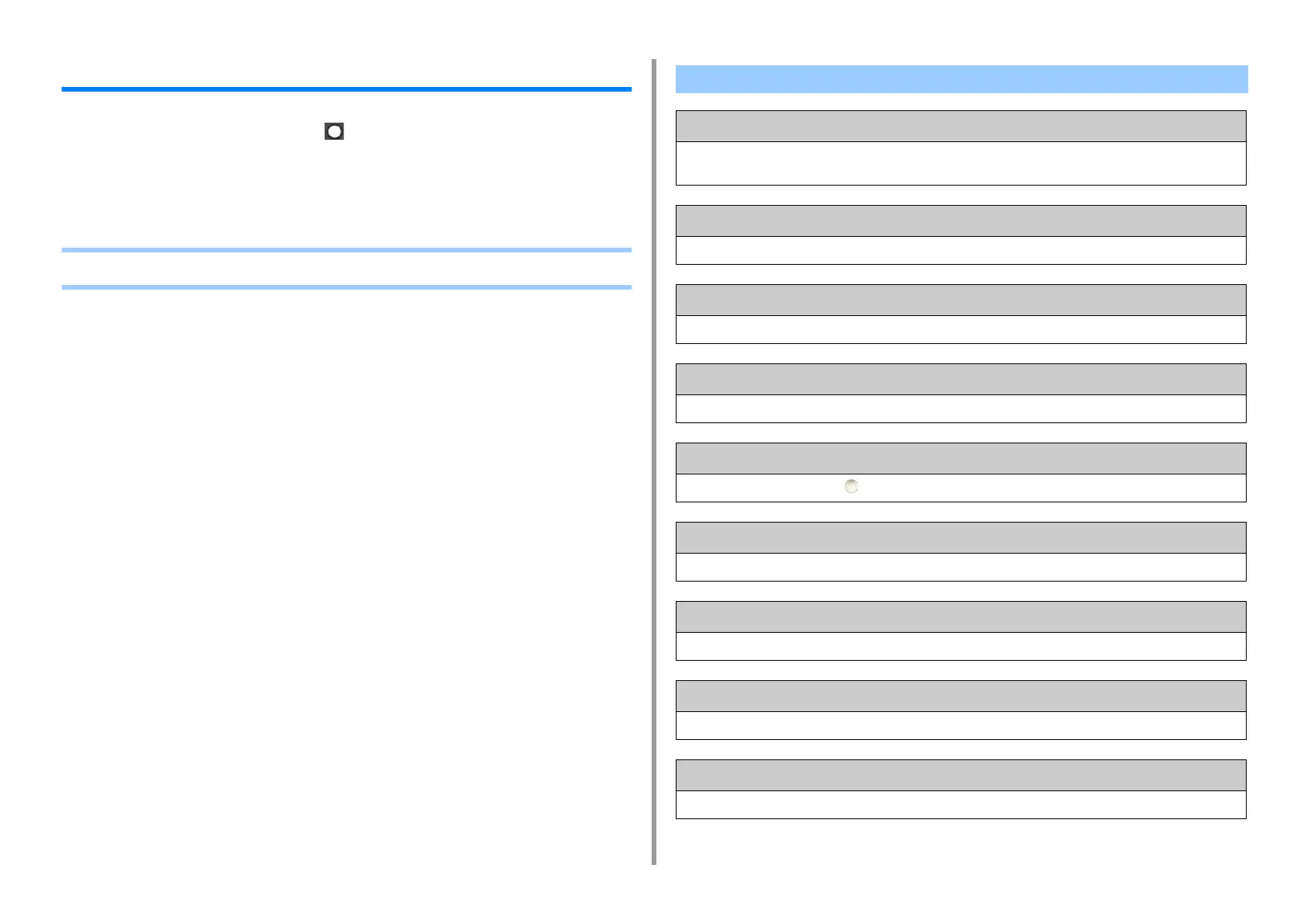- 111 -
6. Troubleshooting
If an Error Message is Displayed on the Operator Panel
If an error occurs in this machine, an error message and/or an error code (a 3-digit number)
is displayed on the display screen and the (ATTENTION) indicator on the operator panel
blinks or lights up.
If you are not sure how to solve a problem, enter the error message or error code into "Error
Message List", and then check the error cause and its solution.
• Error Message List
Error Message List
Wait a Moment. Network Initializing.
The network is being initialized.
Wait for a while until the machine connects to the network.
Checking File System
File system in the hard disk is being checked. Wait for a while.
PU Flash Error
Turn the machine off, and then back on. If the same error occurs, contact your dealer.
Communication Error
Turn the machine off, and then back on. If the same error occurs, contact your dealer.
Offline
The machine is offline. Press the (ONLINE) button to set it to [Online].
Data Present
Data remains unprinted. Wait for a while and if the message does not disappear, check the data.
Cancelling Job
The job was cancelled or user is unauthorized. Wait for a while.
Adjusting Temp.
The machine is adjusting the temperature of the fuser unit. Wait for a while.
Color Adjusting
Color registration and density are being adjusted. Wait for a while.