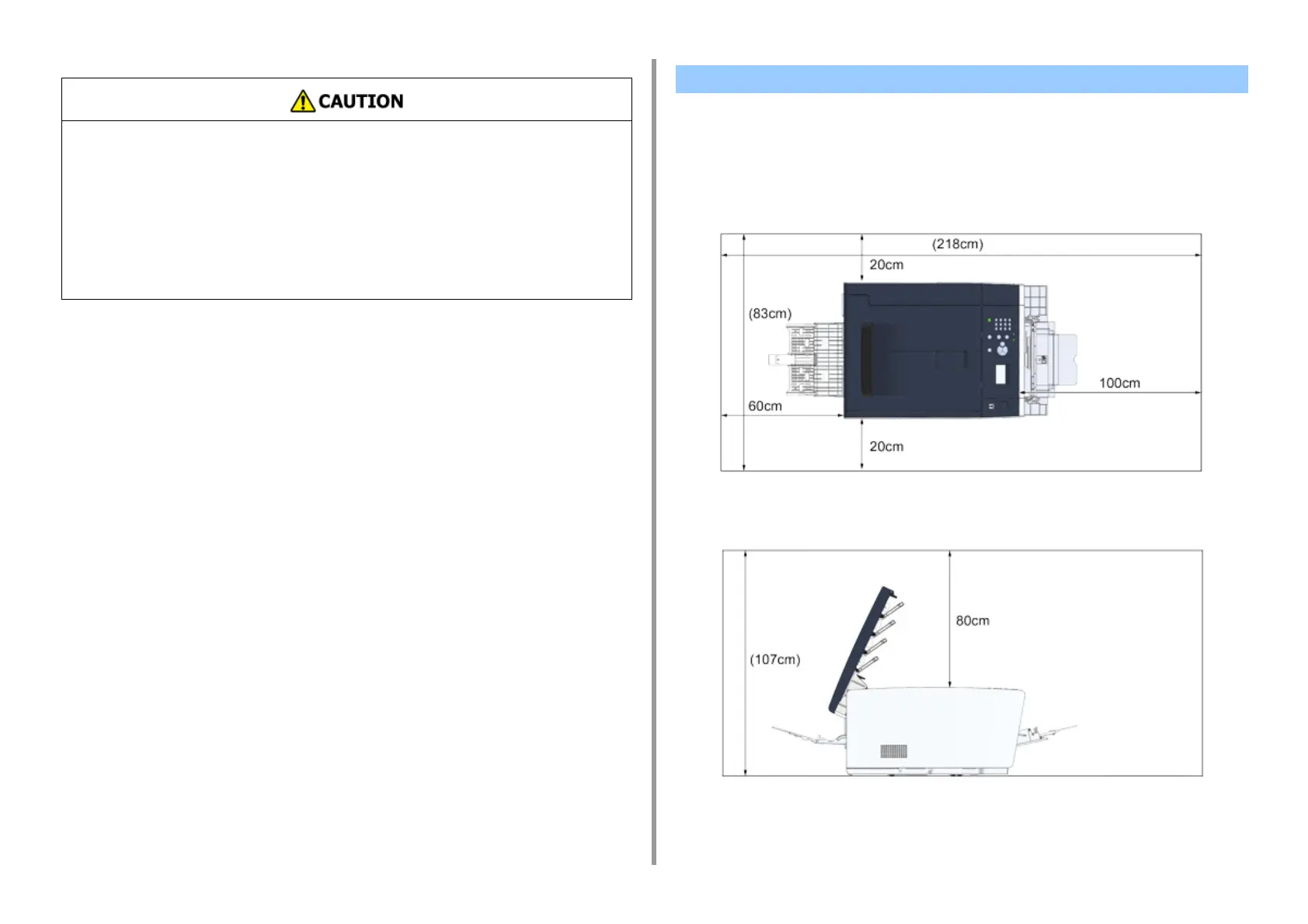- 15 -
2. Setting Up
Install the machine on a flat surface that is wide enough to accommodate the legs of the
machine.
Allow for enough room around the machine as shown in the following figures.
• Top view
• Side view
•
Do not install this machine directly on a thick rug or carpet.
•
Do not install this machine in a closed room or other locations with bad circulation and
ventilation.
•
If you use this machine in a small room continuously for an extended period of time,
make sure to ventilate the room.
•
Install this machine away from a source that emits strong magnetic fields or noise.
•
Install this machine away from a monitor or television.
•
Moving the machine requires that two people stand in front and back of the machine
respectively, hold the handles at the bottom of the machine, and move it.
Installation Space