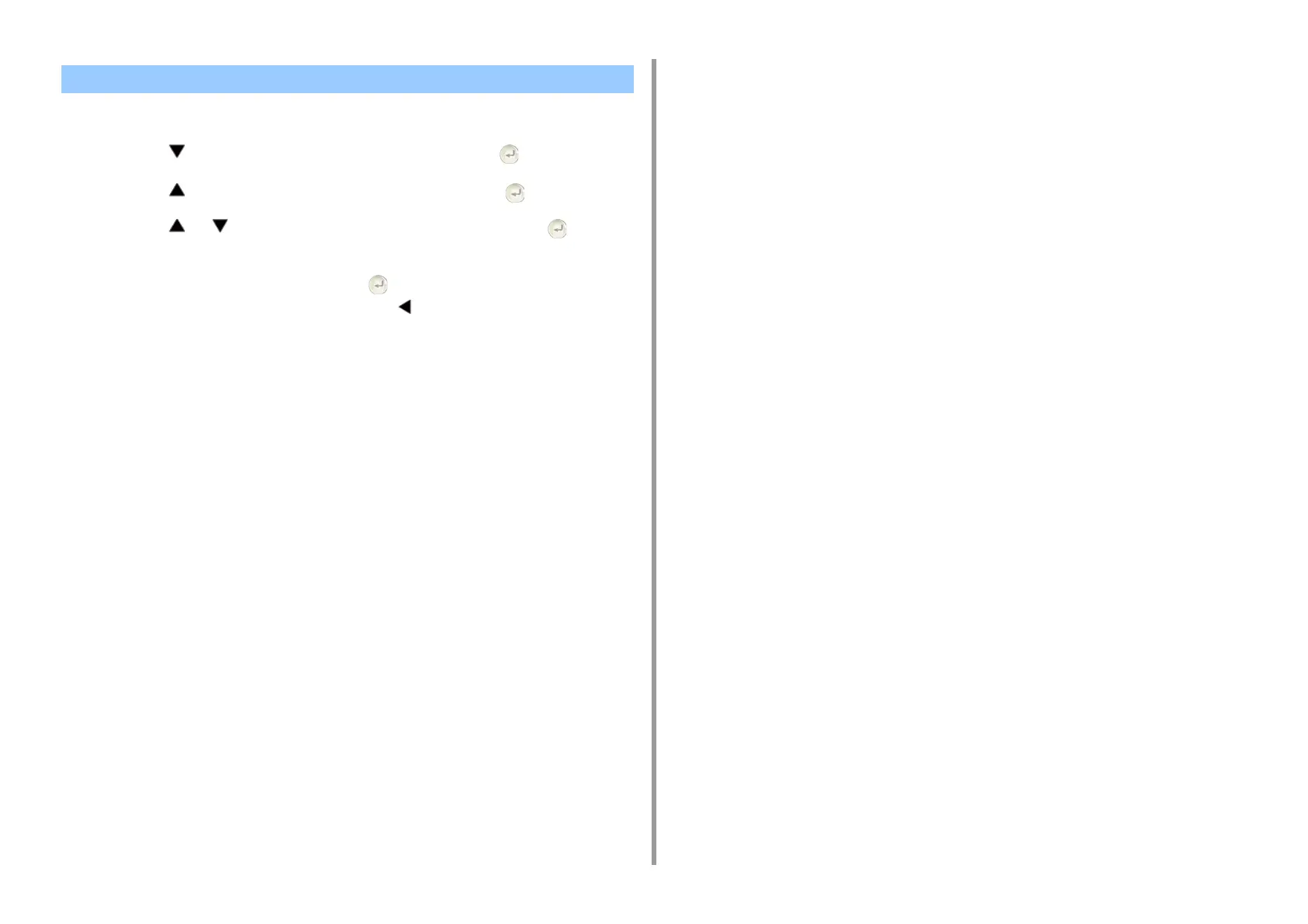- 36 -
2. Setting Up
When the settings are complete, print a test page to check the settings.
1
Press the button to select [Setting], and then press the (Enter) button.
2
Press the button to select [Reports], and then press the (Enter) button.
3
Press the or button to select [Configuration] and press the (Enter)
button.
4
When [Execute] is displayed, press the (Enter) button.
If you do not want to print a test page, press the (Back) button to cancel test print
and return to the previous menu.
5
The screen returns to the [Ready To Print] screen.
Test Print