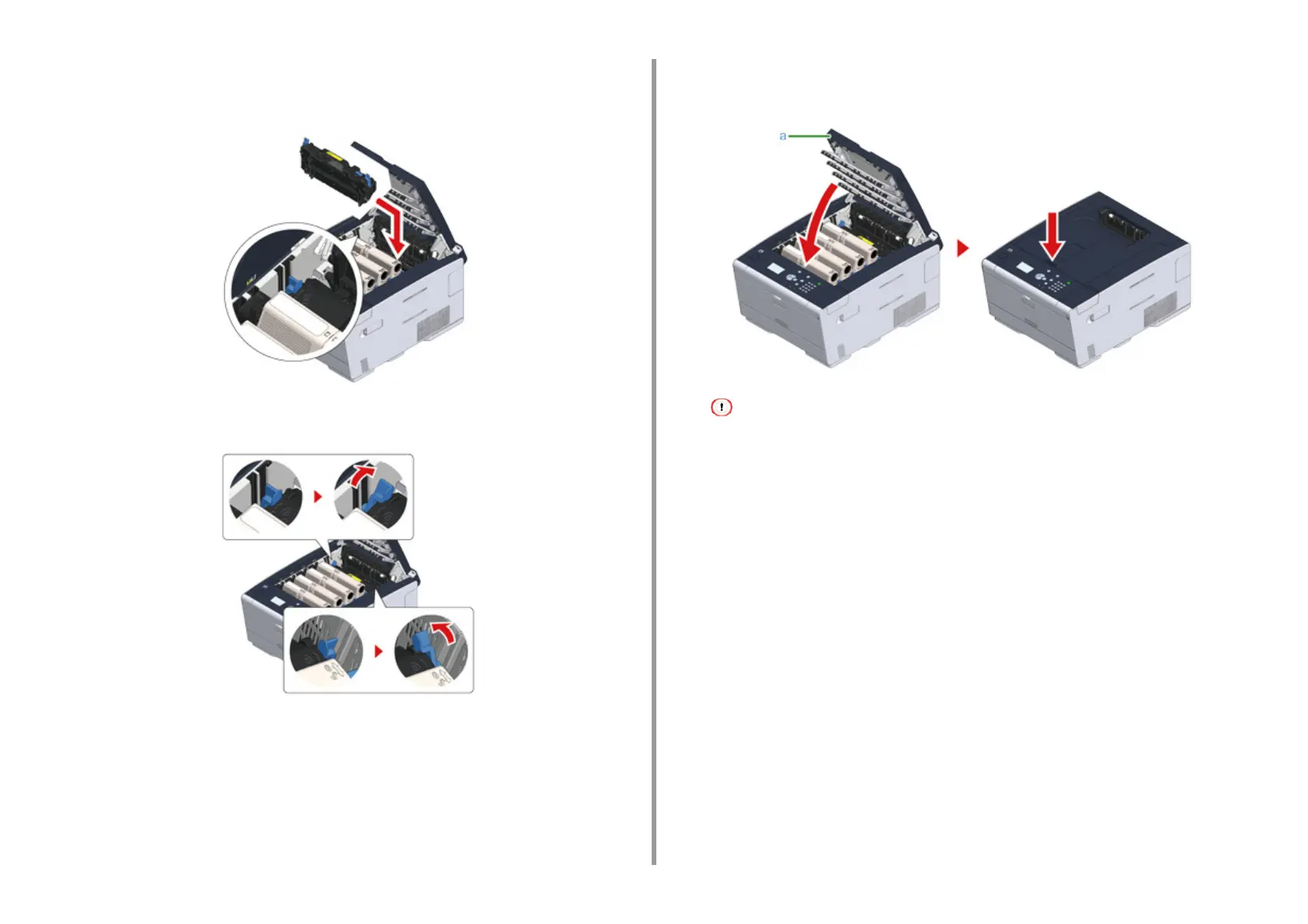- 20 -
2. Setting Up
9
Hold the fuser unit handle and aligning the fuser unit to the grooves behind the
toner cartridges, place the fuser unit into the machine.
10
Push the levers on the fuser unit to lock.
11
Close the output tray (a) slowly and push the center of the output tray for
confirmation.
When the error message that the output tray is open does not disappear, make sure that the output tray is closed
securely.