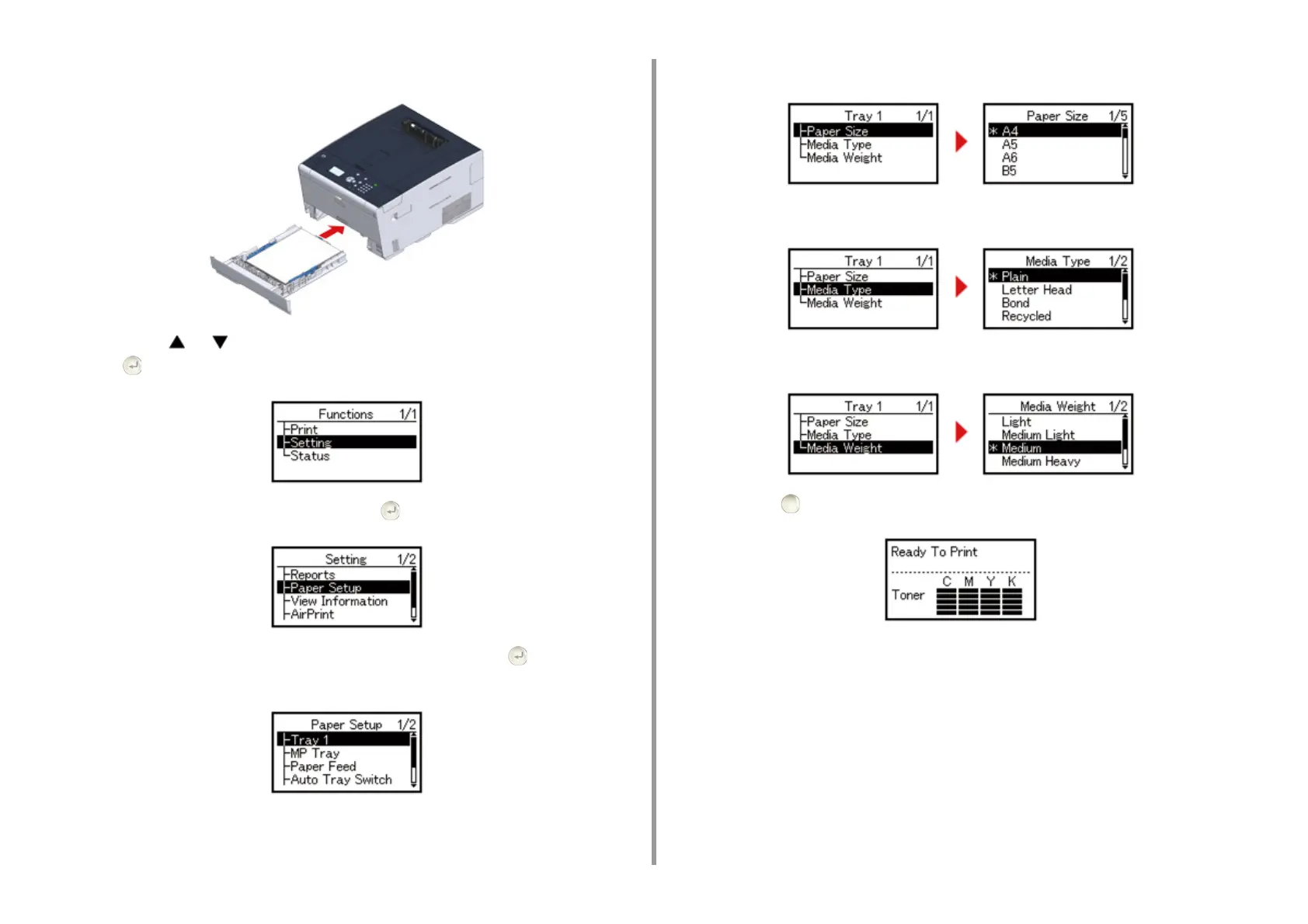- 62 -
3. Basic Operations
7
Push the paper cassette until it stops.
8
Press the or button on the operator panel to select [Setting] and press
the (ENTER) button.
9
Select [Paper Setup], and then press the (ENTER) button.
10
Select the tray in which paper is loaded, and then press the (ENTER)
button.
11
Set [Paper Size].
12
Set [Media Type].
13
Set [Media Weight].
14
Press the (ONLINE) button to return to the standby screen.