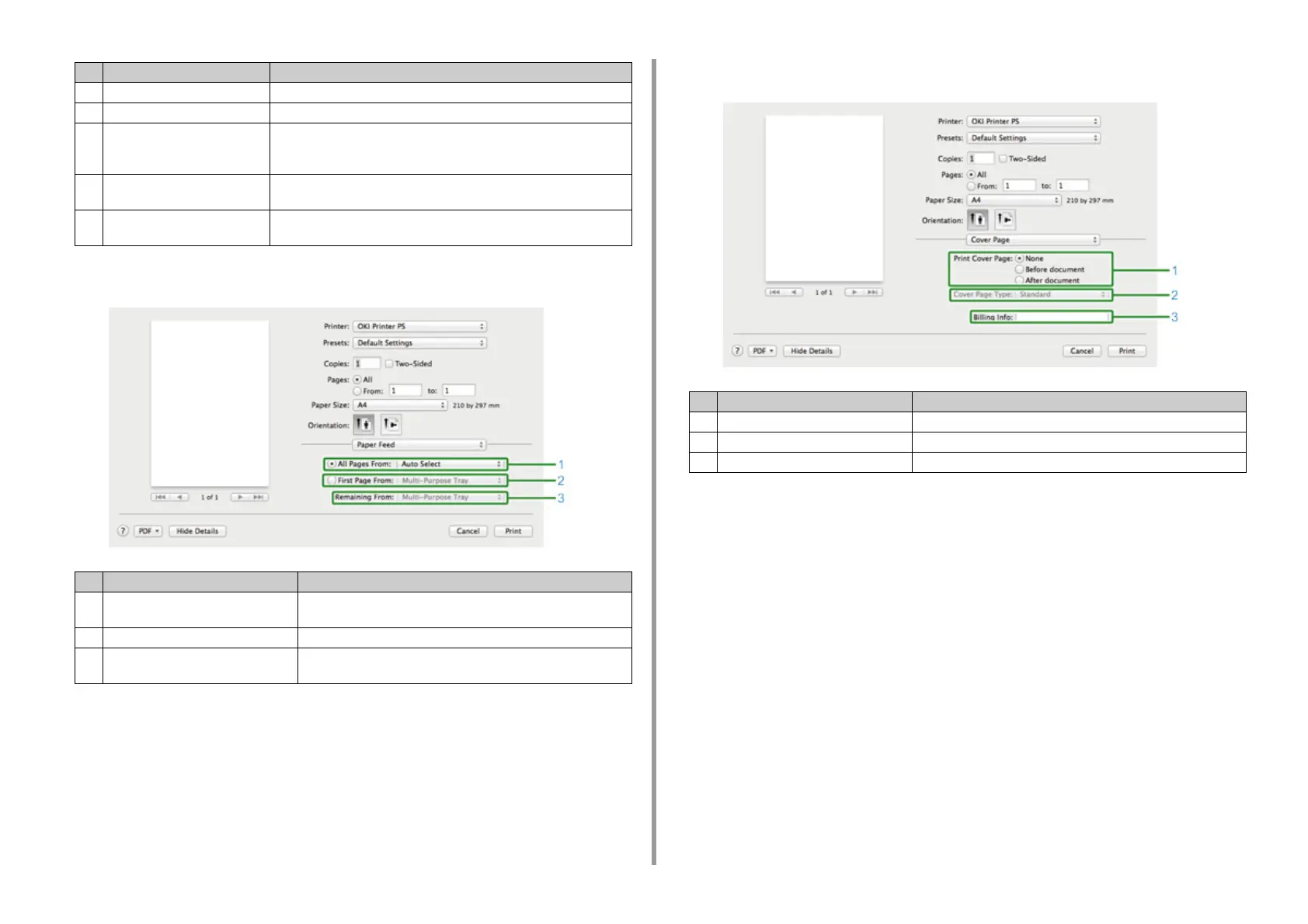- 77 -
4. Print
• [Paper Feed] Panel
• [Cover Page] Panel
2 Pages to Print Specifies pages to print.
3 Page Order Specifies a page order to print.
4 Scale to fit paper size Prints to fit a paper size. Enlarges or reduces to fit the output paper size.
Enlarges or reduces a document to fit the output paper size by selecting
this check box.
5 Destination Paper Size Selects the output paper size when the [Scale to fit paper size] check box
is selected.
6 Scale down only Only reduces a document to fit the output paper size by selecting this
check box.
Item Description
1 All Pages From Specifies the paper feed tray. If you specify [Auto Select], a tray is
automatically selected.
2 First Page From Select this setting to print only the first page from the specified tray.
3 Remaining From Select this setting to print the remaining pages from the specified
tray.
Item Description
Item Description
1 Print Cover Page Specifies the cover printing.
2 Cover Page Type Specifies a string when printing the cover.
3 Billing Info This function is not available.