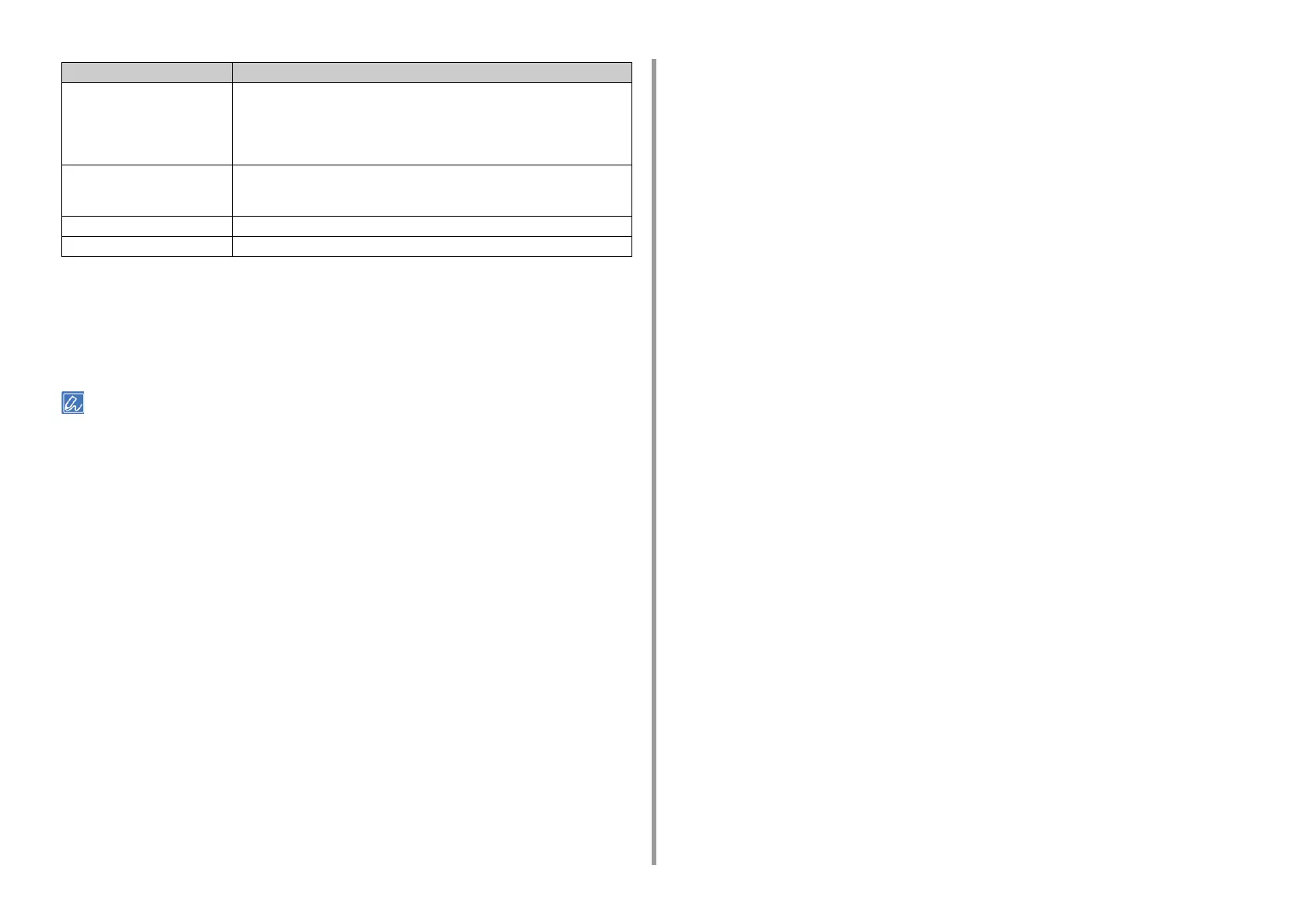- 9 -
1. Before starting
About Illustrations
The illustrations of C532 are used in this manual as examples.
Illustrations of the display screen used in this manual are with the factory default settings.
The descriptions in this manual may vary depending on your model.
[ ] Indicates a menu name, item name, option, or other items that are displayed on
the display screen of the operator panel.
Indicates a menu, window, or dialog box name that is displayed on the screen on a
computer.
They can be clearly distinguished in descriptions or illustrations in procedures.
" " Indicates a message on the displayed on the display screen or entered text.
Indicates a file name on a computer.
Indicates the topic title of a link destination.
< > Indicates a key on the computer keyboard.
> Indicates how to display the required menu of the machine or computer.
Symbol Meaning