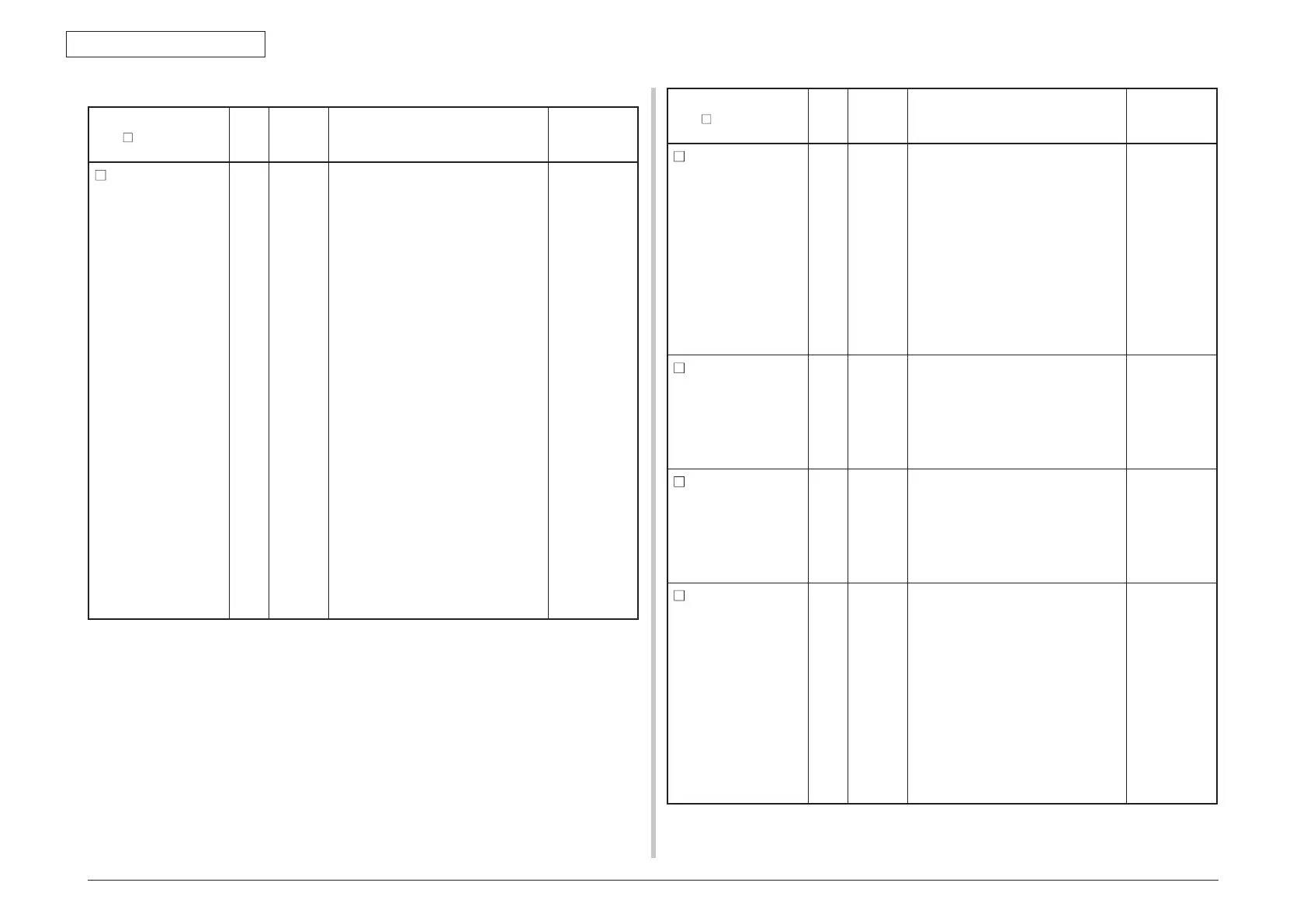44205401TH Rev.1
133 /
Oki Data CONFIDENTIAL
7. Troubleshooting and repair procedure
Warning
Panel display
(The mark indicates no
message in the upper row.)
ON
LINE
lamp
Inspection
lamp
Details
Remedial
measure
%COLOR% Toner Low
Varies On
(Blink)
(Off)
Toner amount is low. Displayed in a
combination of other message in the
first line.
In case of MENU "Menus"-
"System Adjust"-"Low Toner"=Stop,
ATTENTION LED blinks and the
printer shifts to OFF Line.
When an ONLINE switch is pushed,
or when arbitrary errors occur and
the error is canceled, an off-line state
is canceled, and printing is continued
until it is set to Toner Empty. Arbitrary
errors are errors of Priority 301-361.
"Toner Low" status occurs when the
power is on, the LED of ATTENTION
in a case of MENU "Menus"-"System
Adjust"-"Low Toner"=Stop is blinked
and go back to the off line after the
initializing process.
It is possible to operate untill "Toner
Empty" by pressing "ONLINE switch".
Moreover, when set as Admin
Setup "System Setup"-"Near Life
LED"=Disable, Attention LED is
switched off.
%COLOR%
Yellow
Magenta
Cyan
Black
−
Panel display
(The mark indicates no
message in the upper row.)
ON
LINE
lamp
Inspection
lamp
Details
Remedial
measure
%COLOR% Waste
Toner Full.Replace
Toner.
Varies On This warning is displayed at Cover
Open/Close or Power OFF/ON after a
waste-toner full error (Priority: 321.8)
occurs. (Not occur for Black/Yellow.)
Displayed in a combination of other
message in the first line. As long
as this warning is being displayed,
a waste toner full error occurs , the
printer shifts to Offline and stops
each time it has printed about 20
copies.
%COLOR%
Magenta
Cyan
Replace
the toner
cartridge of
the indicated
color.
Non OEM %COLOR%
Toner Detected
Varies On Indicates the toner cartridge is not for
use in the printer.
%COLOR%
Yellow
Magenta
Cyan
Black
Prompt user
to use the
appropriate
toner
cartridge.
%COLOR% Toner
Regional Mismatch
Varies On Indicates the toner cartridge is not for
use in the printer.
%COLOR%
Yellow
Magenta
Cyan
Black
Prompt user
to use the
appropriate
toner
cartridge.
Non Genuine
%COLOR% Toner
Varies On Indicates the toner cartridge is not for
use in the printer.
%COLOR%
Yellow
Magenta
Cyan
Black
Tell user that
the trouble
caused by
usage of the
inappropriate
toner cartridge
is outside
the range of
free repair by
warranty to
prompt user
to use the
appropriate
toner
cartridge.