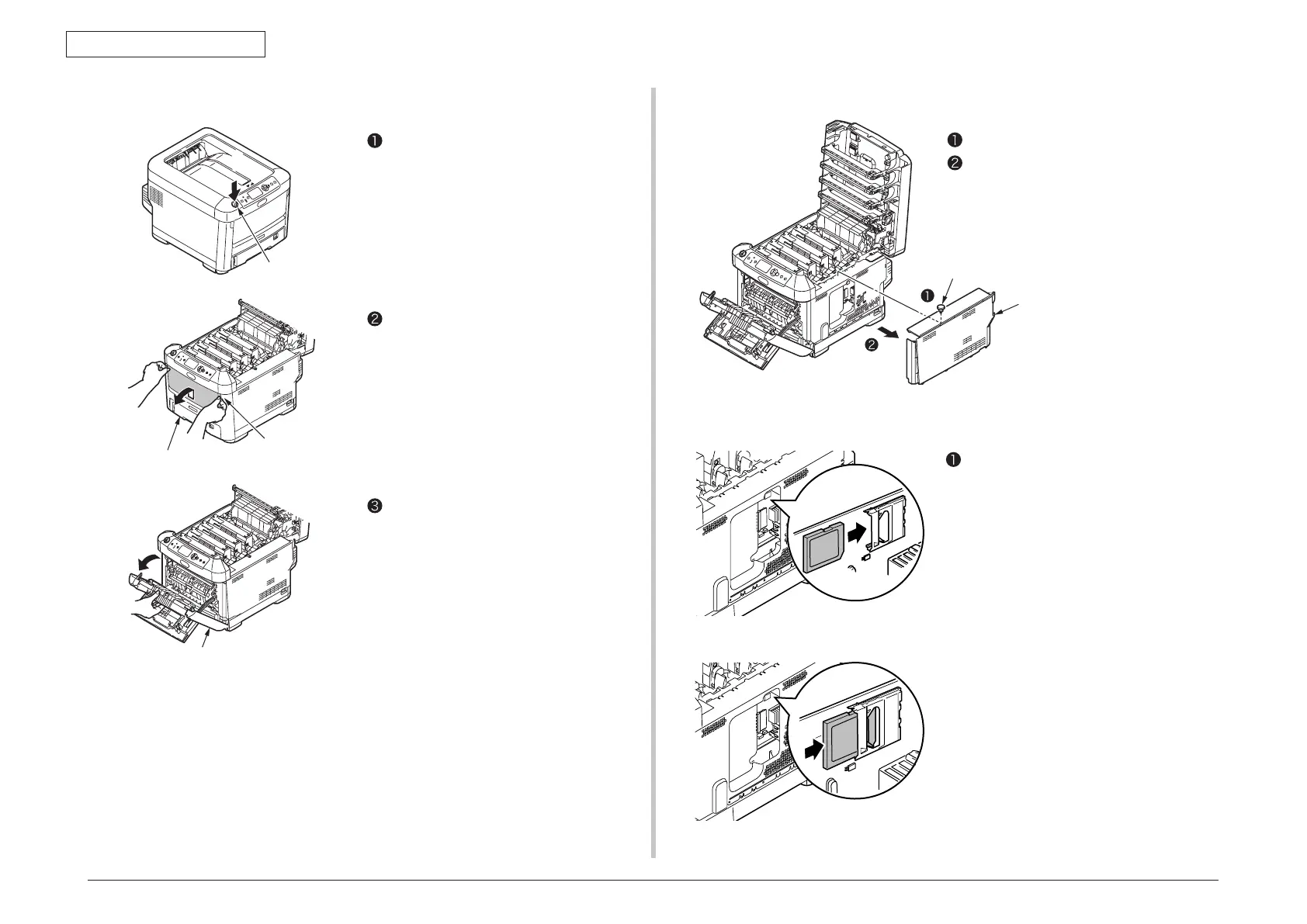44205401TH Rev.1
53 /
Oki Data CONFIDENTIAL
3. Set up
(4)-2. Open the top cover and front cover.
Open the multi-purpose tray.
Press down the OPEN button, and open
the top cover.
(4)-3. Remove the side cover.
Loose the screw (one place).
Remove the side cover.
Pull it outward to remove while holding
the upper edge of the side cover to lift.
Pull up on the handle (blue) at the center
of the front cover, and open the front
cover forward.
Observing the orientation of the SD
memory card, insert it into the slot on
the printer side.
Note! The card cannot be used with
it
s write-protect switch (to guard
against accidental erasure on the
card) in the unlocked position. To
use the card, be sure to place the
switch in the locked position.
(4)-4. Install the built-in SD Memory Card.