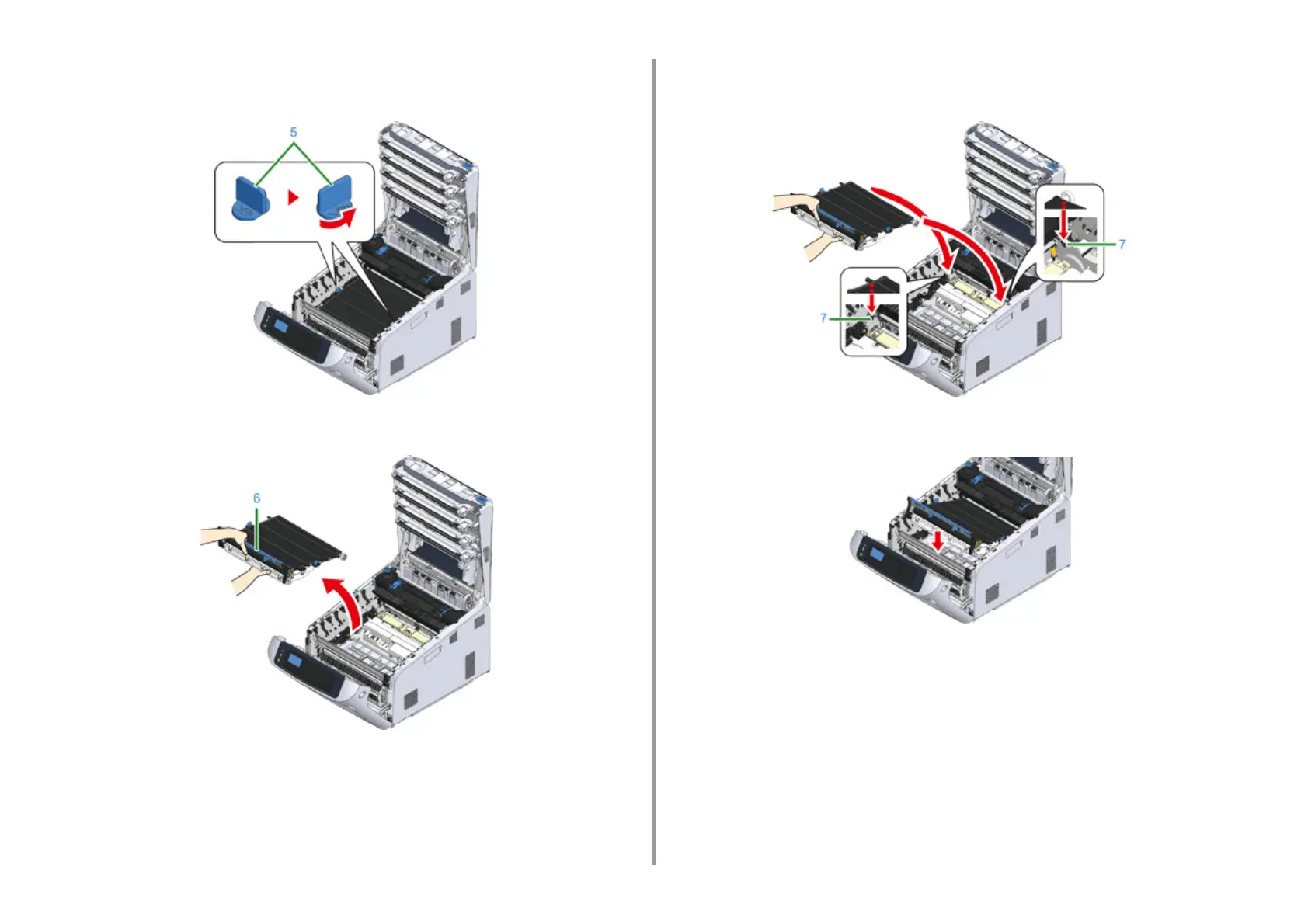- 134 -
7. Maintenance
6
Turn the blue knobs (5) on each side of the belt unit in direction of the arrow to
unlock.
7
Remove the belt unit by holding the blue handle (6).
8
Hold the blue handle of a new belt unit, support the bottom of the belt unit, and
insert the axis of the belt unit into the groove (7) in the printer.
9
Lower the handle side of the belt unit and set the belt unit to the machine.