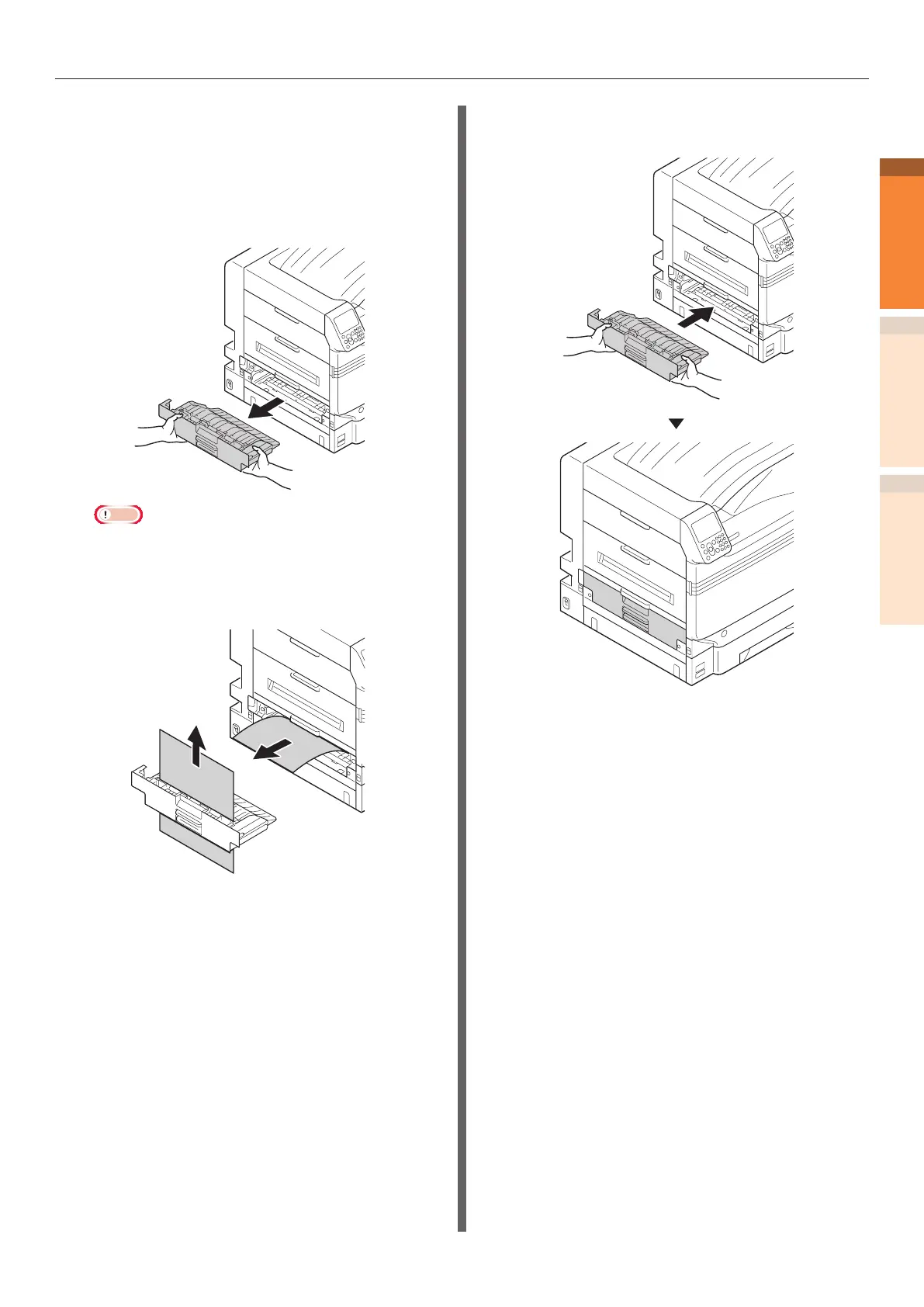- 21 -
Paper jams
Troubleshooting
1
2
IndexMaintenance
Removing paper from the 2-Sided
Printing unit
1
Pull out the 2-Sided Printing unit, lift it
up a little with both hands, and remove
it.
Note
z
Do not pull the 2-Sided Printing unit out in one shot.
2-Sided Printing unit may fall down if you pull it out
in one shot, which may damage it.
2
Remove the remaining paper.
3
Put the 2-Sided Printing unit back into
the printer.