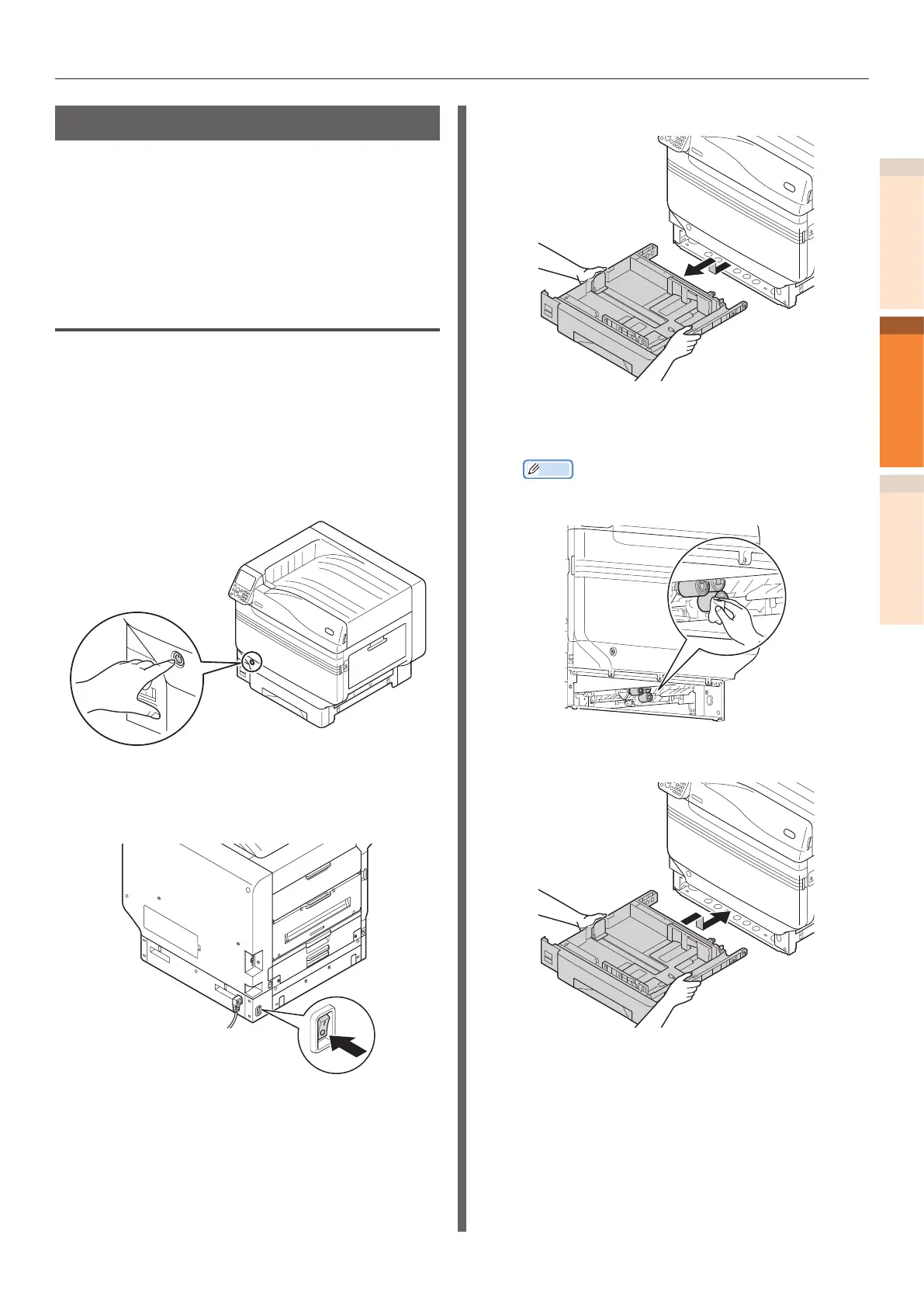Maintenance of the device
- 83 -
IndexTroubleshooting
1
2
Maintenance
Cleaning feed rollers
When paper jam occurs frequently, clean the
paper feed rollers.
Items to be prepared: Soft cotton cloth dipped in
water
Cleaning paper feed rollers of
Tray 1 to Tray 5
Example) When cleaning the paper feed roller of
Tray 1
1
Remove wrist watch, bracelet, etc.
2
Press and hold the power switch for
approximately 1s to switch off the
power supply.
3
Check that the operation panel is
completely turned off, and then switch
off the main power supply.
4
Pull out Tray 1.
5
Wipe off the dirt on paper feed rollers (3
places) with the moist soft cloth.
Memo
z
When it is difcult to wipe, open the side cover and
clean from the side cover side.
6
Install Tray 1.
7
Switch on the main power supply, press
the power supply switch and start the
printer.