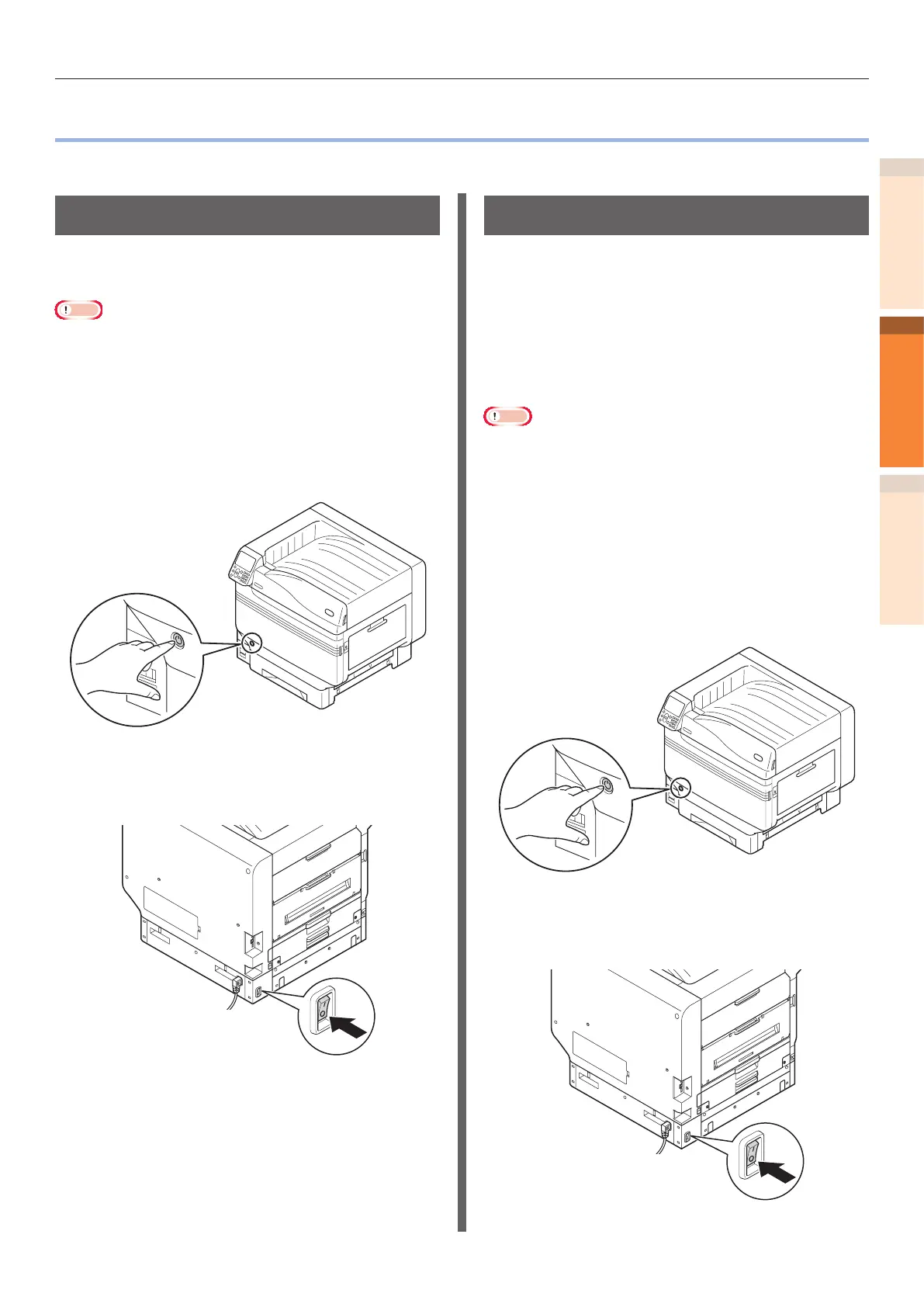IndexTroubleshooting
1
2
Maintenance
- 77 -
Maintenance of the device
z
Maintenance of the device
This section describes the cleaning method of the respective part of the device.
Cleaning printer surfaces
Items to be prepared: Water or neutral washing
agent, soft and dry cotton cloth 2 pieces
Note
z
Do not use Benzene or thinner as it may damage plastic
parts and coating.
z
Only use water or neutral washing agent.
z
It is not necessary to oil the device. Do not oil it.
1
Press and hold the power switch for
approximately 1s to switch the power
supply.
2
Check that the operation panel is
completely turned off, and then switch
off the main power supply.
3
Take water or neutral washing agent on
one piece of cotton cloth, and wipe with
thoroughly squeezed cloth.
Furthermore, wipe off with another dry
cotton cloth.
Cleaning LED heads
Clean LED head when there are stripes or white
creases on the print, or when letters are blurred.
Clean LED head when there is vertical white
line on the output paper or when the images
disappear vertically, or when the border of the
letters is blurred. When LED head is unclean, it
may cause paper jam.
Note
z
Do not use methyl alcohol or thinner. It may damage the
LED head.
z
Do not expose the image drum to direct sunlight or strong
light (About 1,500 lux or more). Do not keep it for more
than 5 minutes even under room lighting.
Items to be prepared: Soft tissue paper
1
Press and hold the power switch for
approximately 1s to switch the power
supply.
2
Check that the operation panel is
completely turned off, and then switch
off the main power supply.
