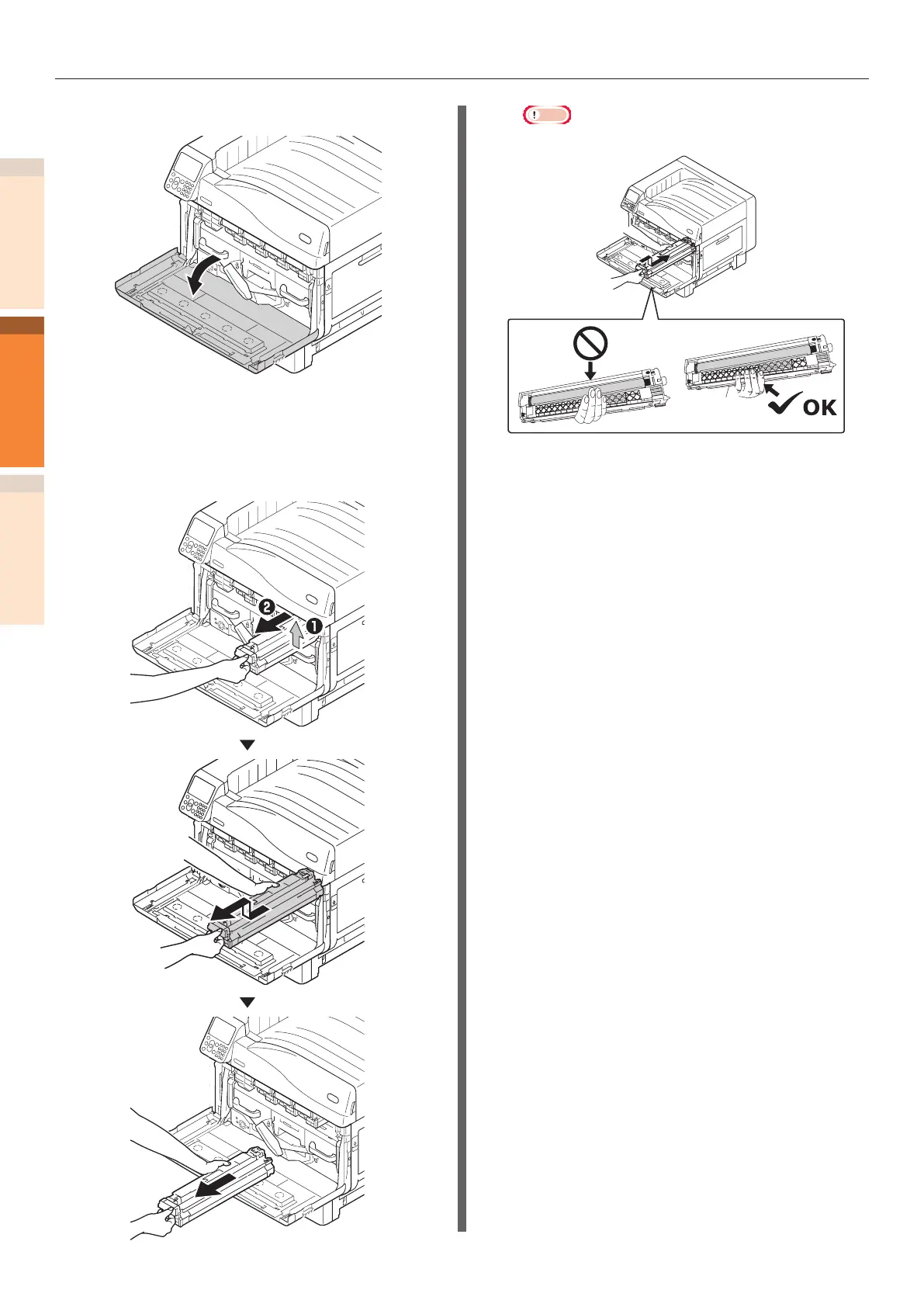Maintenance of the device
- 78 -
IndexTroubleshooting
1
2
Maintenance
3
Open the front cover.
4
Gently lift the handle (blue) upwards,
and remove the photoreceptor from the
lower side taking care that your hand
does not touch the drum on the lower
side (green cylindrical section).
Note
z
Ensure not to touch or damage the drum
