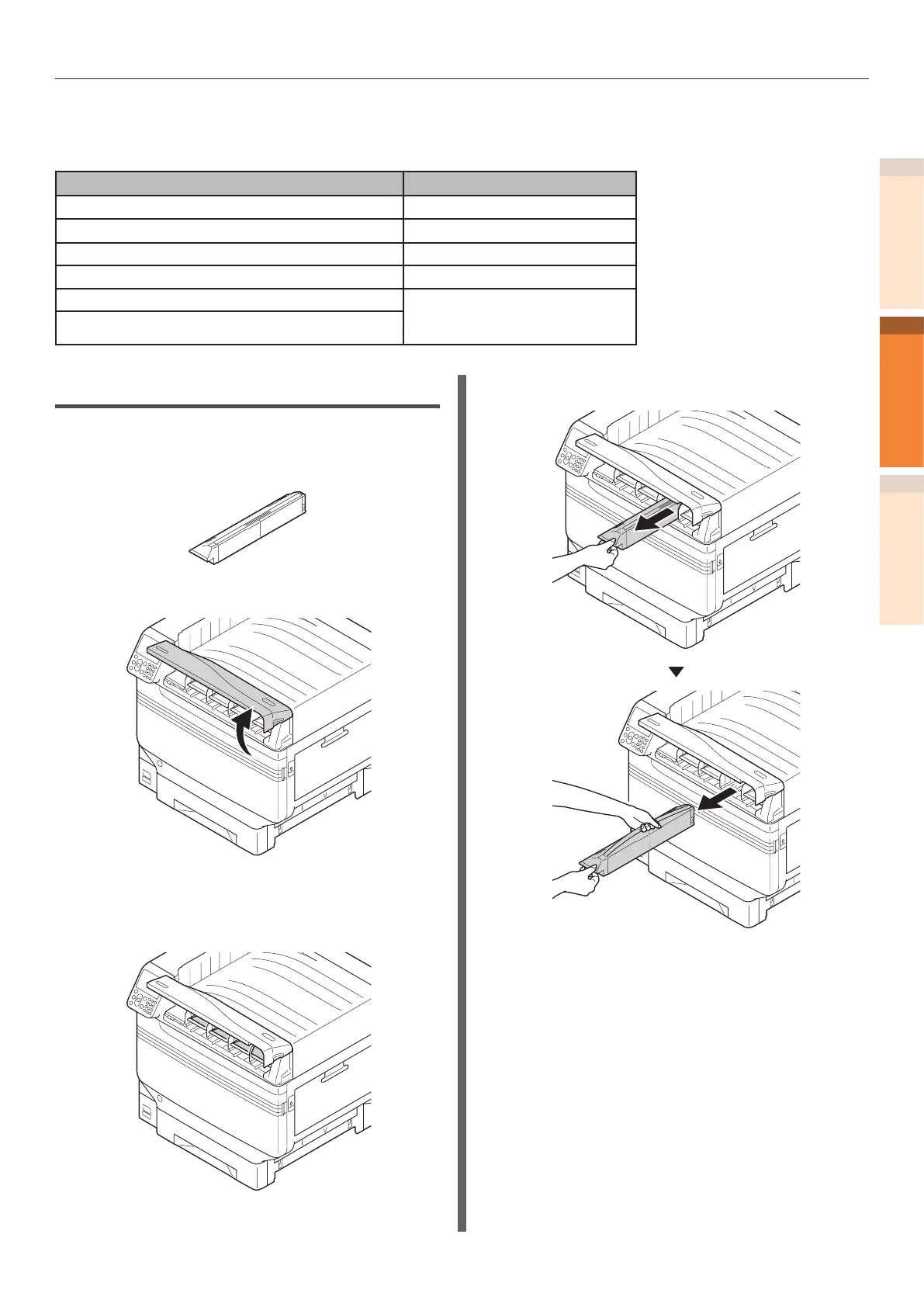IndexTroubleshooting
1
2
Maintenance
- 55 -
Replacing consumables and maintenance unit
Types of toner cartridge
Following toner cartridges can be used with this device.
Item Remarks
Toner Cartridge Only Black
Toner Cartridge Only Yellow
Toner Cartridge Only Magenta
Toner Cartridge Only Cyan
Toner cartridge Spot Color White Only for C941dn.
Can not be used in C911dn/
C931dn.
Toner cartridge Spot Color Clear
Replacing Toner Cartridges
Example) In the case of Toner Cartridge Cyan (C)
1
Prepare a new toner cartridge.
2
Open the toner replacement cover.
3
Check the position of toner cartridge to
be replaced, via the label letters and
color.
4
Remove the toner cartridge.