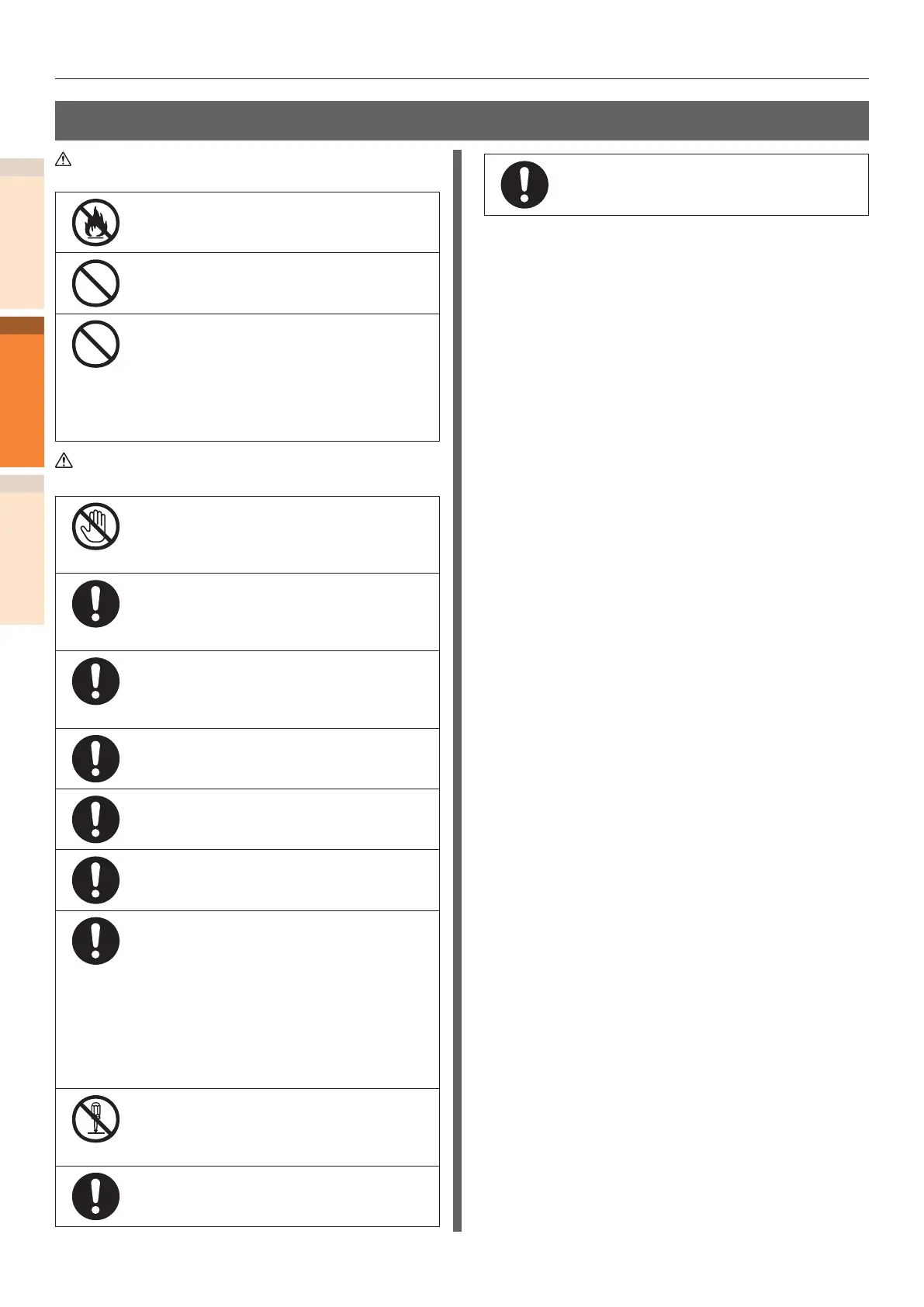IndexTroubleshooting
1
2
Maintenance
- 54 -
Replacing consumables and maintenance unit
Replacing toner cartridges
W
ARNING
● Do not throw toner or toner cartridge
in re. Toner may y off causing burn
injury.
● Do not store toner cartridge in a place
with re. It may catch re causing re
damage or burn injury.
● Do not clean up spilled toner using an
electric vacuum cleaner. When spilled
toner is cleaned up using an electric
vacuum cleaner, there is a risk of
re due to sparks from the electrical
contacts. Wipe off and remove the toner
spilled on the oor using a wet cloth.
CAUTION
● There are high temperature parts in side
the device. Do not touch near the places
with "Caution: High Temperature" label.
It may cause burn injury.
● Keep the toner cartridge away from
children's reach. If children drink toner
cartridge by mistake, immediately
consult the physician.
● When toner is inhaled, gargle with a
lot of water and move the person to a
place with fresh air. Consult a physician
as necessary.
● When there is toner on skin of hands
etc., wash it off with liquid soap.
● It toner gets into eyes, immediately
wash it off with a large quantity of water.
Consult a physician as necessary.
● When toner is swallowed, dilute the toner
by drinking a large quantity of water.
Consult a physician as necessary.
● When solving paper jam or when
replacing toner cartridge, take care that
your hands and clothes are not stained
with toner. When there is toner on skin of
hands etc., wash it off with liquid soap.
● When clothes are stained with toner,
wash them in cold water. Heating it
such as washing in hot water will dye
the toner on clothes, and it stains may
not remove easily.
● Do not disassemble the toner cartridge.
It may scatter toner, because of which
people may inhale it, and it may stain
clothes and hand.
● Store the used toner cartridge in a bag
such that toner does not scatter.
● If toner is spilled on the oor, wipe
it up carefully using a damp cloth to
prevent the toner from scattering.