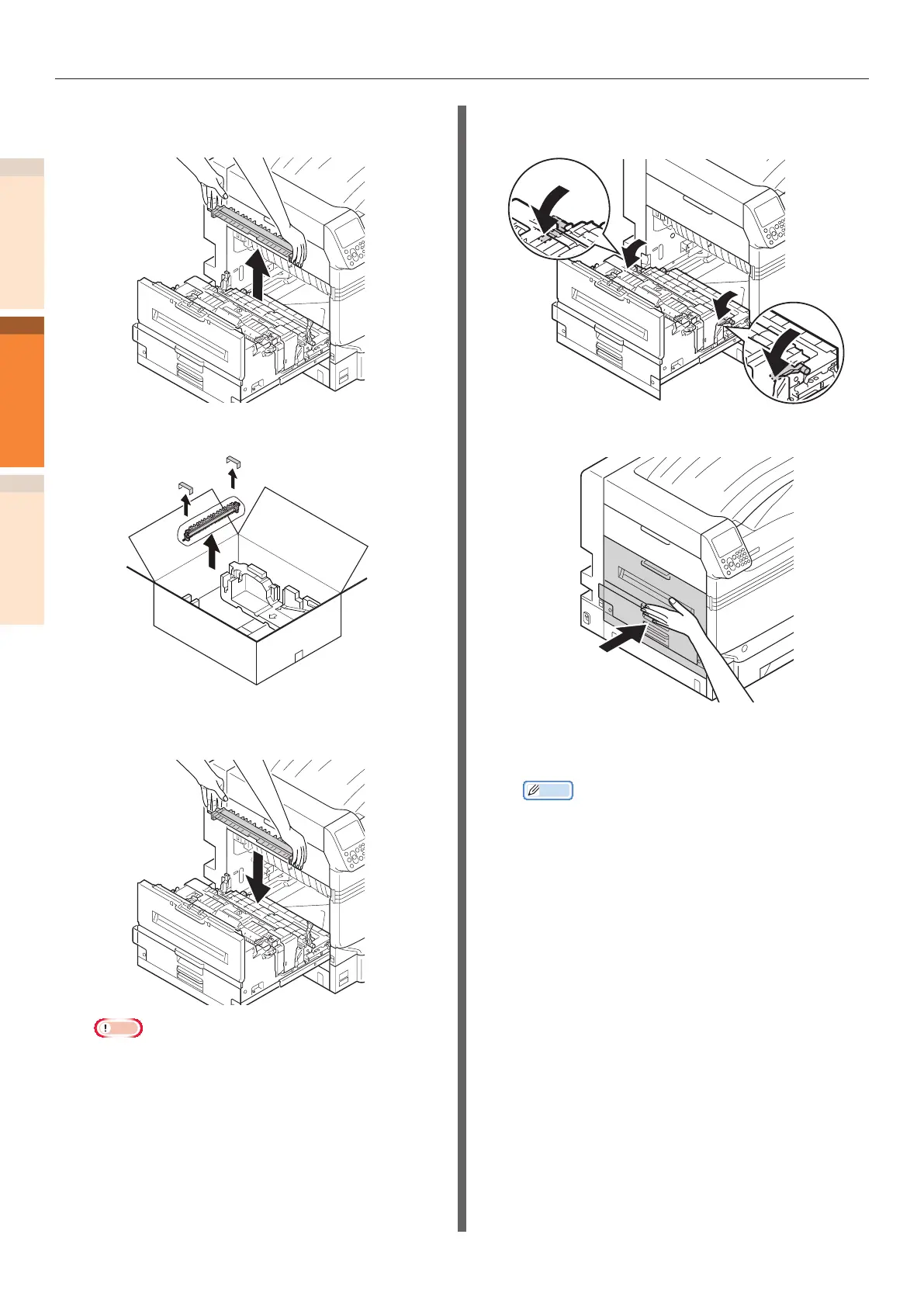Replacing consumables and maintenance unit
- 64 -
IndexTroubleshooting
1
2
Maintenance
17
Hold the transfer roller unit's label part
(blue) and remove it.
18
Remove transfer roller unit.
19
Set the new transfer roller unit to the
output unit.
Note
z
Do not touch the sponge of the transfer roller unit.
20
Push both sides of the lock lever (blue)
down.
21
Put the output unit back into the printer.
22
Please support recycling of the used
belt unit and transfer roller unit.
Memo
z
When disposing of the used belt unit and transfer
roller unit in uunavoidable circumstances, put them
in a plastic bag, and ensure to dispose according to
the instructions provided by the local municipality.