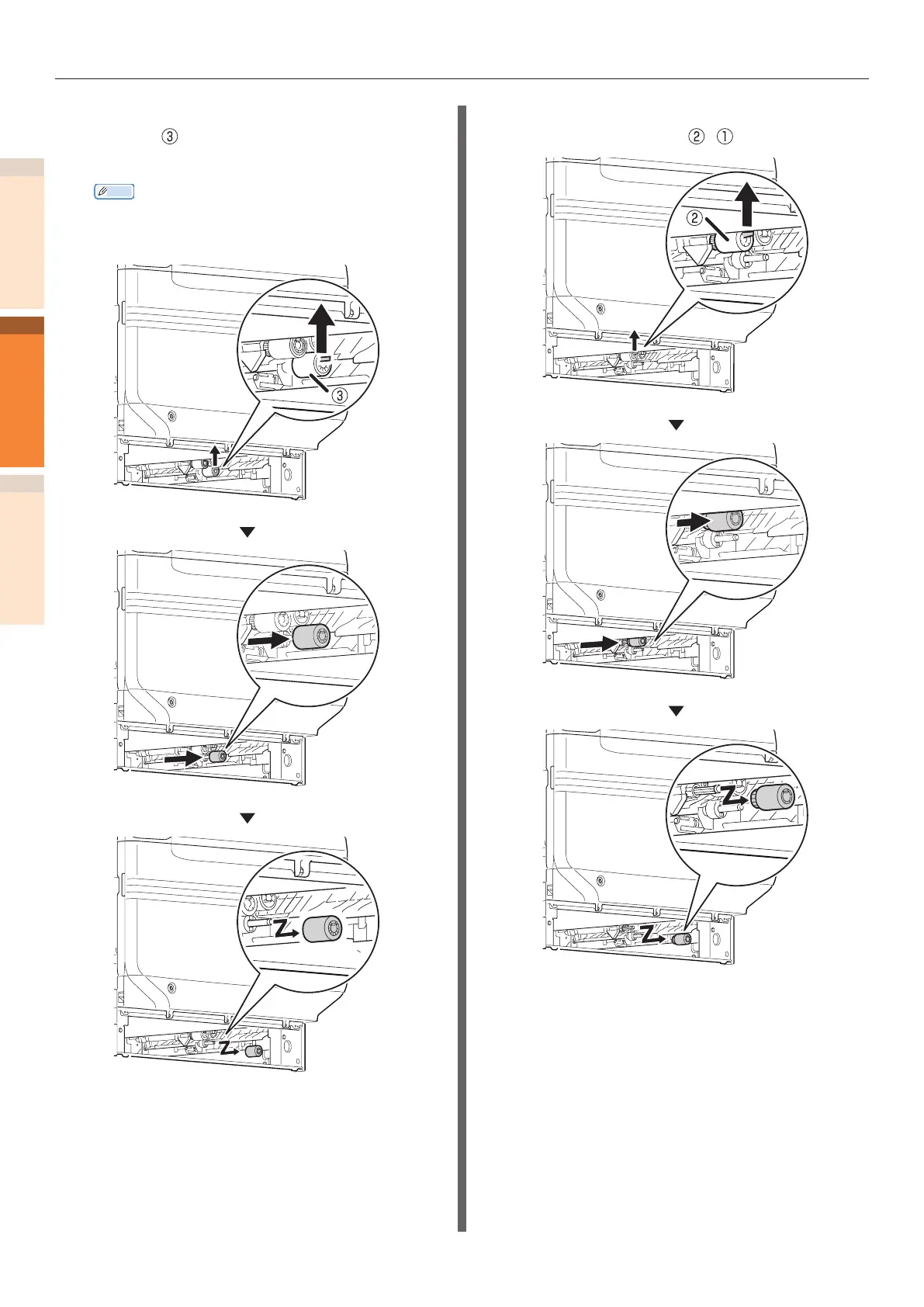Replacing consumables and maintenance unit
- 70 -
IndexTroubleshooting
1
2
Maintenance
5
While expanding the claws of feed
rollers (
) in outside direction, remove
them from the axial.
Memo
z
When the feed rollers are dark and not visible, open
the right side cover (“Removing paper jam in the
vicinity of Right Side Cover”(P.14)).
6
Similarly, remove the remaining two
paper feed rollers (
, ).
