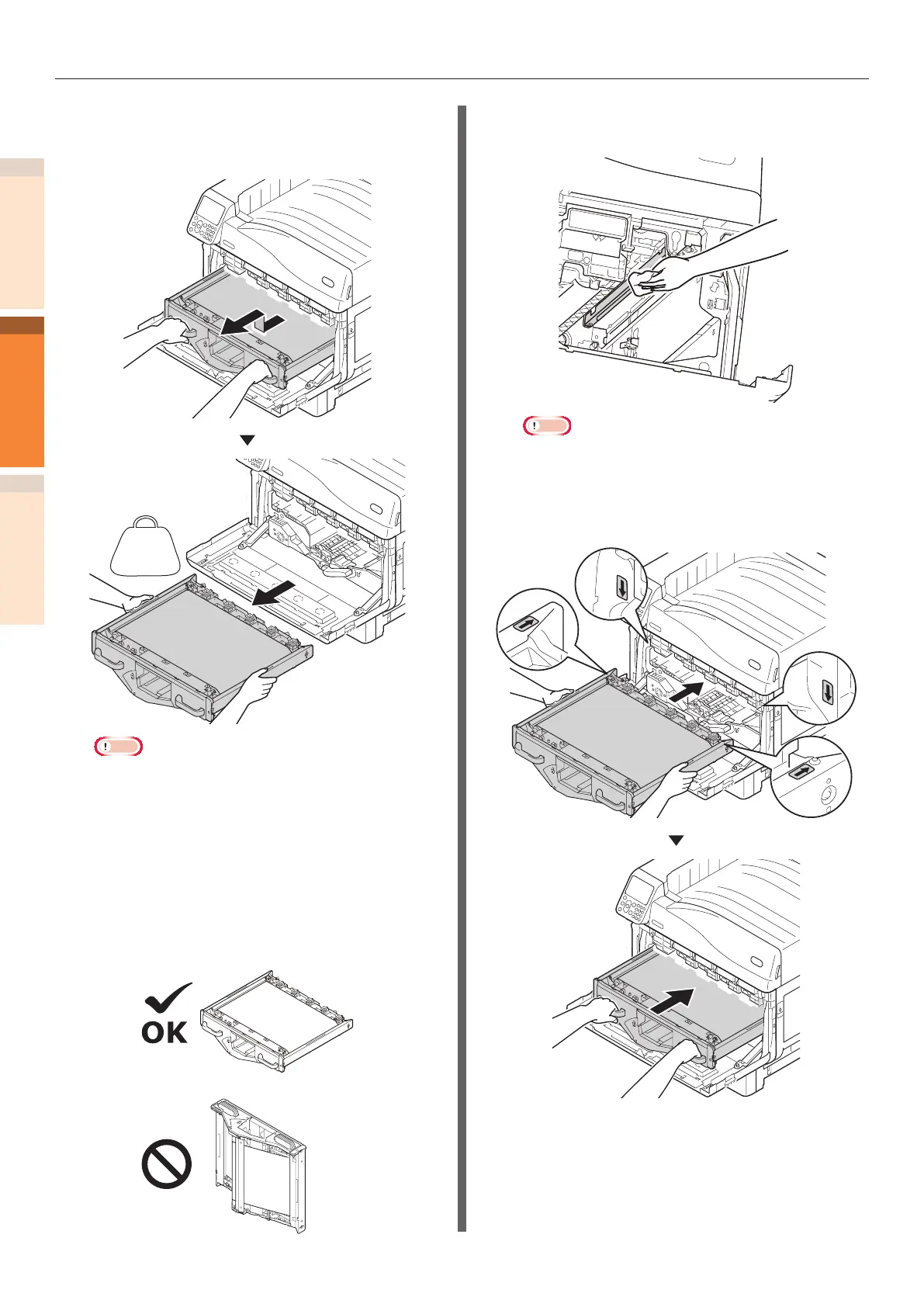Maintenance of the device
- 80 -
IndexTroubleshooting
1
2
Maintenance
8
Hold the handle and pull out the belt
unit, hold the left-right label part (blue)
and remove the belt unit.
6.6 kg
Note
z
Removing the belt unit will expose all image drums
to light. For preventing the optical deterioration of
image drums, do not leave them as it is for more
than 5 minutes after removing the belt unit.
When leaving for more than 5 minutes, close the
front cover, or remove all image drums and store
them in a safe place where they are not directly
exposed to sunlight or uorescent light.
z
Ensure that waste toner does not spill when
removing the belt unit.
z
Never place the belt units that have you removed in
a vertical direction.
9
Gently wipe the surface of LED head
with a soft tissue paper.
Note
z
Agents such as methyl alcohol and thinner will
damage the LED head, so please do not use them.
10
Set the belt unit to the printer, and
push it in rmly.