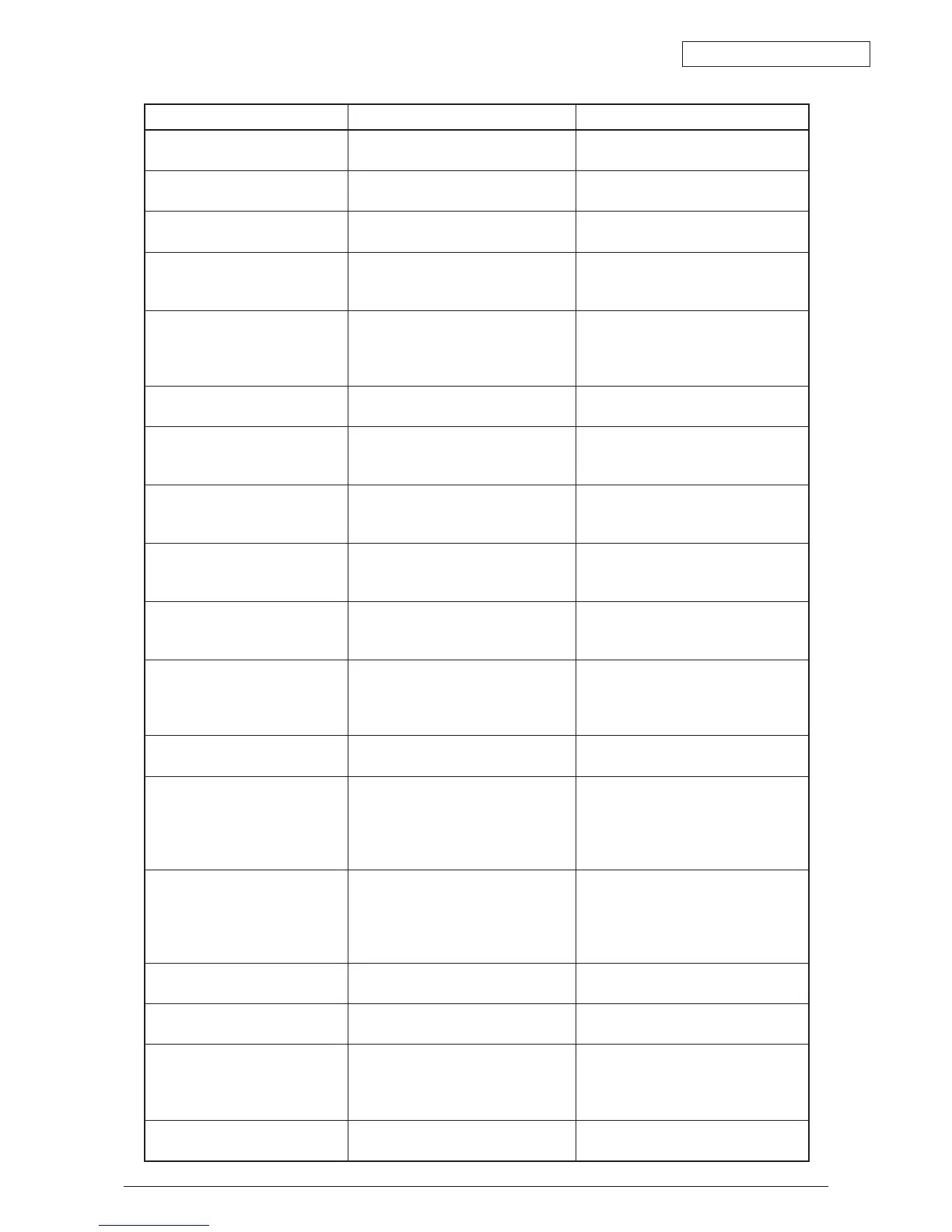Oki Data CONFIDENTIAL
44043511TH Rev.2
249 /
Display on the operator panel Meaning Measures
Could Not Duplex. Paper Too
Thick
The printer cannot duplex print
because paper is too thick.
Press the ONLINE button to clear the
error message.
Could Not Staple. Too Much
Paper
The printer cannot staple copies
because there are too many copies.
Press the ONLINE button to clear the
error message.
Paper Remain
TRAY
Paper is remaining at or near the
indicated cover.
Open the indicated cover and remove
the remaining paper.
Paper Size Error
TRAY
Paper of improper size has been fed
from the indicated tray. Open and
close the top cover to clear the error.
Press the HELP button and follow
instructions.
Reset Paper
MPTray
Paper was not fed from the multi-
purpose tray. It is necessary to
remove paper from the tray and
reload it.
Reload paper into the multi-purpose
tray.
Check Paper Paper is inappropriate. Press the HELP button and follow
instructions.
Remove Paper
STACKER
Many printouts are stacked on the
indicated stacker, so it is necessary
to remove them.
Remove printouts from the indicated
stacker.
Remove Paper
STACKER
Many printouts are stacked on the
indicated stacker of the finisher, so it
is necessary to remove them.
Remove printouts from the indicated
stacker of the finisher.
Install Paper
TRAY
MEDIA_SIZE
The indicated tray has run out of
paper.
Load paper into the indicated tray.
Install Paper
MPTray
MEDIA_SIZE
Since the multi-purpose tray has run
out of paper, it is necessary to load
paper of the indicated size.
Load paper into the multi-purpose
tray.
Install Paper
MPTray
MEDIA_SIZE
Press ONLINE Button
It is necessary to perform manual
feed printing from the multi-purpose
tray.
Load paper into the multi-purpose
tray and press the ONLINE button to
start printing.
Paper Thick Error
TRAY
Paper of a different thickness has
been detected in the indicated tray.
Press the HELP button and follow
instructions.
Non Paper Sense Error An abnormal condition has occurred
in the paper thickness sensor.
If the error remains after continue
printing for a while, set MEDIA
WEIGHT of the printer MENU to a
value other than "AUTOMATIC" or
contact the customer support center.
Paper Sense Error Paper of undefined thickness has
been detected.
If the error remains after continue
printing for a while, set MEDIA
WEIGHT of the printer MENU to a
value other than "AUTOMATIC" or
contact the customer support center.
Media Weight Detecting The printer is checking paper
thickness.
Wait for a while.
Press RESTART button Pressing the RESTART button
restarts the printer.
Press the RESTART button to start
the printer.
Log Buffer is Full. Job Rejected Data has been deleted because the
log buffer is full.
Delete unnecessary data in a hard
disk (an option) to free up more
space. Press the ONLINE button to
clear the error message.
Improper Lock Lever Position
CCCC
The lock lever of the indicated toner
cartridge is in an incorrect position.
Move the lock lever of the indicated
toner cartridge to the correct position.