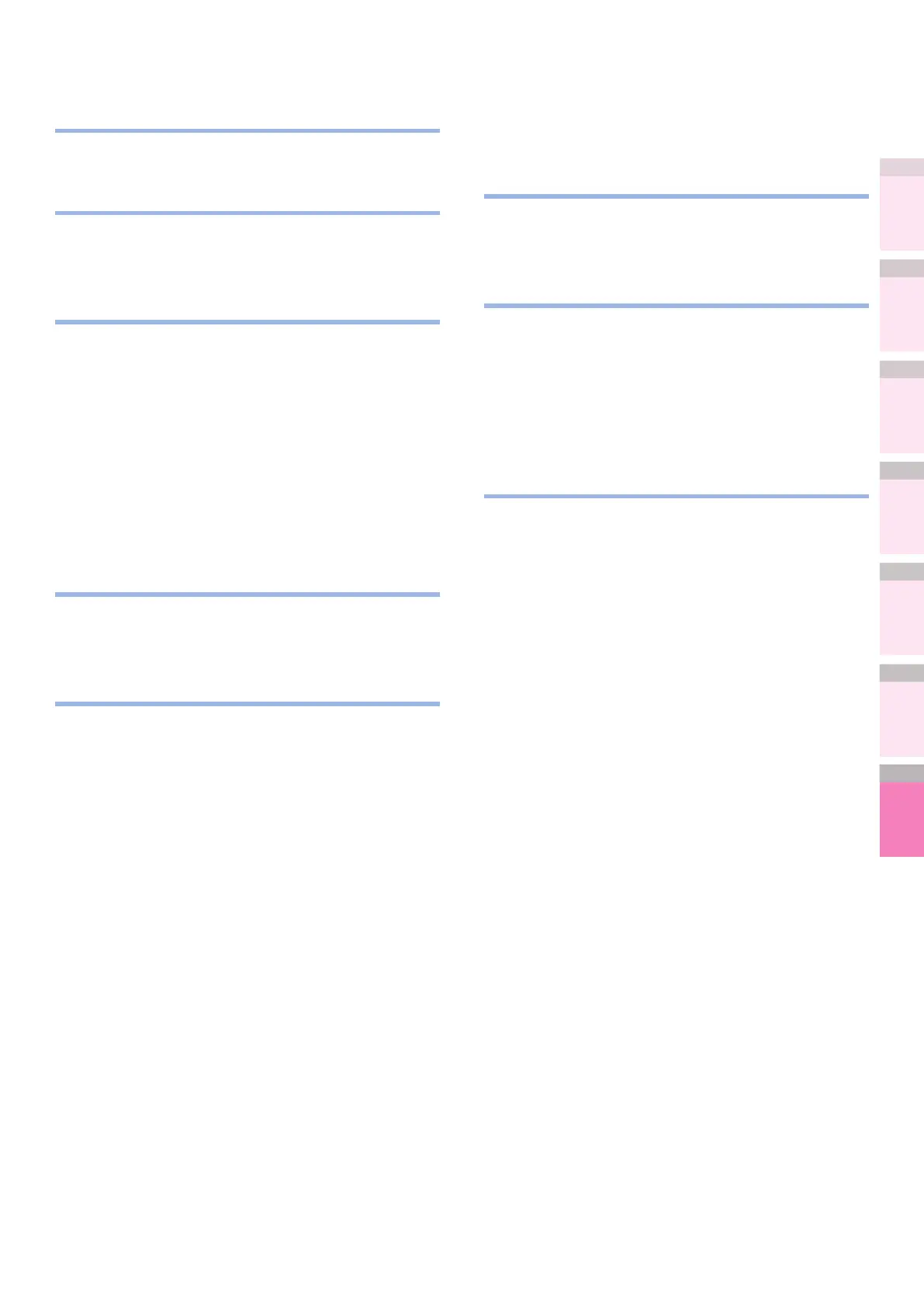- 333 -
1
2
3
4
5
Convenient print
functions
Appendix Index
Checking and
Changing Printer
Settings Using
the Control Panel
Network
Setup
Matching
Colors
Using Utility
Software
G
General network setup .............................. 212
H
HDD initialization ...................................... 315
Highlight ..........................................124, 127
I
IBM PPR Setup ......................................... 307
ICC proles ...............................145, 174, 185
IEEE802.1X ......................................220, 258
IP address ............................................... 184
IP ltering ............................................... 221
IP lters .................................................. 248
IPP ......................................................... 219
IPSec ...............................................223, 241
J
Job list .................................................... 234
Job Spool ................................................ 108
M
MAC address ............................................ 249
MAC address ltering ................................ 222
Macintosh utilities
Network Card Setup Utility ................. 212
NIC settings tool ............................... 208
Panel language setup ........................ 205
Print job accounting client .................. 206
Mail notications ...............................251, 253
Maintenance ............................................ 224
Manually-fed printing ..................................87
Manuals
Marks and Symbols ...............................3
Separate Conguration ..........................2
Menu lockout ........................................... 277
Menu Lockout .......................................... 277
Mid-Tone ................................................. 125
Mono printing .......................................... 110
Multi-page printing ............................... 88, 89
Multi-Purpose Tray ...................................... 77
Multipurpose tray is handled
as manual feed ................ 23, 28, 35, 41, 48
N
NetBIOS over TCP .................................... 214
Not printing underlines or shading ................67
O
Orientation
Printing on face-down print surfaces ......85
Printing on face-up print surfaces ..........85
Overlay printing ....................................... 101
Overlaying stamps to print ...........................93
P
Panel lockout ........................................... 276
Panel Lockout .......................................... 276
Paper size ..................................................97
Paper Size Setup ........................................63
Paper sizes that can be used
in 2-sided printing ..................................56
Paper sizes that can be used
in 2-sided printing ..................................47
Paper supporter ................................... 61, 62
Paper trays ................................................85
Paper Weight .............................................47
Passwords ............................................... 235
Photo Enhance ...........................................69
Preventing line blurring ...............................71
Print quantity ........................................... 278
Print totalization results ............................. 270
Printable custom sizes ................................. 47
Printer buffer ........................................... 106
Printer drivers
Changing default settings .................. 113
Deleting .......................................... 114
Mac OS X PS printer drivers .................18
Saving settings ................................. 111
Updating ......................................... 115
Using saved settings ......................... 112
Windows PCL printer drivers .................16