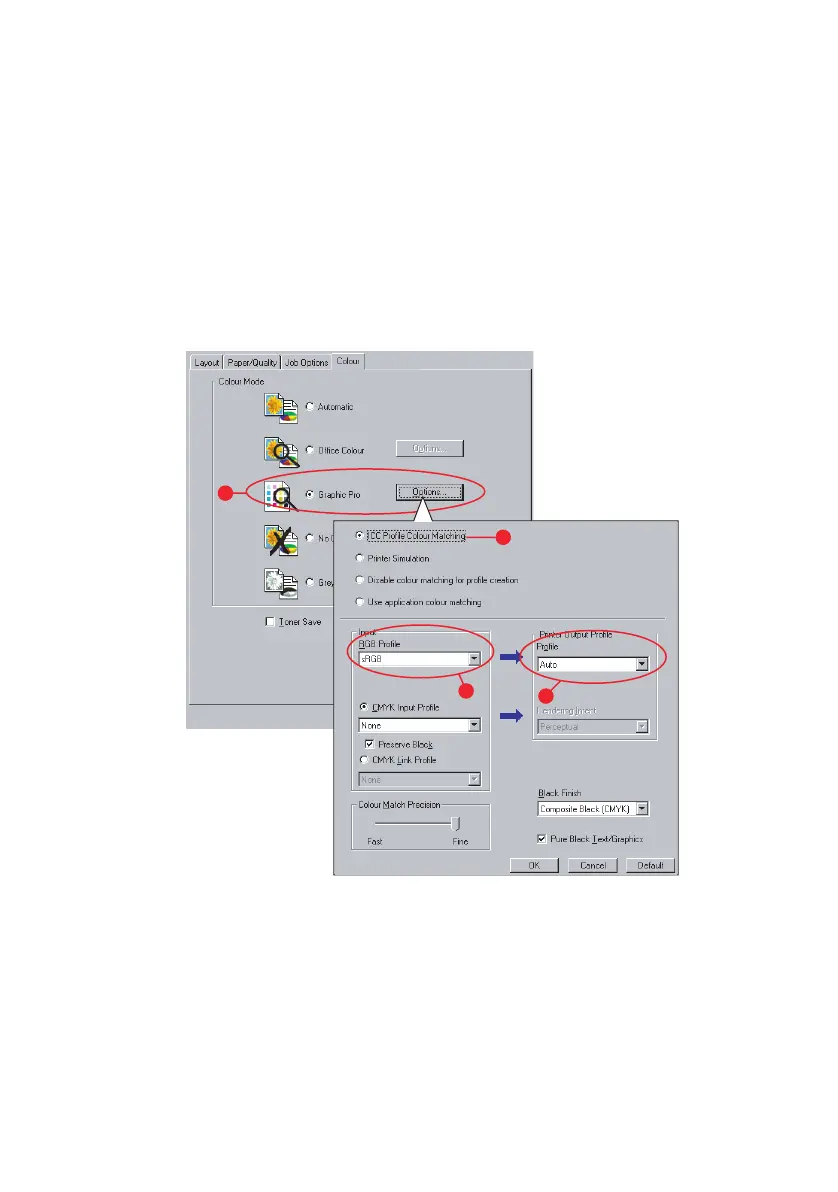42 Graphic pro
W
INDOWS
This information applies to the Windows PCL 5c, PCL 6 and
PostScript drivers.
To match the colour of an input RGB device such as a monitor,
scanner or digital camera, make the following selections in the
printer driver:
1. On the printer driver [Colour] tab, select [Graphic Pro] (1)
and click [Options].
2. Select [ICC Profile Colour Matching] (2).
3. Select the ICC profile that corresponds to the device you
are trying to match such as your monitor, scanner or
digital camera (3).
Remember that the names “RGB Source 1”, “RGB
Source 2” and so on relate to the number assigned to the
4
3
2
1
