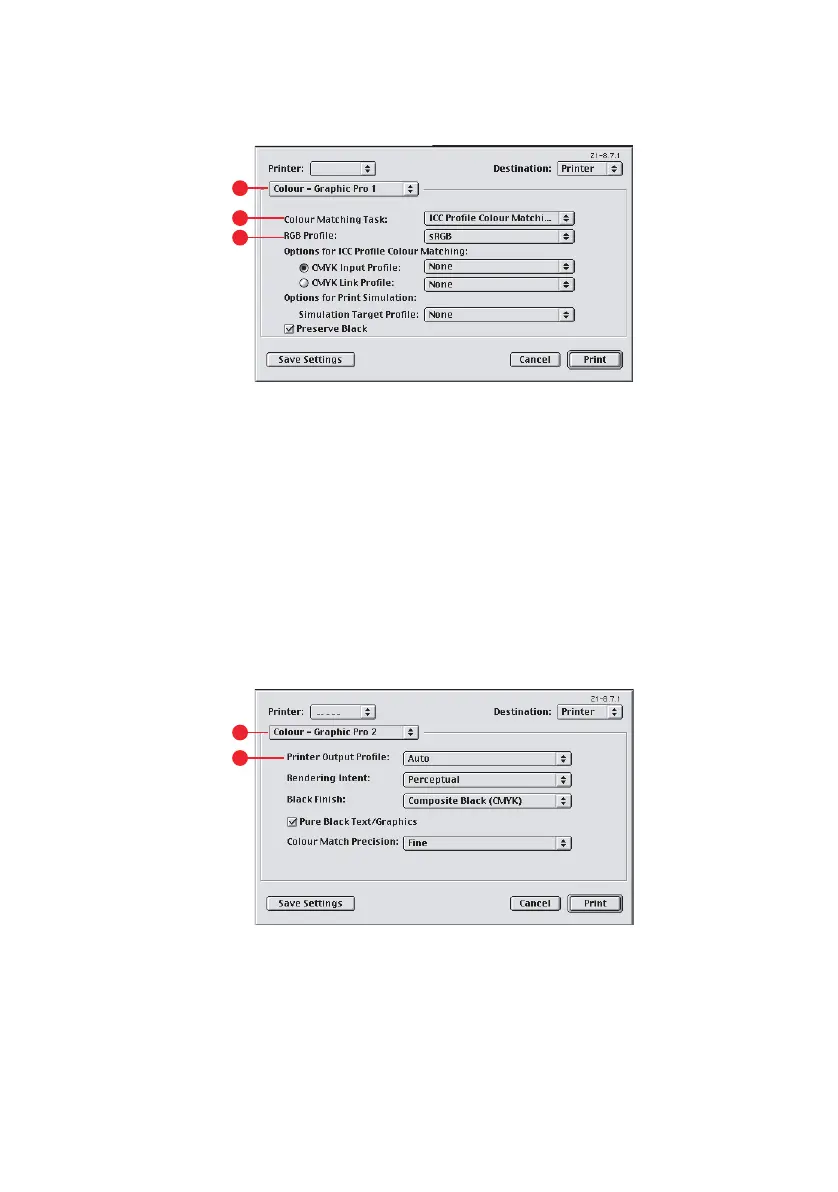44 Graphic pro
5. Select [Colour – Graphic Pro 1] (4).
6. From the [Colour Matching Task] menu (5), select [ICC
Profile Colour Matching].
7. From the RGB Profile source, select the ICC profile that
corresponds to the device you are trying to match such as
your monitor, scanner or digital camera (6).
Remember that the names “RGB Source 1”, “RGB
Source 2” and so on relate to the number assigned to the
profile using Profile Assistant. See “Using Profile Assistant”
on page 38.
8. Select [Colour – Graphic Pro 2] (7).
9. From the [Printer Output Profile] menu (8), select your
printer profile.
If [Auto] is selected, the factory default profiles that are
embedded in the printer will be used. If you have created
1
2
3
7
8
