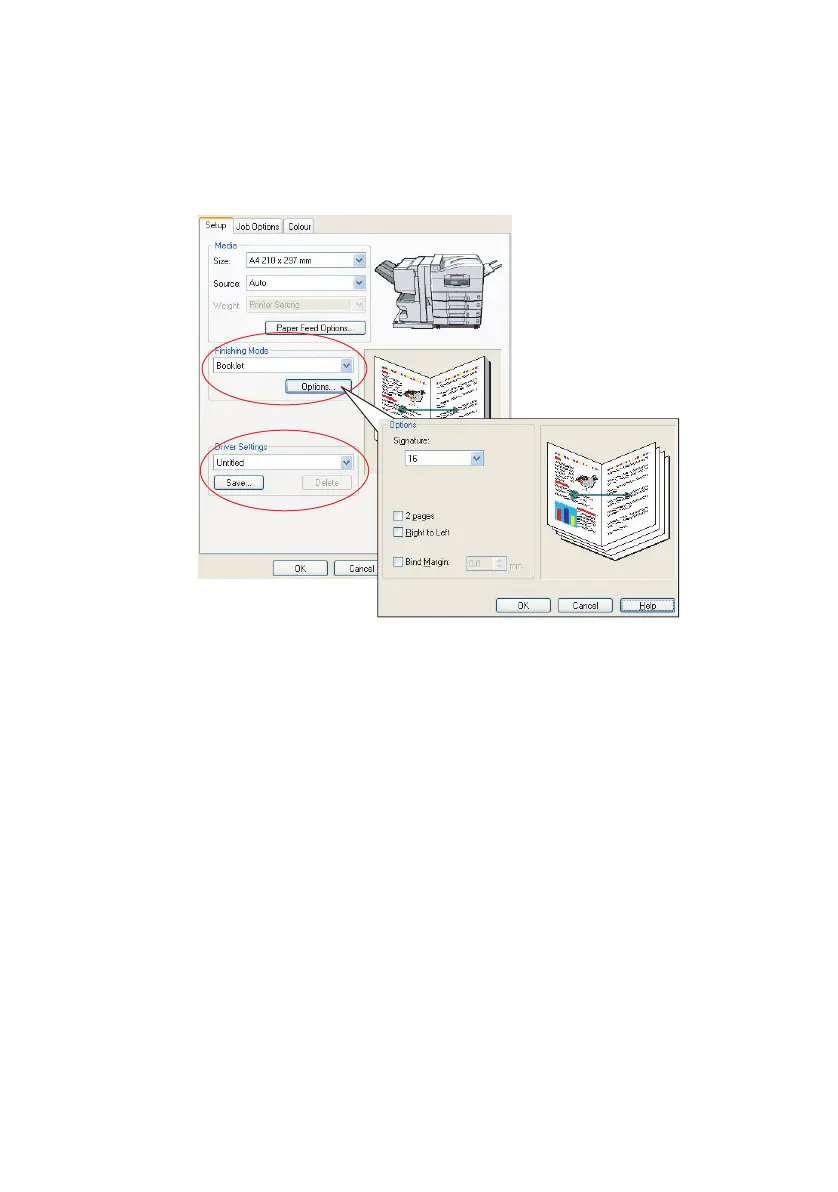70 Booklet printing (imposition)
W
INDOWS
PCL
1. In the driver’s [Setup] tab, recall any saved [driver
settings] you may wish to use.
2. Choose [Booklet] from the [Finishing Mode] drop-down
list, then click [Options].
3. In the Options window you can set the [signature] size
(see page 68, the number of [pages] per side of paper
and the [binding margin] if your document is going to be
thick. The graphic in this window shows the effect of each
choice you make.
NOTE
If the Booklet choice is not shown, check that the Duplex option is
enabled in the driver. (See “Setting the driver device options” on
page 9.)
