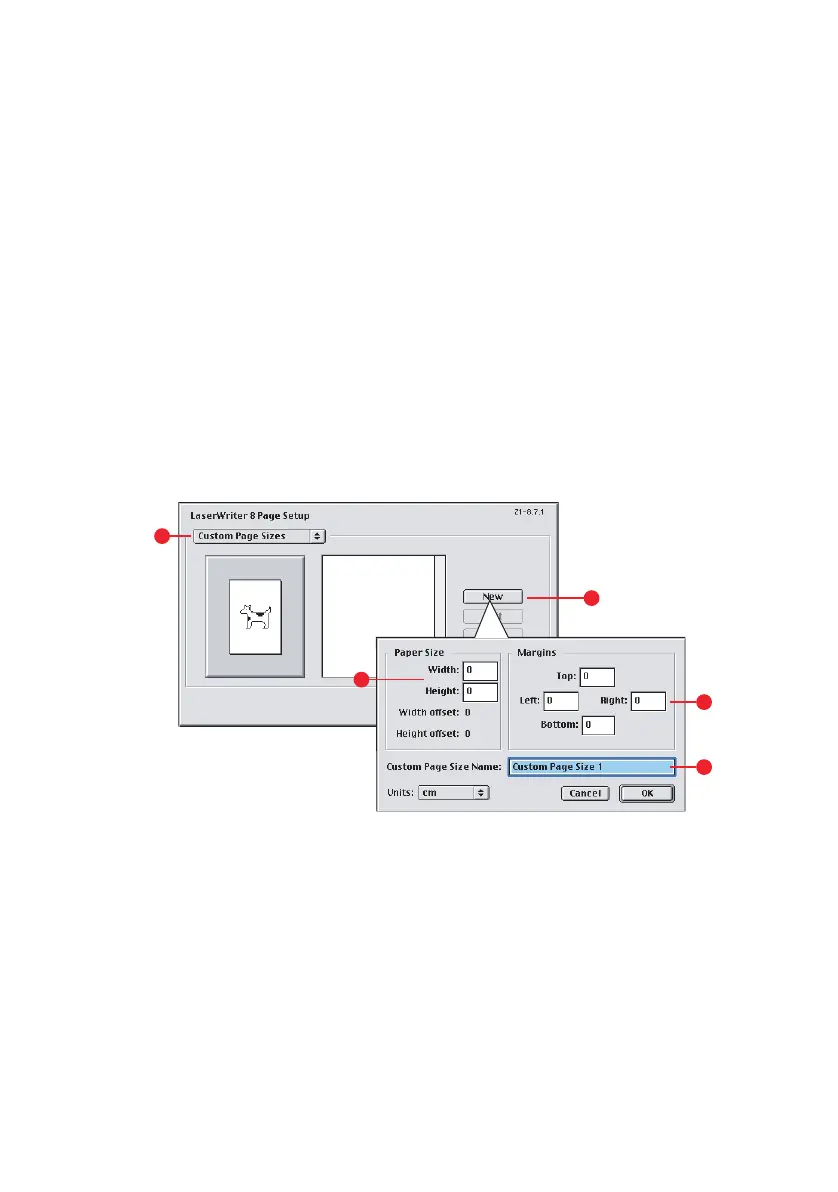86 Custom page size
5. Click [OK] to accept your chosen size and close the
Custom Size window.
6. If this is the size of your document but you want to scale it
to fit a standard size of paper, click [Resize document to fit
printer page] in the Paper Feed Options window, and
choose the printer’s actual paper size from the
[Conversion] drop-down list.
M
AC
OS 9
NOTE
The illustration in this procedure shows the Apple LaserWriter
driver. The procedure is almost identical in the Adobe PostScript
driver.
1. In your application program, choose [File] → [Print].
2. Select [Custom Page Sizes] (1).
3. Click the [New] button (2) to define a new paper size.
4. Enter the [Width] and [Height] (3) of your paper.
5. Specify paper [margins] (4) as required.
6. Enter a [Name] (5) for your new size and click [OK].
1
2
4
5
3
