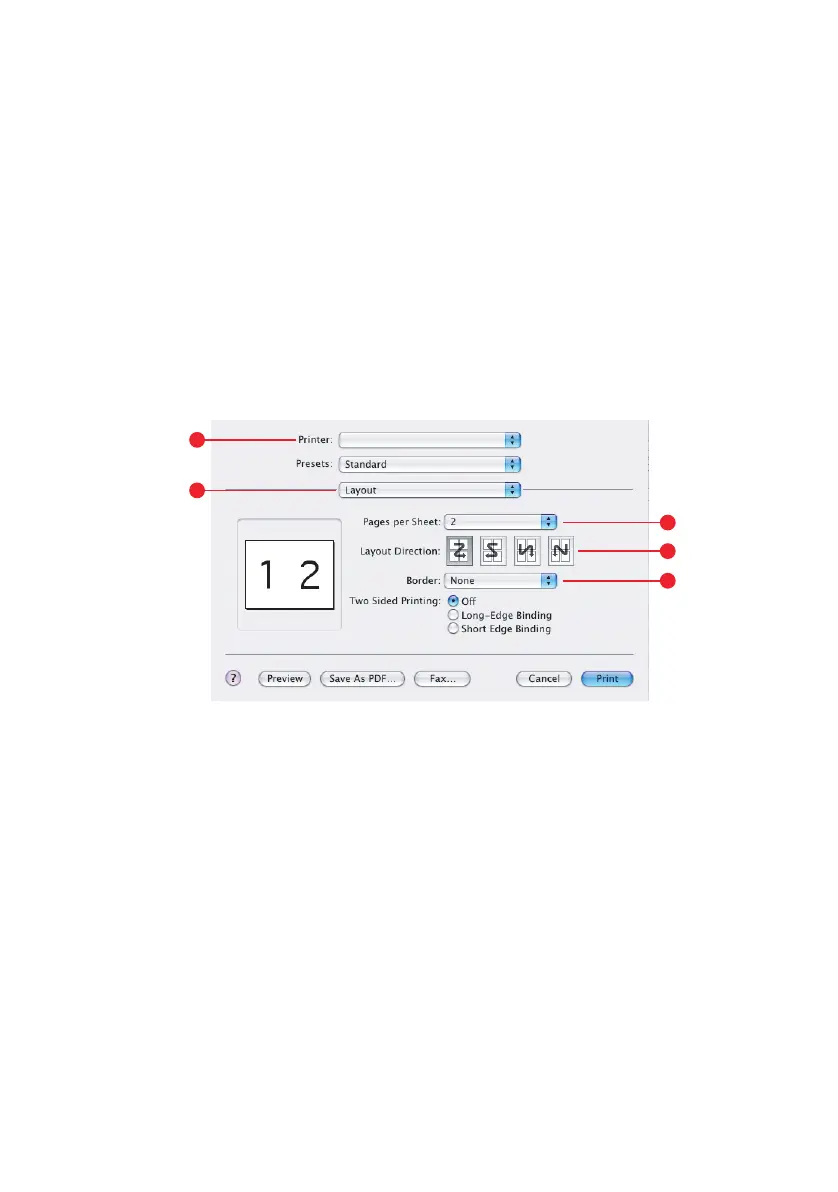94 Printing multiple pages on one sheet (N-up)
2. From the [Printer] menu (1), select your printer model.
3. Select [Layout] (2).
4. From the [Pages per Sheet] menu (3), select the number
of pages you want to fit onto a single sheet of paper.
5. If required, change the direction (4) the document pages
are laid out on each sheet of paper.
M
AC
OS X
1. In your application program, choose [File] → [Print].
2. From the [Printer] menu (1), select your printer model.
3. Select [Layout] (2).
4. From the [Pages per Sheet] menu (3), select the number
of pages you want to fit onto a single sheet of paper.
5. If required, change the direction (4) the document pages
are laid out on each sheet of paper.
6. If required, you can surround each page with a border (5).
1
2
4
5
3
