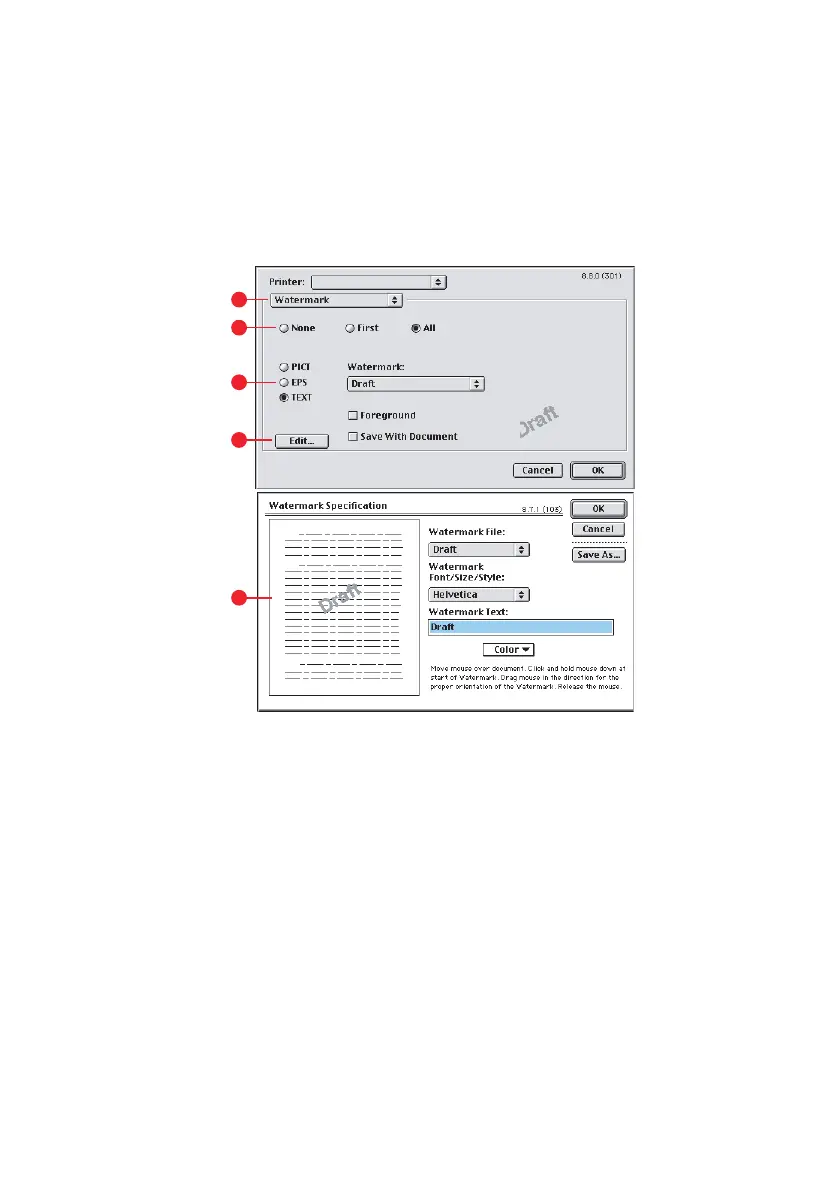Watermarks 99
M
AC
OS 9
The illustrations here are for the Adobe PostScript driver.
Watermarks are not featured in the Apple LaserWriter driver.
1. In your application program, choose [File] → [Page
Setup].
2. Select [Watermarks] (1).
3. Select which pages you want to print watermarks on (2).
[None] (no watermarks), [First] or [All].
4. Choose the type of watermark data to use (3): a PICT file,
EPS file or plain text.
5. To create or edit the text for a watermark, click [Edit…]
(4). This launches the watermark editing dialogue (5).
1
2
4
5
3
