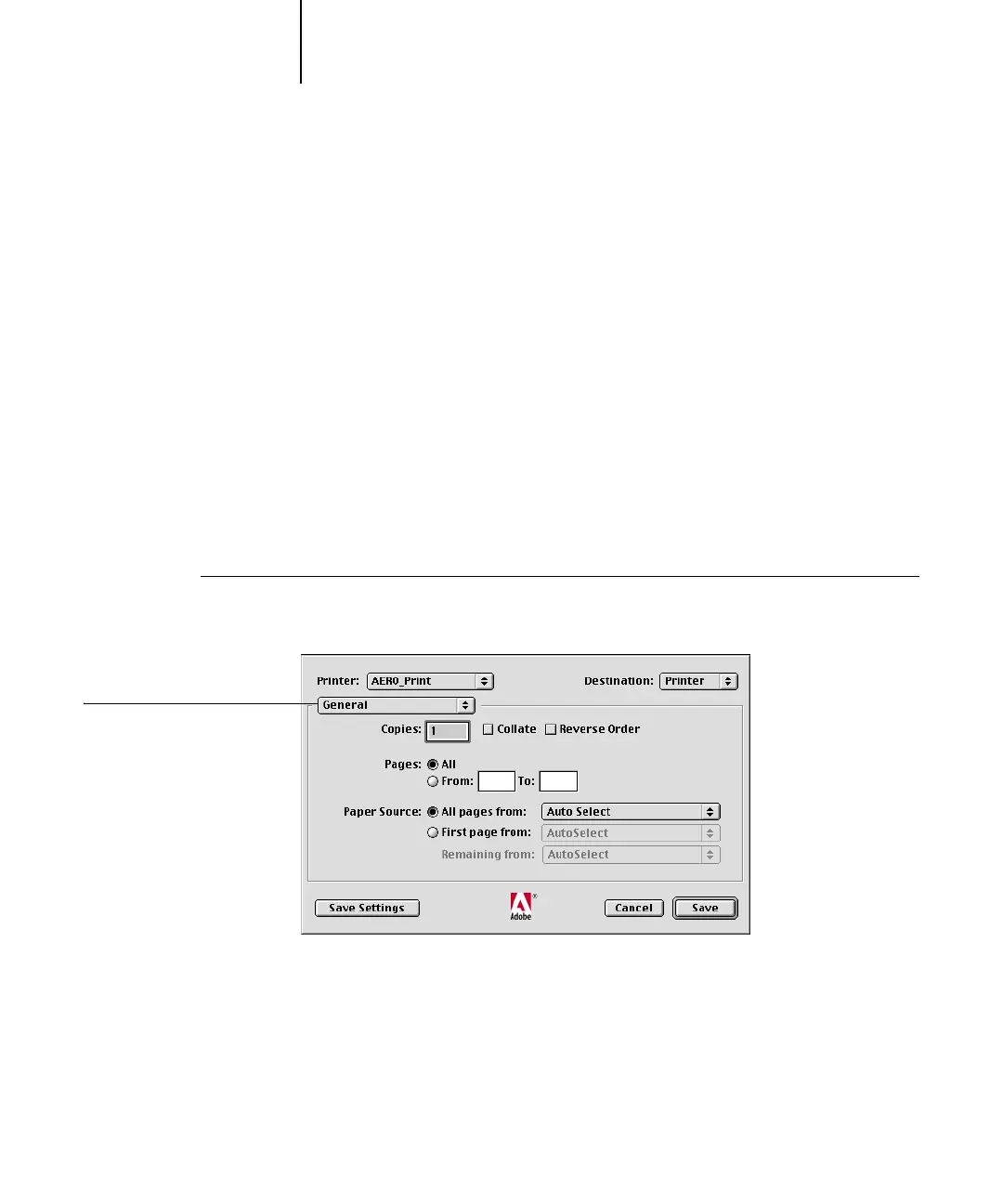1
1-30 Fiery Color Management
C9800 Color Guide - 30
N
OTE: If you use the PostScript Color Matching option, the driver may, depending
on the application in use, attach a CMYK source definition to the CMYK data in
your document. In such a case, the CMYK data in the document is reseparated
using a Fiery CRD. The destination color space for the CRD is determined by the
RGB Separation print option. When RGB Separation is set to Simulation, CMYK
data is printed according to all specified CMYK Simulation Profile and CMYK
Simulation Method settings. When RGB Separation is set to Output, CMYK data is
converted to the selected output profile’s CMYK color space.
•
ColorSync Color Matching—Provides for color conversion on the host computer. This
option can be used with PostScript devices such as the Fiery, but it is intended for
use with PostScript Level 1 devices. If you use this option, you must specify the Fiery
ICC profile as the Printer Profile. ColorSync Color Matching is not a suggested
color matching method because it does not work in conjunction with all
applications and requires that you disable features of ColorWise on the Fiery.
TO SET FIERY COLOR MANAGEMENT OPTIONS
1. In the AdobePS Print dialog box, choose Color Matching from the menu.
Choose Color Matching
