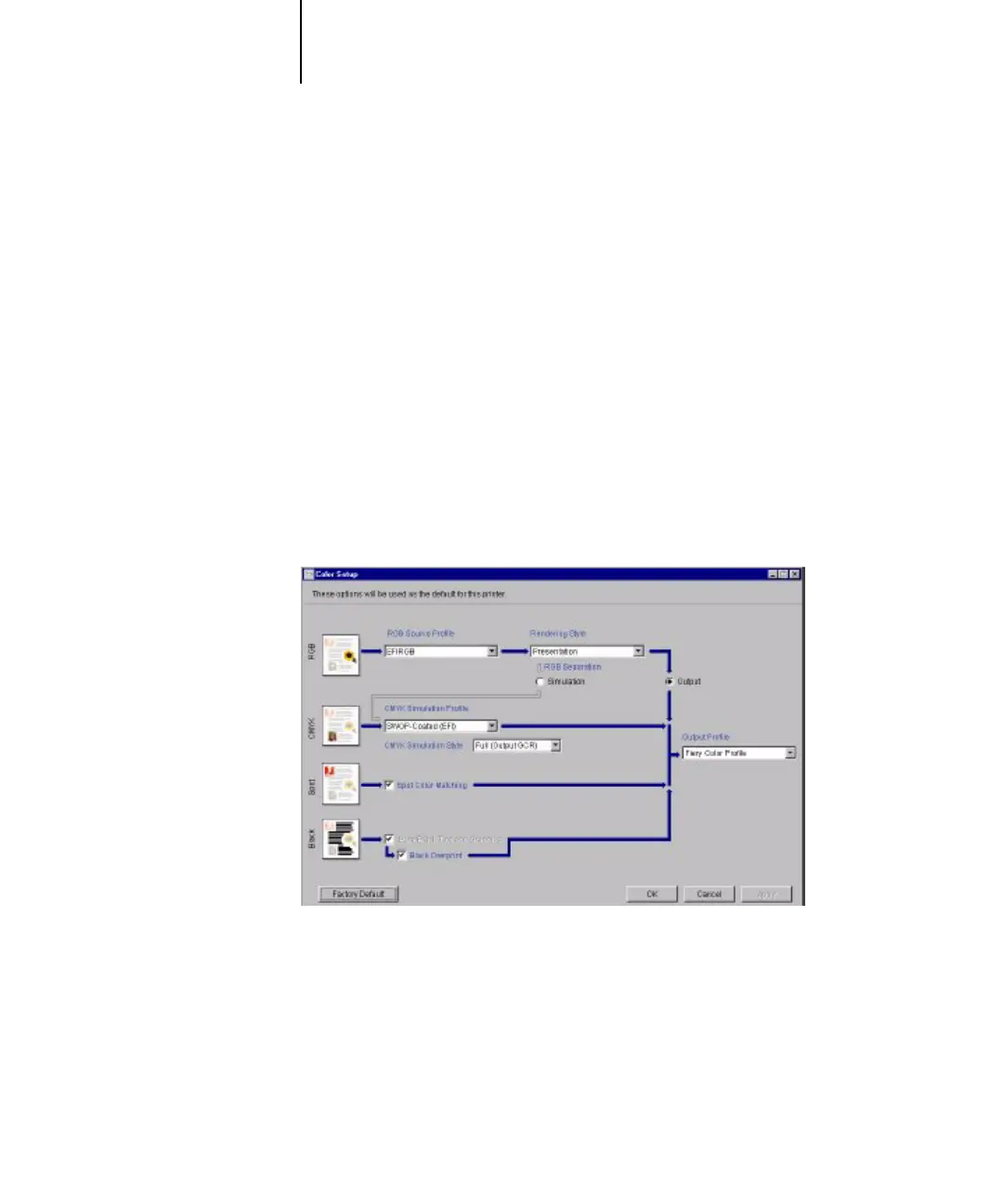3
3-83 Color Setup
C9800 Color Guide - 83
Color Setup
Use Color Setup to set the default ColorWise settings for the Fiery. To access Color
Setup, click its icon in the ColorWise Pro Tools main window.
Setting default ColorWise options
Color Setup allows you to configure the default color management settings for the
Fiery. These settings are applied to all print jobs sent to the Fiery, unless a user
overrides them for an individual job by changing settings in the printer driver. These
default settings can also be overridden using Command WorkStation or Fiery Spooler.
Color Setup maintains a connection to the Fiery, so changes made in Profile Manager
appear automatically, and the defaults set in Color Setup are automatically reflected in
other Fiery tools that list default settings.
The options in Color Setup are arranged in a pattern representing the flow of color
processing that takes place on the Fiery.
Once you have made your changes, click OK or Apply for the changes to take effect.
OK sets the new defaults and closes the window. Apply sets the new defaults and keeps
the window open. Cancel closes the window without applying any changes. For most
users, the factory defaults result in optimal color output.
