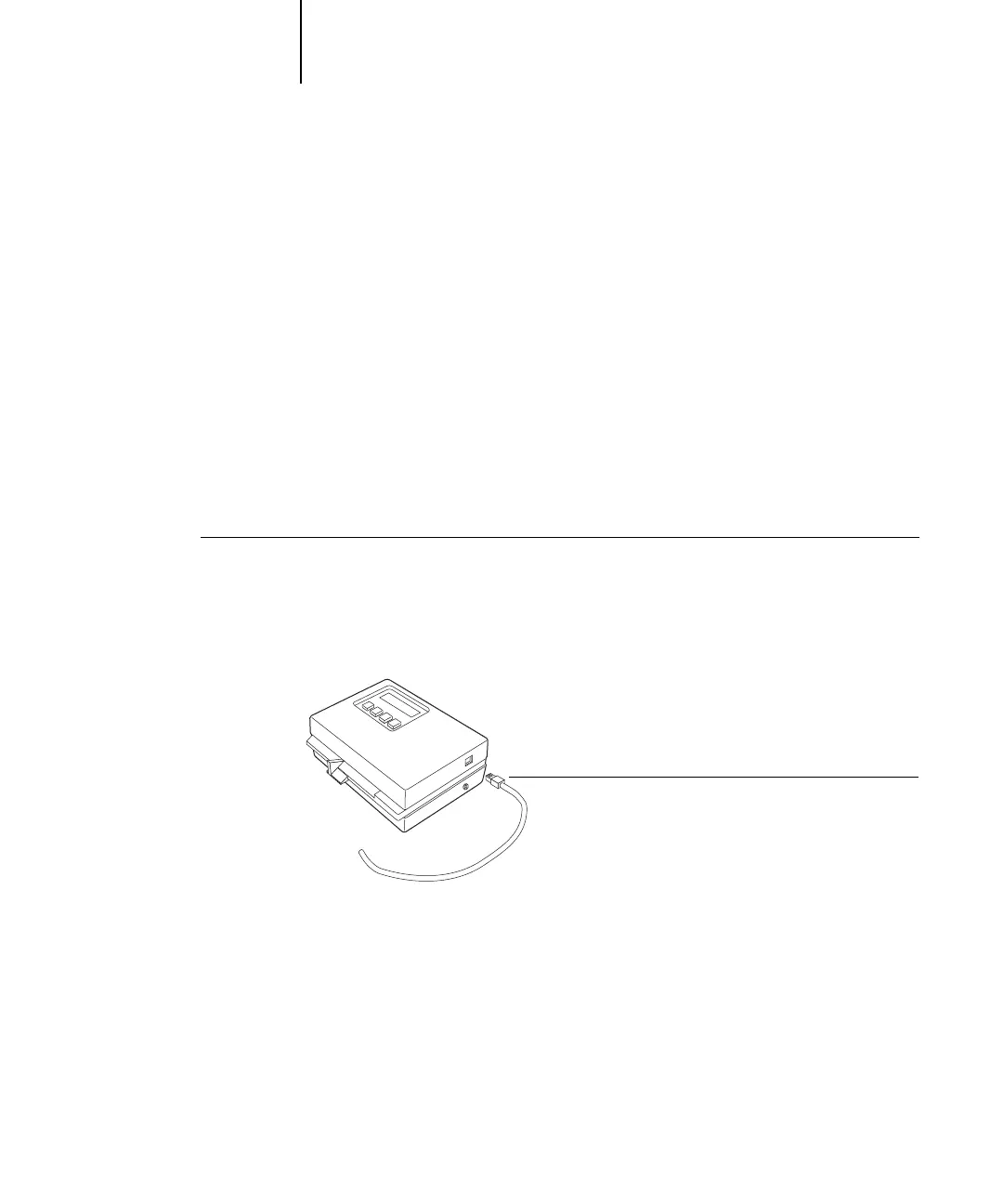A
A-91 Color Measurement Instruments
C9800 Color Guide - 91
Using the X-Rite DTP32 densitometer
ColorWise Pro Tools are designed to work with the X-Rite DTP32 reflection
densitometer, which feeds color measurements to the Fiery automatically.
NOTE: Measurements from other densitometers can be input using a simple ASCII file
format (see Appendix B).
Setting up the DTP32
Before you calibrate the Fiery using the X-Rite DTP32, you need to connect,
configure, and calibrate the densitometer to prepare for measuring the printed patches
(see “Calibrating the DTP32” on page A-93). For additional information about setting
up and using the DTP32, see the separate documentation included with the
densitometer.
TO CONNECT THE X-RITE DTP32 TO THE COMPUTER
1. Turn off the computer.
2. Plug the square end of the interface cable (looks like a modular phone plug) into the
I/O port on the side of the X-Rite DTP32.
Square connecto
