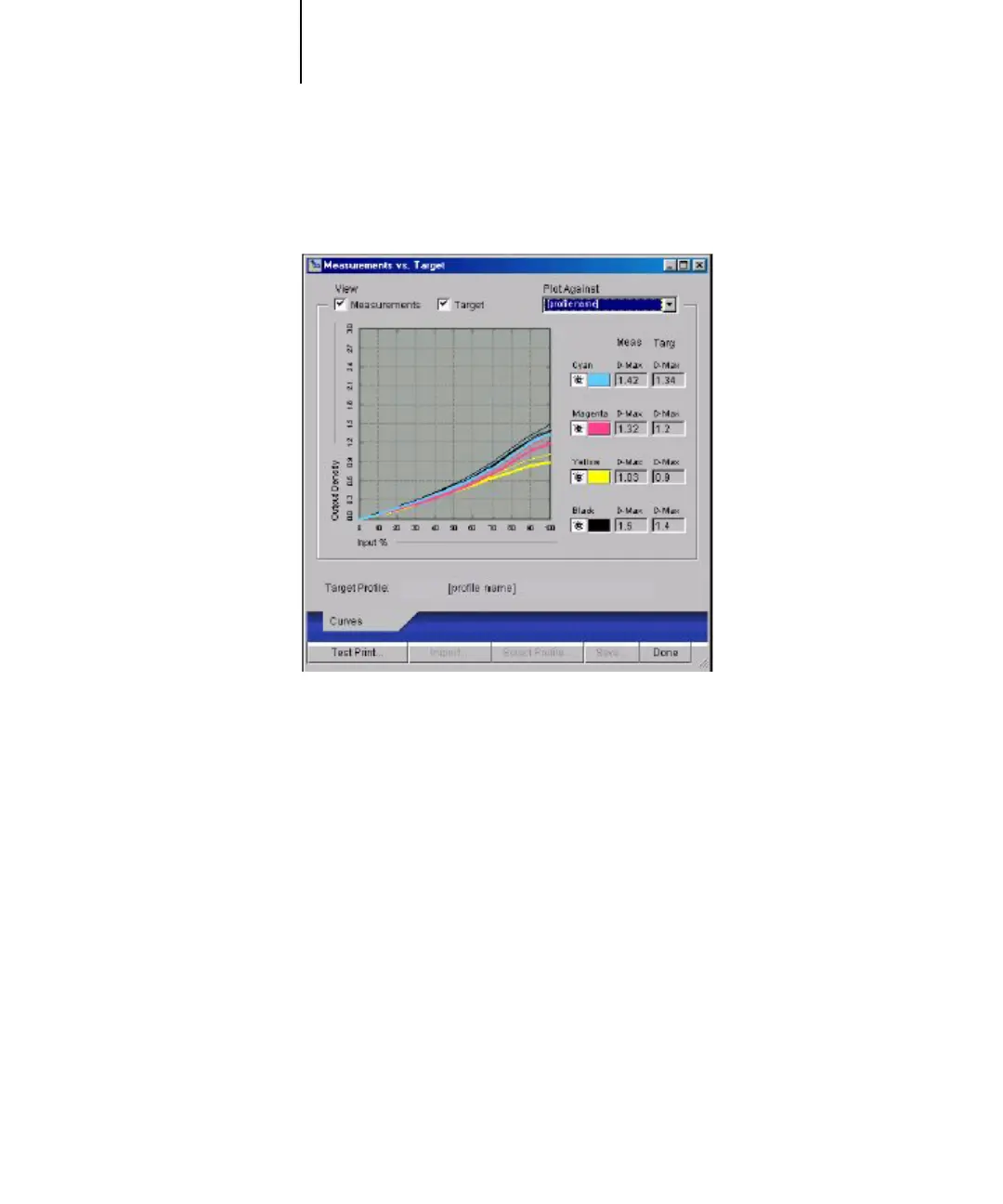2
2-41 Using Calibrator
C9800 Color Guide - 41
With the View Measurements option, you can view the current set of measurements as
a table or graph that shows both the measurements and the target curves.
When more than one profile uses the same target, an additional menu called Plot
Against appears in the upper-right corner of the dialog box. It lists all output profiles
that use that same calibration set. Selecting an output profile from this menu displays
the target curves associated with that profile. If each output profile contains a unique
calibration target, the curves displayed also change when you switch profiles.
Restoring default calibration measurements
The C9800 is shipped with default calibration measurements. You can use these
measurements to achieve acceptable color without calibration. If the measurement
device you use does not produce acceptable color, you can easily return to the default
measurements.
