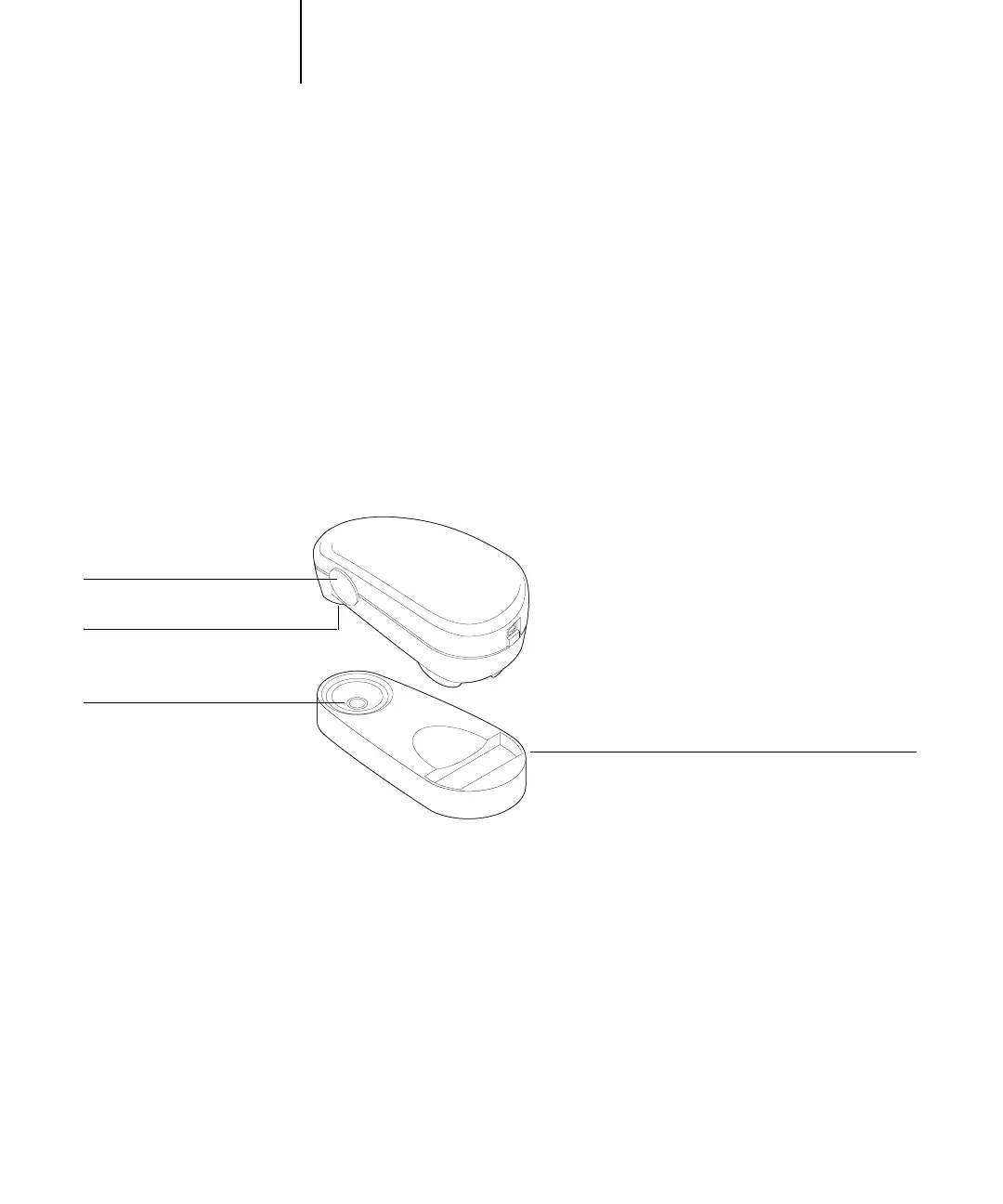2
2-43 Using the EFI Spectrometer ES-1000
C9800 Color Guide - 43
Using the EFI Spectrometer ES-1000
The EFI Spectrometer ES-1000 is a hand-held spectrophotometer that measures the
spectral light reflected from printed output and other colored materials, as well as the
density of printed ink and toner. It uses the density measurements to effectively
calibrate the Fiery.
Setting up the ES-1000
To use the ES-1000 for calibration purposes, you must first set it up for use with your
computer. For complete instructions on setting up the ES-1000, see the
documentation that is included with the instrument.
The following illustration shows the different parts of the ES-1000.
Sample aperture
Measure button
White tile reference
Calibration cradle
