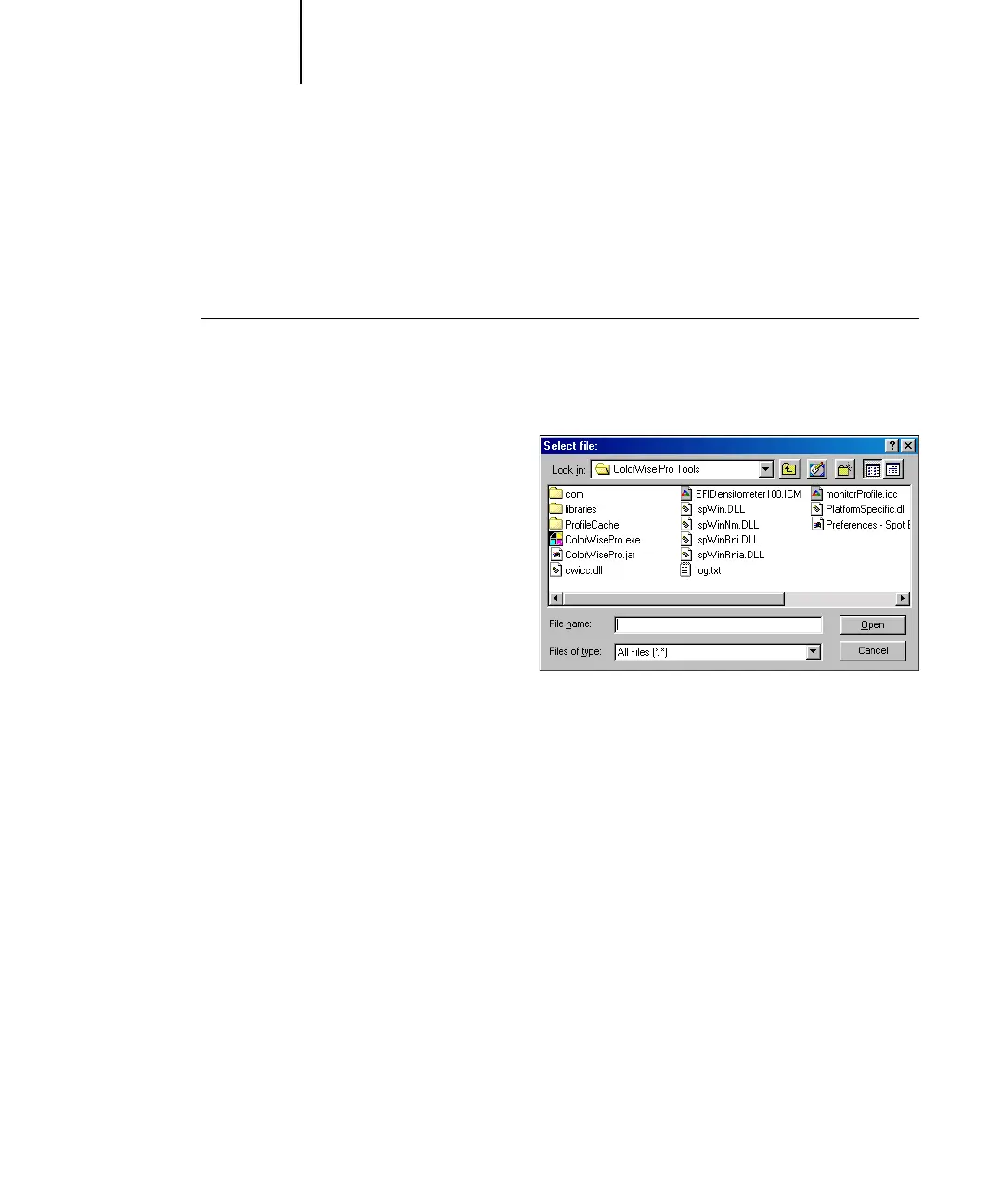3
3-76 ColorWise Pro Tools
C9800 Color Guide - 76
Downloading custom color groups
You can download custom color groups from your computer to the Fiery. Downloaded
groups are added as custom groups to the Spot-On color list and are enabled
immediately for use on the Fiery.
TO DOWNLOAD CUSTOM COLOR GROUPS
1. Select the line in the color list where you want to add the downloaded group.
2. Choose Download from the File menu.
The Select file dialog box
appears.
3. Locate and select the desired
color group, and click Open.
The downloaded group is
added to the specified location
in the Spot-On list. If you did
not specify a location, the
group is added to the top of
the list.
If the downloaded group has the same name as an existing group in the list, you are
prompted to rename the downloaded group.
Uploading custom color groups
You can upload custom color groups from the Fiery to your computer as ICC files.
The upload feature allows you to share a group by creating a local copy that can be
downloaded to another Fiery.
Before you can upload a color group to your computer, it must be saved to the Fiery.
To upload a factory default group, copy and paste the group as a new custom group.
You can then upload the group as desired.
