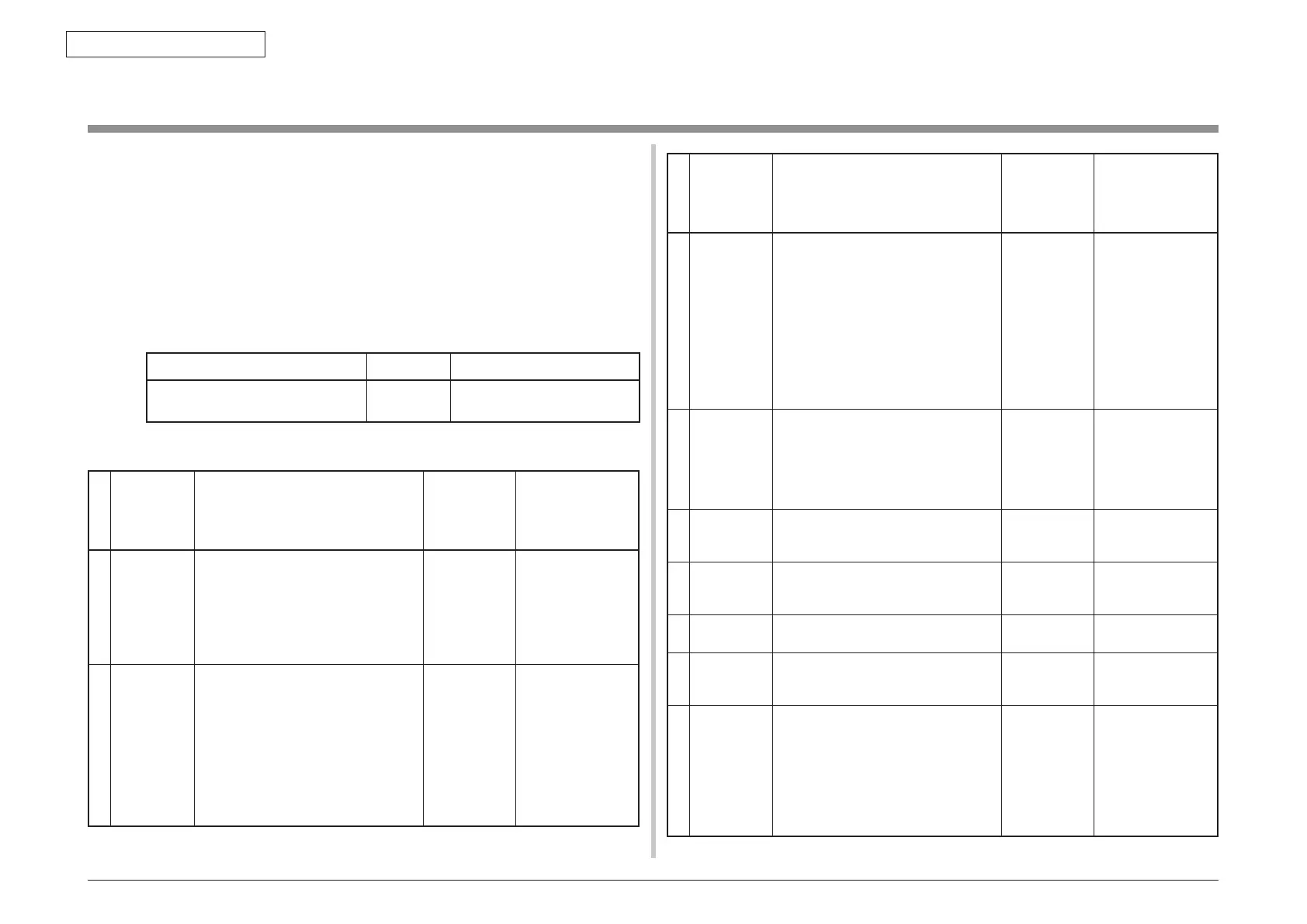44952001TH Rev.2
5-10
Oki Data CONFIDENTIAL
5. MAINTENANCE MENUS
5.3 Maintenance Utility
5.3.1 Maintenance Utility
Theadjustmentsdescribedintable5-1shouldbemadebyusingMaintenanceUtility.
The following details the utility:
(1) Maintenance Utility Operating Manuals:
42678801FU01 Rev.40 (Version 30.5) or higher (Japanese)
42678801FU02 Rev.40 (Version 30.5) or higher (English)
(2) Maintenance Utility program:
Applicable operating system File name Part number
Win 2000/ XP/ Vista/ 7 (Japanese/
English)
MuWin.zip 42678801FW01 Rev.40 (Version
1.40.0) or higher
Table5-1:AdjustmentoptionsinMaintenanceUtility
Option Adjustment
Section in
Maintenance
Utility
Operating
Manual
Operation from
operator panel
(section in this
maintenance
manual)
1 Board
replacement
Copies information in the EEPROM in
the PU block, and the settings in the
EEPROM in the CU block.
Purpose: To copy the above data onto
a CU/PU board with which to replace
the CU/PU board for a maintenance
purpose.
2.4.1.1.9 Unavailable
2 Serial
number
setting
Rewrites the serial number recorded in
the PU block and selects and rewrites
the printer serial number recorded in
the CU block and rewrites the output
mode recorded in it.
Purpose: To configure a maintenance
replacement CU/PU board onto which
the CU/PU board information cannot
be copied with the board replacement
function (e.g. due to an interface error).
2.4.1.1.10.3 Unavailable
Option Adjustment
Section in
Maintenance
Utility
Operating
Manual
Operation from
operator panel
(section in this
maintenance
manual)
3 Factory/
Shipping
mode
Switches between the Factory and
Shipping modes.
Purpose: To configure a maintenance
replacement CU/PU board onto which
the CU/PU board information cannot
be copied with the board replacement
function (e.g. due to an interface error).
The maintenance board is put to the
Factory mode usually by default and,
by using this function, must be set to
the Shipping mode.
2.4.1.1.10.4 5.3.2.10
4
Scanner
board
replacement
Copies information in the EEPROM on
the scanner board.
Purpose : To copy the above data onto
a scanner board with which to replace
the scanner board for maintenance
purpose.
2.4.1.1.8 Unavailable
5 Board
option setup
information
Checks serial number information and
the Factory/Shipping mode.
2.4.1.1.7 Unavailable
6 USB
software
update
Updates the USB software. 2.4.2.2.1 Unavailable
7 NIC software
update
Updates the NIC software. 2.4.2.2.17 Unavailable
8 MAC
address
setting
Sets the MAC address. 2.4.2.2.5 Unavailable
9 Consumable
counter
maintenance
function
Copies the consumable counters:
Image drum counters (Y, M, C and K)
Fuser counter
Belt counter
Toner counters (Y, M, C and K)
Purpose: To copy the counter value of
each consumable in use in the printer
to use in another printer.
2.4.1.2.1 Unavailable