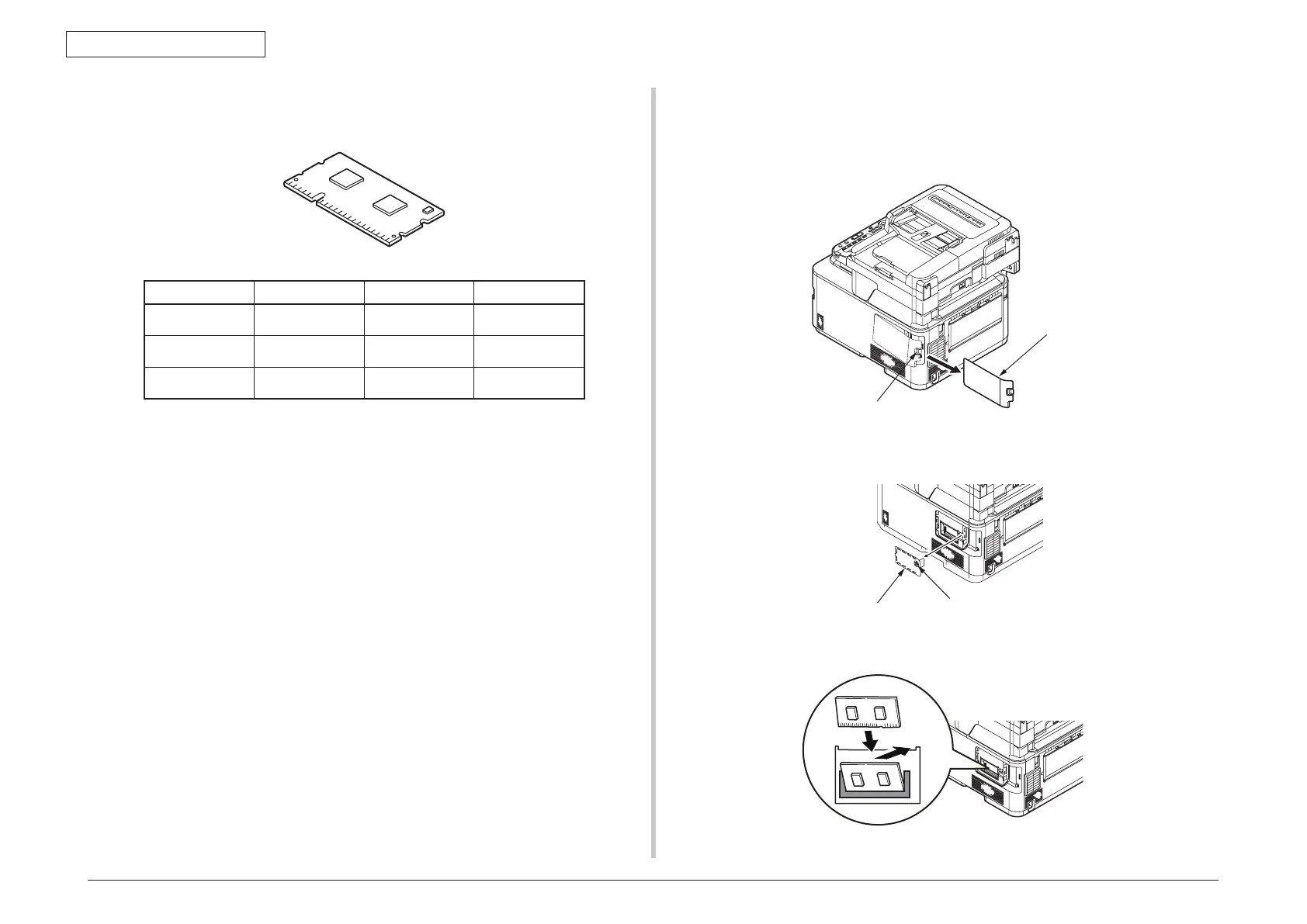44952001TH Rev.2
3-18
Oki Data CONFIDENTIAL
3. MFP INSTALLATION
3.5.3.2 Extension Memory Installation
Lock button
Interface cover
Loosen the screw and then remove the bracket..
Insert the additional RAM.
Bracket
Screw
Type On-board Memory slot Total
N/A (Standard) 256MB N/A 256MB
MEM256D 256MB 256MB 512MB
MEM512D 256MB 512MB 768MB
Note! •You must use genuine Oki Original. Otherwise, the memory will not work.
•Eveninthepower-offstatus,whentheACcordisconnected,apartofthe
circuit is operated, therefore, make sure to unplug the cable.
•Componentsmaybedamagedbystaticelectricity.Makesuretoremovethe
static electricity charged on human body by touching metals by hand before
works.
Memo Additional RAM of 256 MB or more is recommended for long-sheet printing.
Turn off the printer and disconnect the AC cord, Ethernet or USB cable.
Turn off the printer by following the steps described under “Turning off the power” in section
3.5.2.
Touch a metallic part of the machine to remove static electricity from your body.