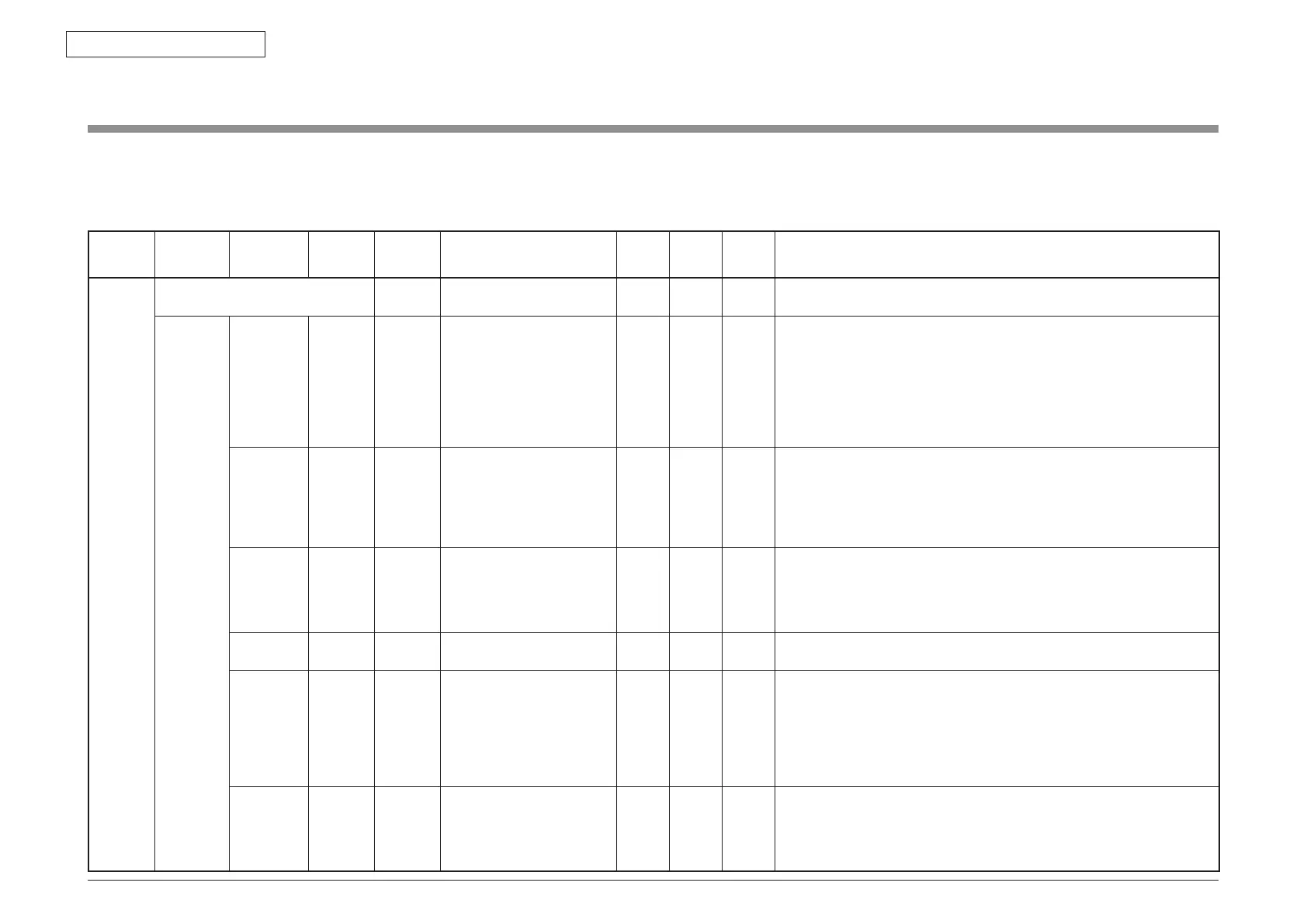44952001TH Rev.2
5-2
Oki Data CONFIDENTIAL
5. MAINTENANCE MENUS
5.1 Maintenance Menu
Note! TheinitialPasswordissetto"000000"(sixzeros).
Item1 Item2 Item3 Item4 Item5 Value
Default
value
ODA
Default
value
OEL
Default
value
JP
Notes
Password ************ Enter the password for accessing the maintenance menu.
6 to 12 characters (numerals and lower-case alphabetic characters) may be entered.
System
Mainte-
nance
OKIUSER
*MPS mode:
MPS. Not
shown during
maintenance.
ODA
OEL
APS
JP1
JPOEM1
OEMA
OEML
Set the destination.
JPOEM1 : OEM for Japan
OEMA : OEMforoverseas,withA4asdefaultsize
OEML : OEMforoverseas,withLetterasdefaultsize
Device reboots automatically after exiting the menu.
Displayed under the following conditions:
"SystemMaintenance"-When"OKIUSER"isotherthanJPOEM1,OEMA,orOEML,
andManufactureris"OKIDATACORP"
Format SD
Memory Card
*Shown only
when an
SD card is
connected
Execute Formats the SD card.
A confirmation message is displayed when the Enter switch is pressed.
When"No"hasbeenselected,thesystemreturnstothepreviousmenu.When"Yes"
has been selected, the menu is exited and formatting of the inserted SD card begins.
Displayed under the following conditions:
SDcardinserted("BootMenu"-"StorageSetup"-"EnableSDCard"isYes)
Format Flash
Memory
Execute Formats flash ROM memory.
When this command is executed, the menu is exited and formatting of the resident
(onboard) flash device begins.
Use of this command is strictly prohibited (contact design before use)
Reset Admin
Password
Execute Returns the administrator password to the factory default value.
All Reset
*MPS mode:
MPS. Not
shown during
maintenance.
Execute Returns the content of EEPROM, flash, and the HDD to their factory default values.
When this command is executed, the following confirmation message is displayed:
"Thischangewillrebootthedeviceautomatically.Proceed?"
When"No"hasbeenselected,thesystemreturnstothepreviousmenu.When"Yes"
has been selected, the menu is exited immediately and then, after rebooting, reset
processing begins.
Seethe"formatscope"sheetforthescopeofformatting.
Test Print
Menu
Enable
Disable
Switchesbetweendisplayingandnotdisplayingthe"IDCheck"and"Engine
Information"inthe"Report"-"PrintReport"category(default:DISABLE).Ifthisitemis
setto"DISABLE,"the"IDCheck"and"EngineInformation"willremainundisplayedat
all times.
The printer will reboot after changing the settings and exiting the menu.
Service Menu
When the equipment is in standby mode, access the password entry screen by pressing [Setting]
→
[#]
→
[0]
→
[1]
→
[0]
→
[3]
→
[*].