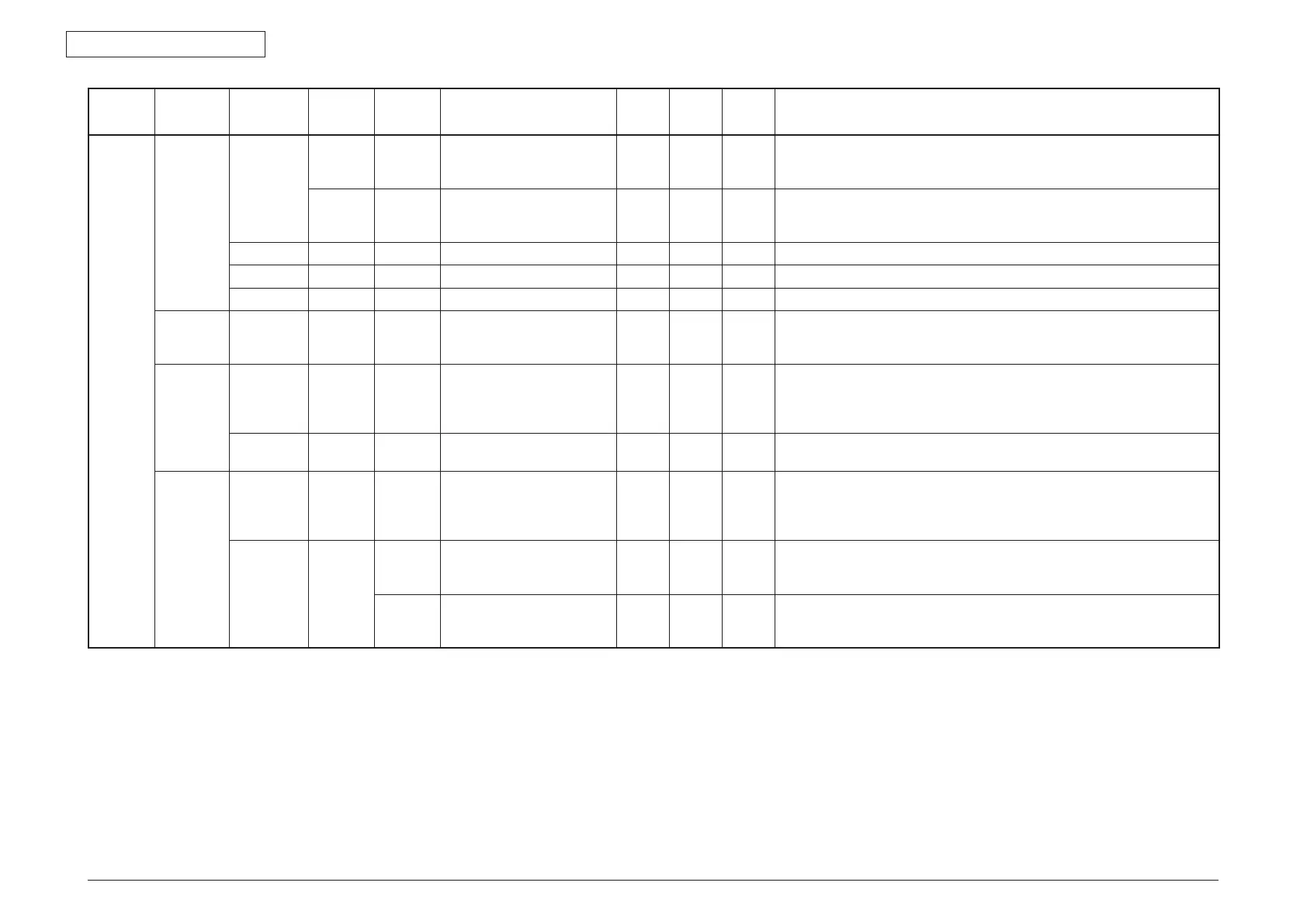44952001TH Rev.2
5-3
Oki Data CONFIDENTIAL
5. MAINTENANCE MENUS
Item1 Item2 Item3 Item4 Item5 Value
Default
value
ODA
Default
value
OEL
Default
value
JP
Notes
Password System
Maintenance
Change
Password
New Pass-
word
*********** Set a new password for accessing the maintenance menu.
6 to 12 characters (numerals and lower-case alphabetic characters) may be entered.
Verify
Pass-word
************ Have the user enter the new password for accessing the maintenance menu, set
using"NEWPASSWORD,"forconrmationpurposes.
6 to 12 characters (numerals and lower-case alphabetic characters) may be entered.
Check RTC Displays a snapshot of the current time. (The time does not change during display.)
Save Syslog Execute Saves the network communication log (syslog) to nonvolatile memory.
Print Syslog Execute Prints the network communication log (syslog).
Panel
Maintenance
Sound Test Low
Middle
High
Selectthevolumeoftheforcedbuzzer.
Forthebuzzerpattern,usetheerrorsound(threebuzzes)
Copy
Maintenance
Color Copy Enable
Disable
Switches between enabling and disabling pressing the color start key during
copying.
Ifthisissetto"disabled,"pressesonthecolorstartkeyincopymodewillbe
rejectedbythepanel.
Print Check
Pattern
Execute Starts printing from the panel using a copy evaluation test chart inside the FW.
Scanner
Maintenance
Scanner
Calibration
Execute Starts execution of scanner calibration. Instead of being conducted automatically
after operating for a certain period of time, calibration is executed by the user as
needed. During calibration, the fact that calibration is underway is displayed.
Note: Also included under AdminSetting.
AdjustScan
Position
FBS Side Reg. +8~-8
0 0 0
Duringbookscanning,Adjuststhescanningstartpixcelpositionforthemain
scanning direction.
Adjustinintervalsofonestep=4/600dpi(=0.17mm).
Front Edge +30~-30 0 0 0 During book scanning, add a value for the basic value (= 5 mm) when reading the
shadow of the front edge of the document.
Adjustinintervalsofonestep=4/600dpi(=0.17mm).