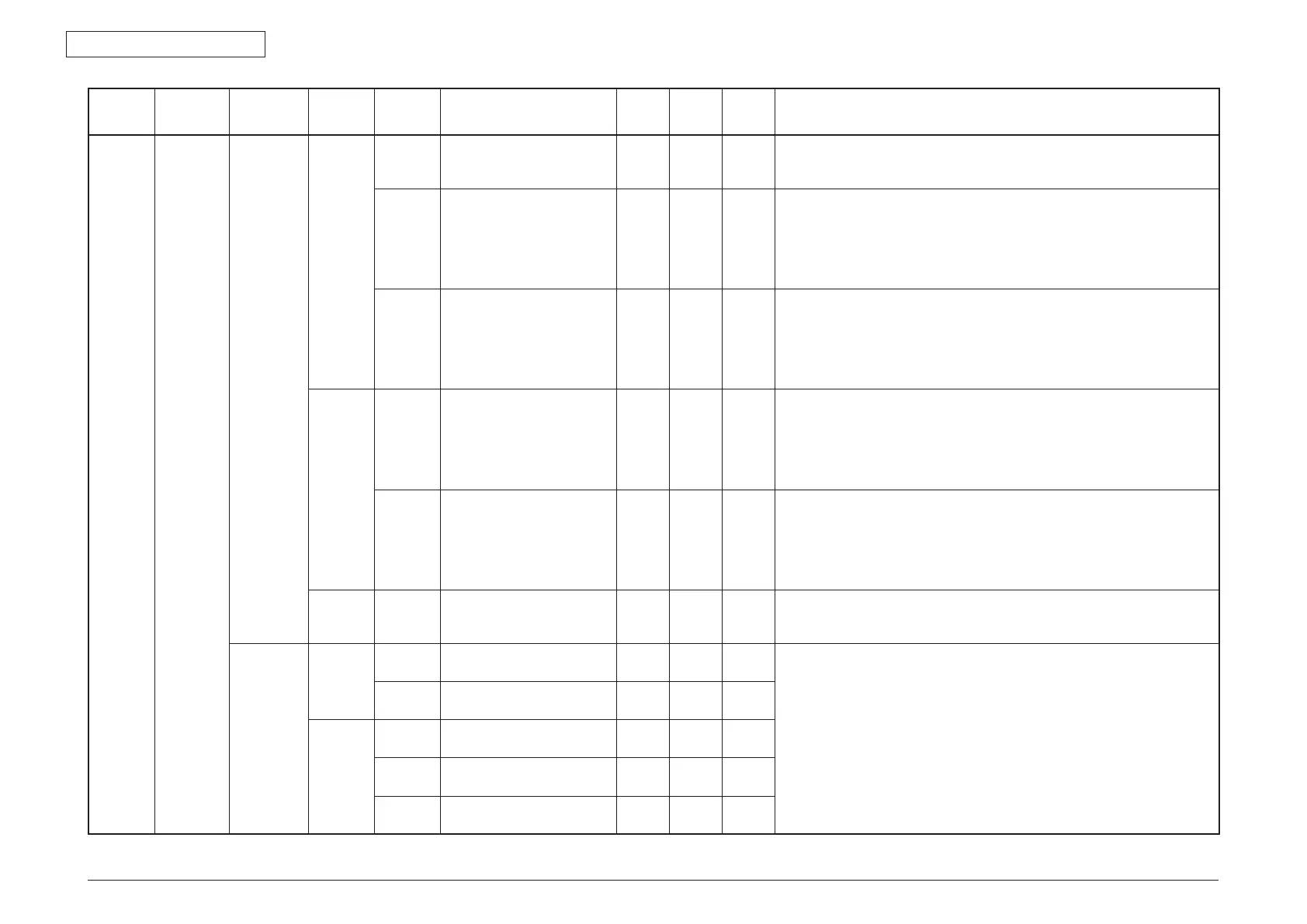44952001TH Rev.2
5-4
Oki Data CONFIDENTIAL
5. MAINTENANCE MENUS
Item1 Item2 Item3 Item4 Item5 Value
Default
value
ODA
Default
value
OEL
Default
value
JP
Notes
Password Scanner
Maintenance
AdjustScan
Position
ADF
(Front-side)
Side Reg. +8~-8
0 0 0
DuringADFscanning,Adjuststhescanningstartpixcelpositionforthemain
scanning direction.
Adjustinintervalsofonestep=4/600dpi(=0.17mm).
Front Edge +30~-30 0 0 0 When reading a document from the ADF, add a value for the basic value when reading
the shadow of the front edge of the document. To skip the front edge of the document,
add a negative value.
Increase or decrease the number of motor pulses from detection by the sensor of the
front edge of the media until actual reading starts.
Adjustinintervalsofonestep=4/600dpi(=0.17mm).
Back Edge +30~-30 0 0 0 When reading a document from the ADF, add a value for the basic value when skipping
the back edge of the document. To read the shadow of the back edge of the document,
add a negative value.
Increase or decrease the number of motor pulses from detection by the sensor of the
back edge of the media until actual reading ends.
Adjustinintervalsofonestep=4/600dpi(=0.17mm).
ADF
(Back-side)
Front Edge +30~-30 0 0 0 When reading a document from the ADF, add a value for the basic value when reading
the shadow of the front edge of the document. To skip the front edge of the document,
add a negative value.
Increase or decrease the number of motor pulses from detection by the sensor of the
front edge of the media until actual reading starts.
Adjustinintervalsofonestep=4/600dpi(=0.17mm).
Back Edge +30~-30 0 0 0 When reading a document from the ADF, add a value for the basic value when skipping
the back edge of the document. To read the shadow of the back edge of the document,
add a negative value.
Increase or decrease the number of motor pulses from detection by the sensor of the
back edge of the media until actual reading ends.
Adjustinintervalsofonestep=4/600dpi(=0.17mm).
Adjust
ADF Scan
Position
+30~-30 0 0 0 Set the CIS reading position of the ADF for the focusing standard.
Adjustinintervalsofonestep=4/600dpi(=0.17mm).Thisiscorrelatedtoadjustment
of the ADF front edge position.
AdjustMech. AdjustFB
Motor
FB Drive
Current
10 ~ 1400 300
[mA]
300
[mA]
300
[mA]
Only for engineering test
Connect a panel or PC and set the electric current value of the scanner motor.
FB Keep
Current
10 ~ 1400 50 [mA] 50 [mA] 50 [mA]
AdjustADF
Motor
ADF Drive
Current 1
10 ~ 1400 800
[mA]
800
[mA]
800
[mA]
ADF Drive
Current 2
10 ~ 1400 800
[mA]
800
[mA]
800
[mA]
ADF Drive
Current 3
10 ~ 1400 800
[mA]
800
[mA]
800
[mA]