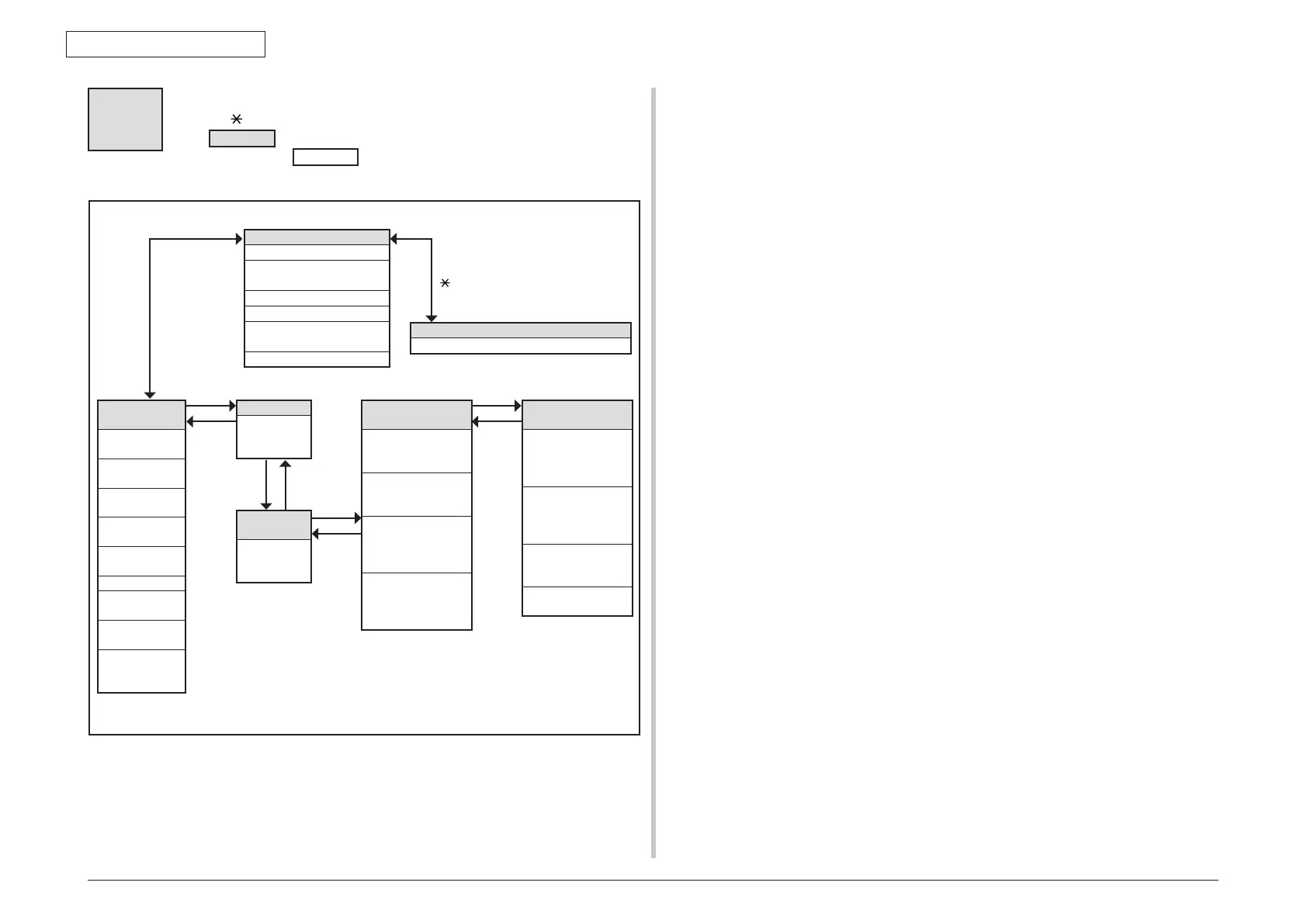44952001TH Rev.2
5-14
Oki Data CONFIDENTIAL
5. MAINTENANCE MENUS
LEVEL0
Voltage display
during printing
Transfer (TR)
voltage (1) *1
Transfer (TR)
voltage (2) *1
Charge (CH)
voltage
Supply (SB)
voltage
Development
(DB) voltage
Environment level
After time-based
adjustment
Before time-
basedadjustment
Time-based
correction value
Vtr3
[2]
[8]
*1: Pressing the [#] button switches between colors.
Toner sensor
Toner sensor
status monitor
display
RFID internal noise
motor
Display of number
of times of noise
detection, K toner error
Display of number
of times of noise
detection, Y toner error
Display of number
of times of noise
detection, M toner
error
Display of number
of times of noise
detection, C toner
error
[2]
[8]
Motor control
evaluation function
Registration motor
constant-speed timer
value and ambient
temperature
Fuser motor constant-
speed timer value
and target fuser
temperature
Image drum motor
constant-speed timer
value
Belt motor constant-
speed timer value
[4]
[ ]
Error detail
Appropriate display, such as error code display
Engine status display
Heater temperature
Ambient temperature and
humidity
Setting table
Transfer voltage
Transfer-off voltage and belt
temperature
Side thermistor
Waste toner
sensor
Waste toner
sensor status
monitor display
[2]
[8]
[2] [8]
(1) Menu option switching
[4], [
], [2] or
[
8
]
switches between the options in shaded areas
(
XXXXX ). [2] or [8] is used to switch between the options in non-
shaded areas (
XXXXX ). [4] restores the display that selects an option.
