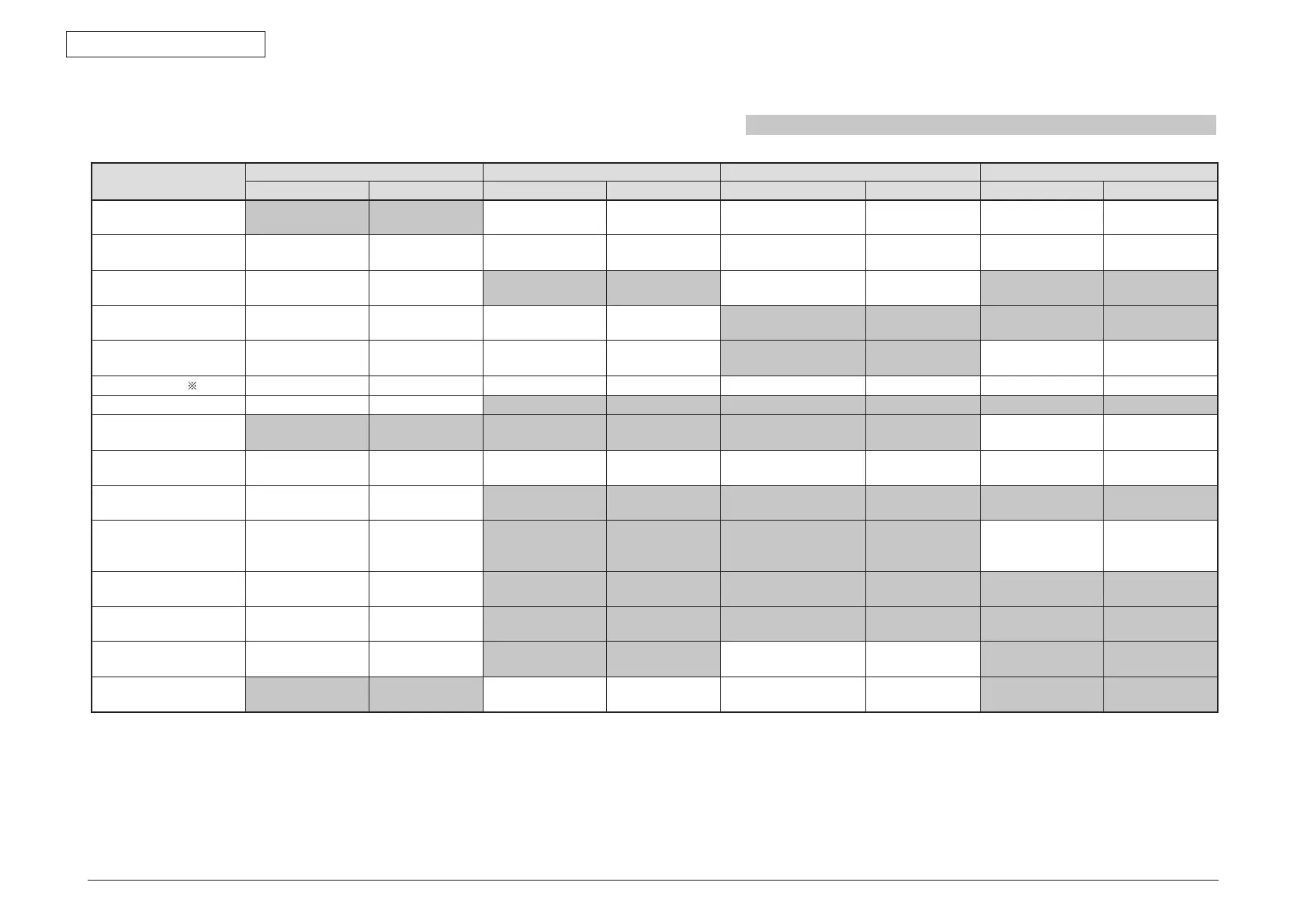44952001TH Rev.2
5-18
Oki Data CONFIDENTIAL
5. MAINTENANCE MENUS
Table 5-3: SWITCH SCAN detail
Lower display shows asterisk (*) when function on upper display is unavailable.
*1: An L is displayed when cover is open.
Upper Display
1 2 3 4
Detail Lower display Detail Lower display Detail Lower display Detail Lower display
PAPER ROUTE : PU Entrance sensor 1
H: No paper exists.
L: Paper exists.
Write sensor
H: No paper exists.
L: Paper exists.
Exit sensor
H: No paper exists.
L: Paper exists.
TONER SENS Toner sensor K
H: Light shielded.
L: Light reflected.
Toner sensor Y
H: Light shielded.
L: Light reflected.
Toner sensor M
H: Light shielded.
L: Light reflected.
Toner sensor C
H: Light shielded.
L: Light reflected.
CVO UP_LU_FU Cover-open switch
H: Close.
L: Open.
Face-up cover-open sensor
H: Close.
L. Open.
REG L/R_OHP_WG
Color registration
sensor L
AD value: ***H
Color registration
sensor R
AD value: ***H
HT THERMISTER
Fuser thermistor upper
sensor
AD value: ***H
Fuser thermistor lower
sensor
AD value: ***H Heater frame thermistor AD value: ***H
HUM_TEMP_DEN
1 Humidity sensor AD value: ***H Temperature sensor AD value: ***H Density sensor (K) AD value: ***H Density sensor (YMC) AD value: ***H
BELT_T Belt thermistor AD value: ***H
ID UP/DOWN ID UpDown Sns
H: Down.
L. Up.
TAG CO L O R TAG I D
UID:
***H
TAG ID
UID:
***H
TAG ID
UID:
***H
TAG ID
UID:
***H
DISTONER FULL_BOX Waste toner sensor
H: Light not reflected.
L: Light reflected.
T1 PE_PNE_CVO_CA
Tray-1 paper-end
sensor
H: No paper exists.
L: Paper exists.
Cassette sensor
H. Cassette exists.
L. Cassette does not
exist.
T1 HOP_LIFT Hopping sensor
H: No paper exists.
L: Paper exists.
T2 PE_PNE_CVO_CA
Tray-2 paper-end
sensor
H: No paper exists.
L: Paper exists.
T2 HOP_LF_FED 2nd-Hopping Sns
H: No paper exists.
L: Paper exists.
Tray-2 entrance sensor
H: No paper exists.
L: Paper exists.
DUP RA_FNT Duplex rear sensor
H: Light shielded.
L: Light reflected.
Duplex front sensor
H: No paper exists.
L: Paper exists.
