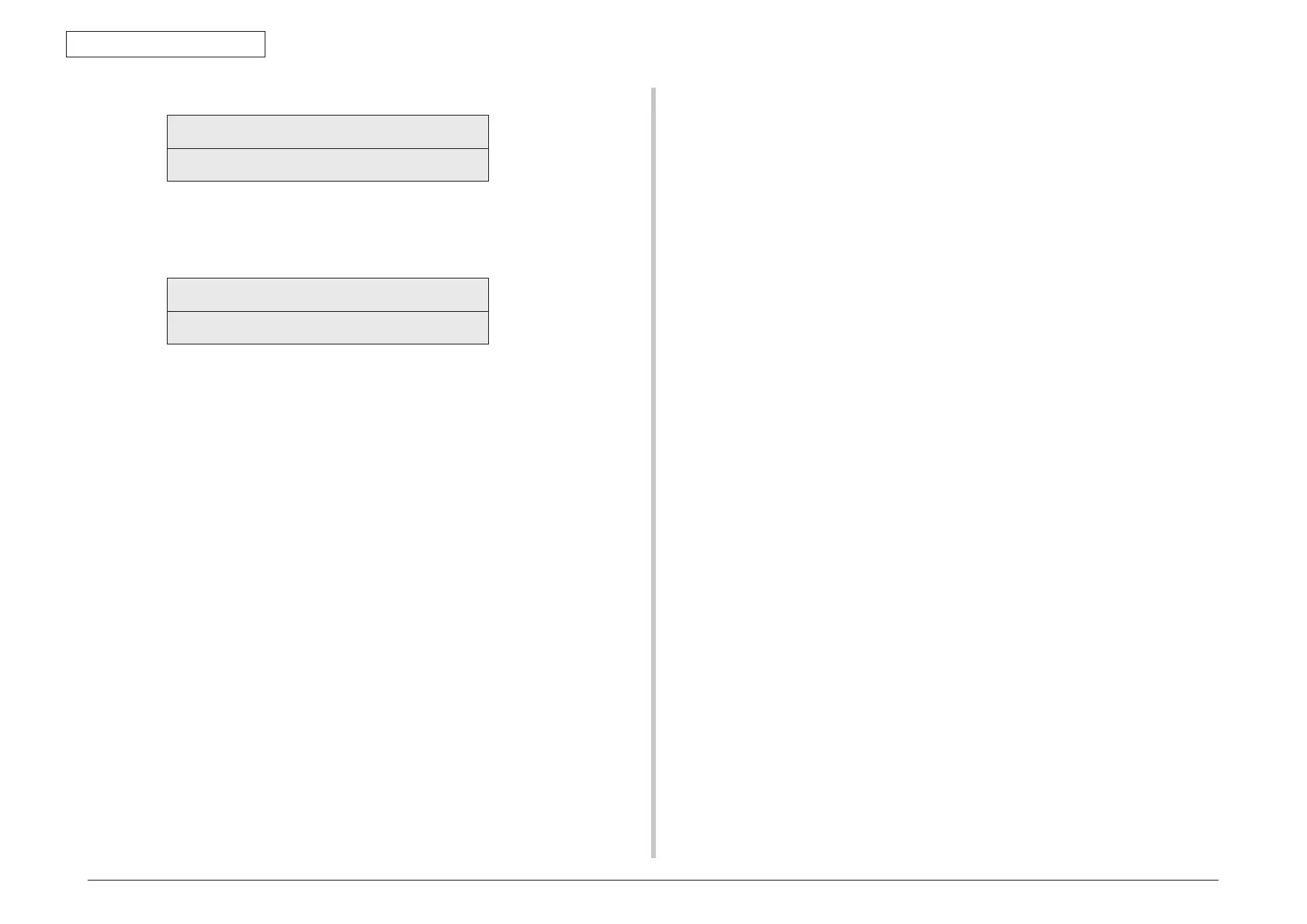44952001TH Rev.2
5-24
Oki Data CONFIDENTIAL
5. MAINTENANCE MENUS
• Thedisplaysareswitchedbypressing[2].
TR1:k**y**m**c**
TR2:k**y**m**c**
TR1: A transfer voltage parameter VTR1 table identification number (in hex).
TR2: A transfer voltage parameter VTR2 table identification number (in hex).
• Thedisplaysareswitchedbypressing[2].
TROFF:**
BELT xxx(***)
TROFF: A transfer off voltage setting table identification number (in hex).
BELT: Three cross signs and a minus sign (xxx-) identifies a read belt
thermistor AD value (in hex).
Three asterisks and a minus sign (***-) identifies a belt temperature (in
hex).
5. Repeat steps 2 through 4 when necessary.
6. Press the [#] button to end the test (the state for step 1 is restored).
