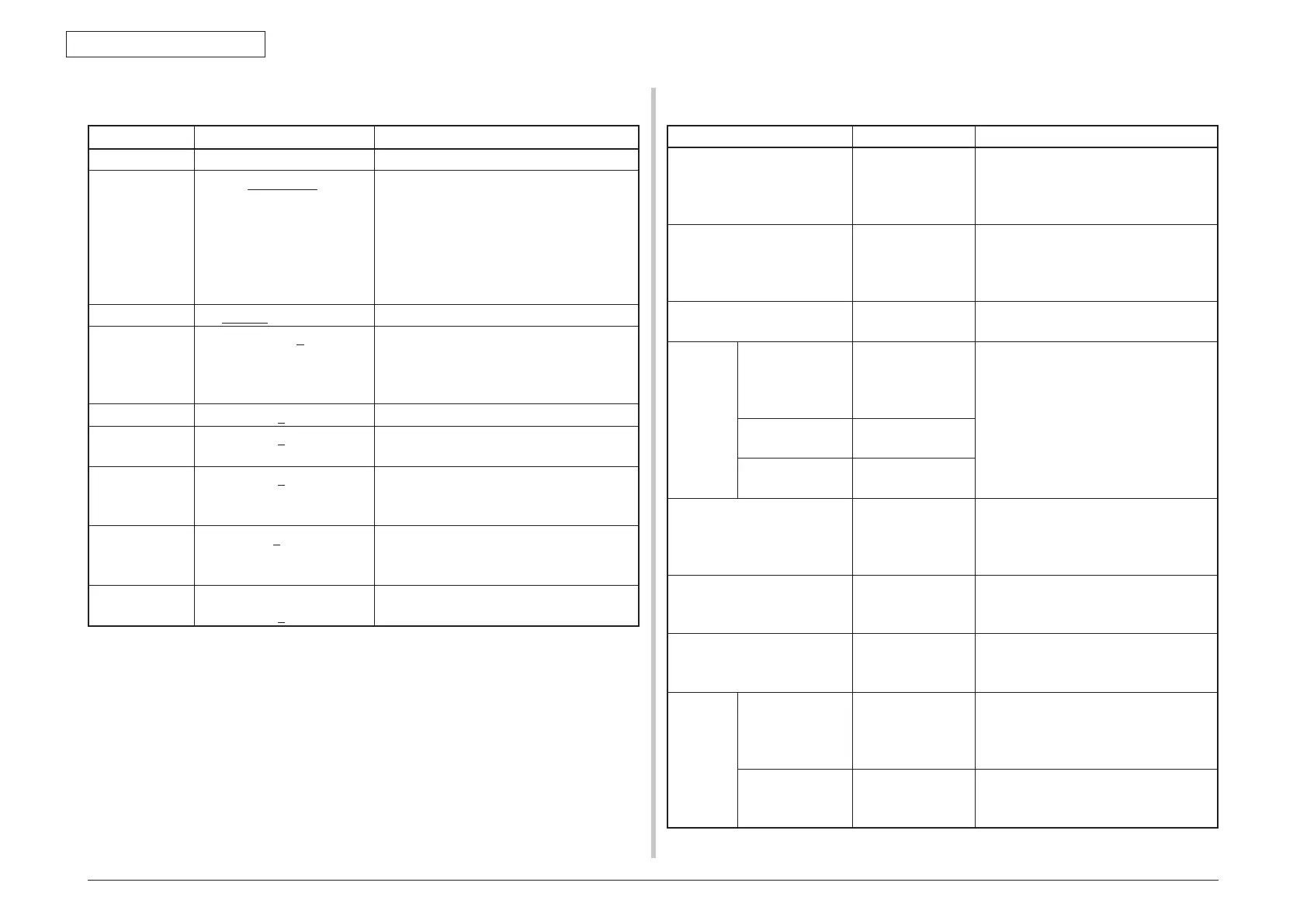44952001TH Rev.2
1-14
Oki Data CONFIDENTIAL
1. CONFIGURATION
CopyImageAdjustments
Item Setting Description
Color/Mono Color/Mono Hard Key Selects Color Copy/Mono Copy
Document type
Text / Photo,
Text,
Photo,
Glossy Photo
Allows the user to select the type of
imagesonthedocumentandoptimizesthe
image quality for the image to be scanned
according to the selected type.
With"BackgroundRemoval/Show-through
Cancellation” selected, their levels can be
adjusted.
Resolution
Normal, High Quality
Background
Remove
OFF, 1 ~ 3 ~ 6 Blocks out the color background of the
image (assuming document has a color
background) so that the background color
is not printed.
Density
-3 (Light) ~ 0~+3(Dark) Adjuststhedarknessofimages.
Contrast
-3 (Low) ~ 0~+3(High) Adjuststhedifferencebetweenthelightand
dark areas of an image.
Saturation
-3 (Low) ~ 0~+3(High) Adjuststhesharpnessofanimage.Adjusts
onsevenlevels:-3(Lowest)~0~+3
(Highest).
HueAdjustment
-3 (Red) ~ 0~+3(Green) AdjuststhebalancebetweenRedand
Green with Yellow in the middle on 7 levels:
-3(Red)~0~+3(Green).
RGB
Adjustment
RGB per color
-3 (Low) ~ 0~+3(High)
AdjuststhecontrastamongRed/Green/
Blue.
ScanTo Common Specification
Items Setting Supplement
Document Type Text, Text/Photo,
Photo, Glossy Photo
Allows the user to select the type of
imagesonthedocumentandoptimizes
the image quality for the image to be
scanned according to the selected type.
Background Removal OFF, 1, 2, 3, 4, 5, 6 Blocks out the color background of the
image (assuming document has a color
background) so that the background color
would not be printed.
Density -3,-2,-1,0,+1,+2,
+3
Adjuststhedarknessofimages.
Resolution Color 75, 100, 150, 200,
300, 400, 600dpi
(400/600 can be set
only for FB)
The resolution in which a document is
scanned is selected *
1
Mono (Grayscale) 75, 100, 150, 200,
300, 400, 600dpi
Mono (2 levels) 75, 100, 150, 200,
300, 400, 600dpi
Scansize(DocumentSize) A4, Letter, Legal14,
Legal13, Legal13.5,
Executive, A6*
2
, A5,
B5
DefaultSizeisbrowsed,andifitisA4,
AB-basedsizesareplacedhigherinthe
operator panel display and if it is Letter,
Letter-basedsizesare.
Duplex Scan OFF, Long Edge
Binding, Short Edge
Binding
Scans the images on front and back sides
by launching Scan once.
Job Build Scanning ON, OFF Allowsconstructingasinglescanjob
from multiple individual images on the
documents.
Edge
Erase
Settings ON, OFF Allows blocking out the peripheral area of
the document (erasing the areas where
spurious shadows and borders may
occur).
Width 5 ~ 50mm (in 1mm)
0.2 ~ 2.0 inch (In 0.1
inch)
[NotsupportedifScanjobsarefromPC
via TWAIN]
