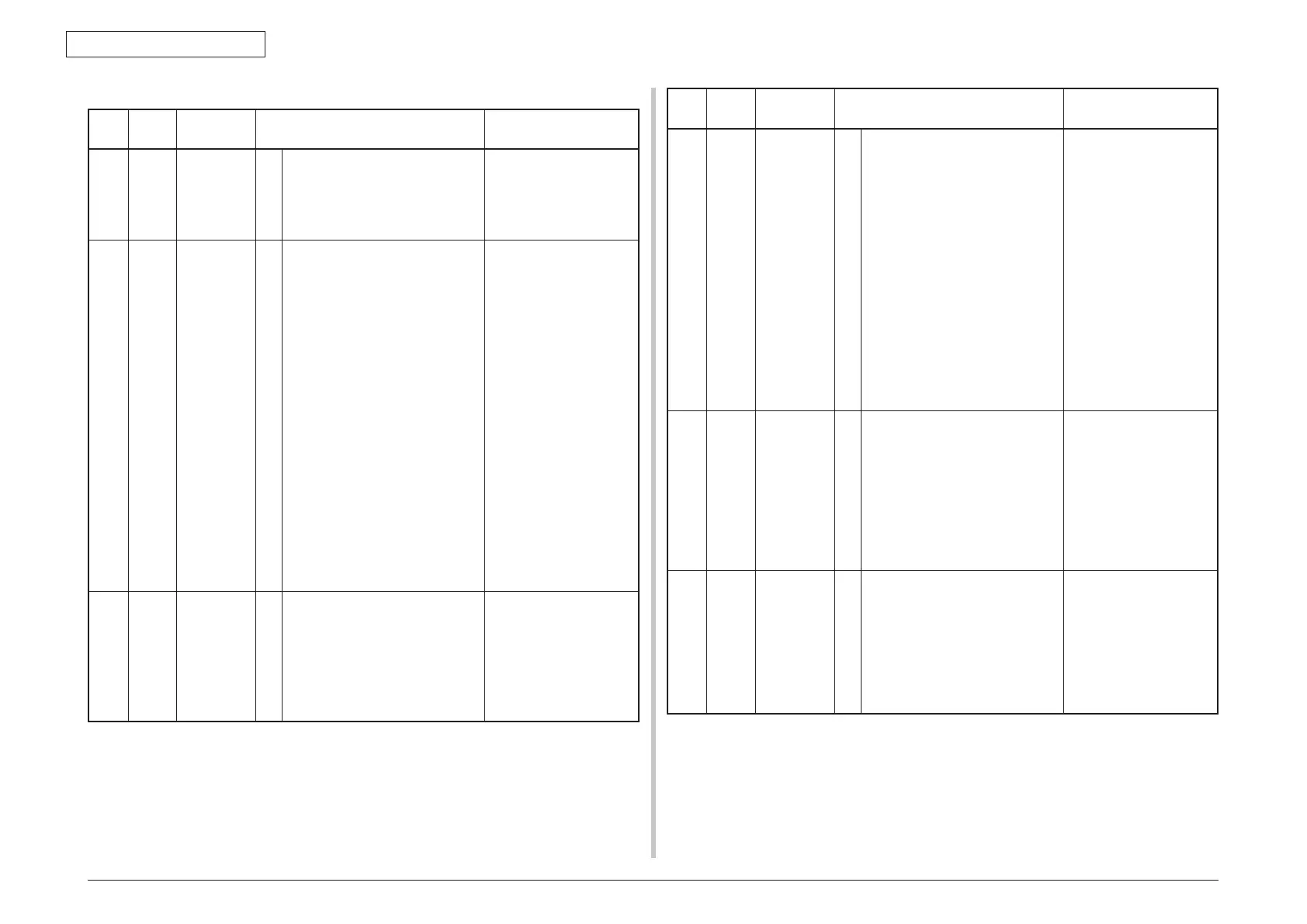44952001TH Rev.2
7-26
Oki Data CONFIDENTIAL
7. TROUBLESHOOTING PROCEDURES
Error (Enable to restore)
No.
Category
PJL Status
Code
Error Warning Description
1 Error 10899 1
2
3
4
5
Erased Data Full
Please see Help for details.
Indicates that a secret file
waiting to be erased is
full.
2 Error 472yy
473yy
475yy
1
2
3
4
5
Please install paper on %TRAY%.
: %ERRCODE% Please set paper
(%MEDIA_SIZE%).
To cancel, select [Cancel]
Printing request is issued
to an empty tray.
Load paper that was set
in %MEDIA_SIZE%.
(It takes a while until the
status disappears after
you have closed the tray
and the lever lifted.)
%TRAY%
Tray1
Tray2
Theunitofpapersize
in Custom: The unit
specified for MP Tray
(menu setting) is used if
no unit is specified by the
driver. When the driver
specifies a unit, the unit is
used for display.
3 Error 4600x
46002 (Tray1)
46003 ( Tray2)
1
2
3
4
5
Please close %TRAY%.: 430,440
To cancel, select [Cancel]
Indicates removal of the
paper cassette of Tray
1 that is a paper path in
attempting to print from
Tray 2.
%TRAY%
Tray1
No.
Category
PJL Status
Code
Error Warning Description
4 Error 46012 1
2
3
4
5
Please close %TRAY%.: 430,440
To cancel, select [Cancel]
Indicates that paper
feed is unavailable in
attempting to print from
Tray 1 due to removal of
the paper cassette of Tray
1.
%TRAY%
Tray1
Note: If the paper
cassette of the tray is
removed during displaying
paper request (no.124,
125), system will display
that tray is removed (this
display)
5 Error 40955(K) 1
2
3
4
5
Please install new K Toner
Cartridge.: 417
Please see Help for details.
Indicates that a waste
toner box represented
by Black has become full
and needs to be replaced.
Warning status takes
effect at Cover Open/
Close and printing of
about 50 copies becomes
available.
6 Error 40029 (Y)
40030 (M)
40031 (C)
40028 (K)
1
2
3
4
5
%COLOR% Toner Empty:
%ERRCODE%
Please see Help for details.
Toner ends.
Error 410 : Y
Error 411 : M
Error 412 : C
Error 413 : K
Warning status takes
effect at Cover Open/
Close.
