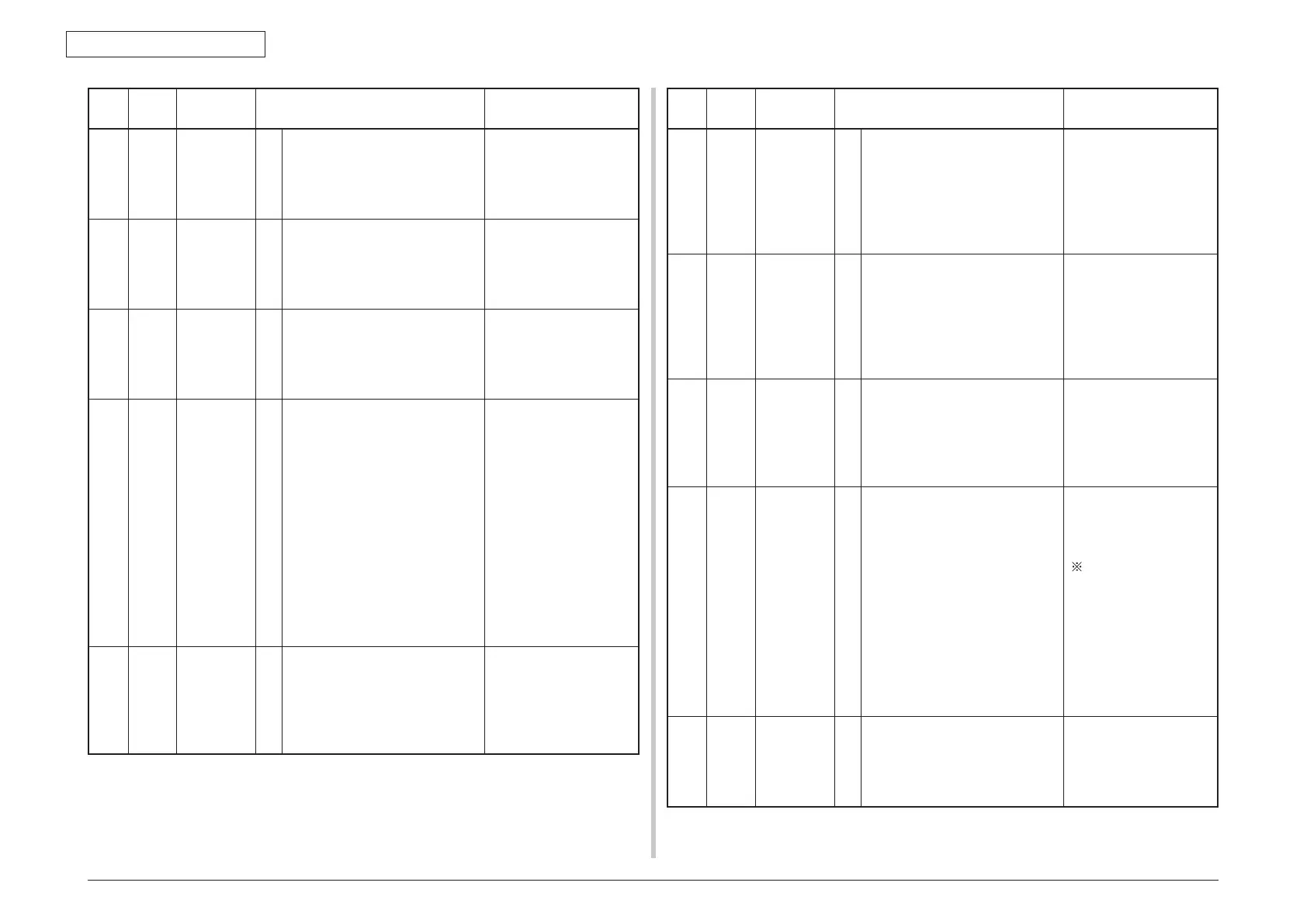44952001TH Rev.2
7-33
Oki Data CONFIDENTIAL
7. TROUBLESHOOTING PROCEDURES
No.
Category
PJL Status
Code
Error Warning Description
44 Error 40763 1
2
3
4
5
SMTP Login failed.
Please see Help for details.
Close
Indicates that failed to
login in SMTP server.
45 Error 40762 1
2
3
4
5
SMTP Auth. Unsupported
Please see Help for details.
Close
Indicates that
authentification is
unsupported by SMTP
server.
46 Error 40761 1
2
3
4
5
POP3 Login failed.
Please see Help for details.
Close
Indicates that failed to
login in POP3 server.
47 Error 40812 1
2
3
4
5
Getting target IP failed.
Please check DHCP settings.
Please see Help for details.
Indicates that DHCP
server is not found out.
Scan to E-mail, Scan to
Network PC and Scan
to Remote PC (WSD)
are unusable during this
status occurring.
This message is
displayed by the timing
when"Mail","Network
PC"iconswerepressed
witha"ScanMenu"
screen.
48 Error 40752 1
2
3
4
5
Please check DNS settings.
Please see Help for details.
Close
Indicates that failed to
connect DNS Server.
The same message
is displayed, if name
resoution is failed in DNS
server.
No.
Category
PJL Status
Code
Error Warning Description
49 Error 10821 1
2
3
4
5
Please remove the connected USB
device.
Unsupported USB device
is connected.
Indicates that the
unsupported USB device
was connected.
This message will be
displayed until the
unsupported USB device
disconnected.
50 Error 10819 1
2
3
4
5
Please remove the USB Hub.
USB Hub is connected.
Indicates that the
unsupported USB Hub
was connected.
This message will be
displayed until the
unsupported USB Hub
disconnected.
51 Error 40565 1
2
3
4
5
Document Jam
Please open the scanner unit and
the ADF cover.
Please see Help for details.
At machine initial time
(power-on, restoration
time from sleep), a
manuscript was detected
on a set sensor.
52 Error 40588 1
2
3
4
5
Please close faceup stacker.
581:Cannot print with duplex.
Indicates that the printer
cannot carry out duplex
printing because the
faceup stacker is open.
This is handled as an
error because in the case
of FX750, if the faceup
stacker is open, the
printer does not reverse
the exit motor and thus
cannot draw the print
medium onto the duplex
path.
53 Error 40585 1
2
3
4
5
Please open the top cover.
409:Faceup Stacker Error
Indicates that an error
has occurred as the
faceup stacker was
operated during printing
and printing stopped.
