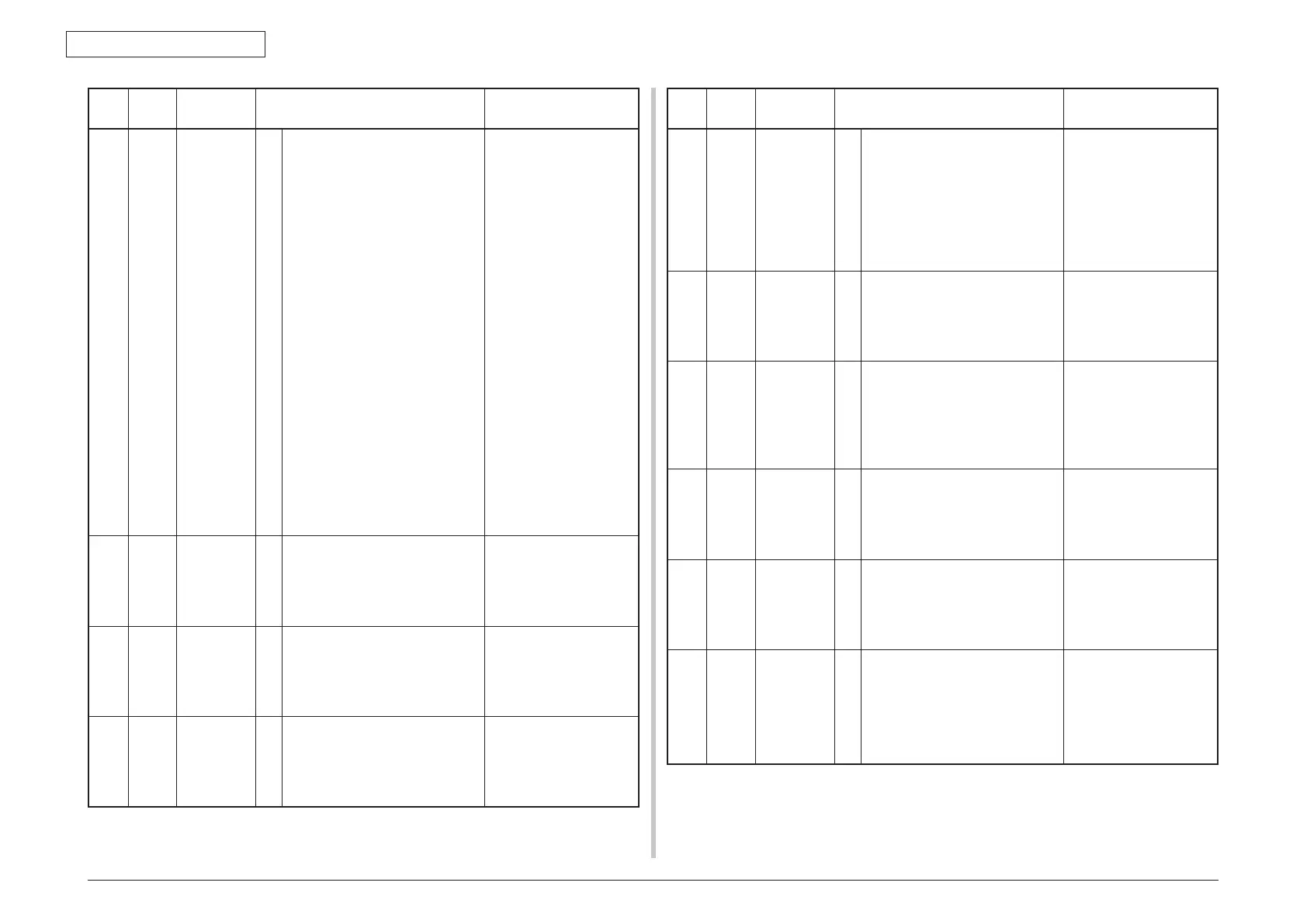44952001TH Rev.2
7-37
Oki Data CONFIDENTIAL
7. TROUBLESHOOTING PROCEDURES
No.
Category
PJL Status
Code
Error Warning Description
64 Error 40735
40759
40748
40591
40710
1
2
3
4
5
Memory Overflow
Please see Help for details.
Close
Indicates that Memory
Overflow is occurred
during the following
functions executing.
- Memory Overflow is
occurred during the
executing of copy.
- Memory Overflow is
occurred during the
executing of Scan To
mail.
- Memory Overflow is
occurred during the
executing of Scan To
Network PC.
- Memory Overflow is
occurred during the
executing of Scan To
USB memory.
- Memory Overflow
is occurred during
the executing of Fax
sending.
65 Error 40751 1
2
3
4
5
Please check Server setting.
Please see Help for details.
Close
Indicates that failed to
connect with file server.
66 Error 40750 1
2
3
4
5
Server Login failed.
Please see Help for details.
Close
Indicates that failed to
login in CIFS or FTP
server.
67 Error 40718 1
2
3
4
5
Entering directory failed.
Please see Help for details.
Close
Indicates that failed to
access in directory of
FTP server.
No.
Category
PJL Status
Code
Error Warning Description
68 Error 40744 1
2
3
4
5
Changing data Transfer Type
failed.
Please see Help for details.
Close
Indicates that the data
transfer type of FTP
server is not supported by
this unit.
The file sending will be
success by the changing
of data transfer type in
FTP serve.
69 Error 40592 1
2
3
4
5
File writing failed.
Please see Help for details.
Close
Indicates that failed to
make image file in file
server during Scan To
Network PC executing.
70 Error 40742 1
2
3
4
5
Storage Space Full
Please see Help for details.
Close
Indicates that the file
sending is failed because
of FTP Server doesn't
have enough free space
in strage device. (FTP
Server)
71 Error 40741 1
2
3
4
5
Please change File Name.
Please see Help for details.
Close
Indicates that the file
sending is failed because
of the file name is not
permission. (FTP Server)
72 Error 40594 1
2
3
4
5
Unsupported Server
Please see Help for details.
Close
Indicates that the server
does not support CIFS/
F T P.
73 Error 40739 1
2
3
4
5
Please check Network Share
Name.
Please see Help for details.
Close
Indicates that the
network folder name is
wrong. (CIFS Server)
